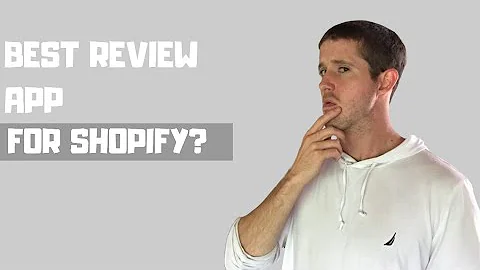Master OmniSand Email Marketing with a Complete Tutorial
Table of Contents
- Introduction
- Getting Started with OmniSand
- Connecting Your Store
- Creating Campaigns
- Automating Your Marketing
- Creating Eye-Catching Forms
- Managing Your Audience
- Importing Contacts
- Reports and Analytics
- Pricing Plans
Article
Introduction
Email marketing is a powerful tool for businesses to connect with their audience and drive sales. In this tutorial, we will explore how to use OmniSand, a leading email marketing platform, to grow your business. Whether you have a dropshipping business or an e-commerce store, OmniSand provides the necessary features to help you succeed.
Getting Started with OmniSand
To begin, visit omnisan.com and sign up for a free trial. OmniSand offers a seamless integration with popular platforms like Shopify, WooCommerce, and BigCommerce, making it easy to connect your store. Once you're signed in, you'll be taken to the dashboard, where you can access various features and tools.
Connecting Your Store
One of the key benefits of OmniSand is its integration with e-commerce platforms. By connecting your store, you can streamline your email marketing efforts. OmniSand offers integrations with Shopify, WooCommerce, BigCommerce, and more. This allows you to sync your customer data, automate order confirmations, and send personalized emails based on customer behavior.
Creating Campaigns
In the campaigns folder, you can find all your existing email campaigns. To create a new campaign, simply click on "Create Email Campaign." OmniSand offers different options, including regular one-time emails, A/B test emails, SMS campaigns, and push notifications. Choose the type of campaign that suits your goals and follow the prompts to customize it.
Automating Your Marketing
Automation is a powerful feature of OmniSand that allows you to save time and effort while increasing sales. In the automation folder, you can create triggers and workflows to automate your marketing. For example, you can set up an automation to send a welcome email series to new subscribers or a follow-up email sequence to customers who abandoned their shopping carts. Automation helps you nurture leads and drive conversions without manual intervention.
Creating Eye-Catching Forms
Forms are essential for collecting subscriber information and growing your email list. OmniSand offers a variety of form options that are customizable and eye-catching. You can create forms that pop up on your website, slide in from the side, or appear as exit-intent pop-ups. Customize the design, fields, and messaging to match your branding and capture the attention of your website visitors.
Managing Your Audience
In the audience section, you can find all your contacts and segment them based on various criteria. Segmentation allows you to divide your contacts into different categories and send targeted emails. You can import contacts from different files, such as XLS, XLSX, CSV, and even from popular email marketing tools like MailChimp and Klaviyo.
Importing Contacts
OmniSand simplifies the process of importing contacts from external sources. You can add contacts individually or import them in bulk from files. This makes it easy to migrate your existing subscriber list to OmniSand. You can also connect and sync contacts from other email marketing platforms to have all your data in one place.
Reports and Analytics
To track the performance of your email campaigns, OmniSand provides comprehensive reports and analytics. You can view standard reports, advanced analytics, and gain insights into how your business is growing. This data helps you optimize your email marketing strategies and make data-driven decisions.
Pricing Plans
OmniSand offers three pricing plans: free, standard, and pro. The pricing is based on the number of subscribers you have. The free plan allows you to explore the platform's features and capabilities, while the standard and pro plans offer advanced functionalities for larger businesses. Choose the plan that best suits your needs and budget.
In conclusion, OmniSand is a user-friendly email marketing platform that provides powerful features for businesses. From connecting your store and creating campaigns to automating your marketing and analyzing results, OmniSand offers a comprehensive solution for email marketers. Start using OmniSand today and watch your business thrive.
Highlights
- OmniSand provides a user-friendly platform for email marketing.
- Connect your store and seamlessly integrate customer data.
- Create eye-catching email campaigns with customizable templates.
- Automate your marketing to save time and drive sales.
- Use forms to collect subscriber information and grow your email list.
- Manage your audience and segment contacts for targeted emails.
- Import contacts from various sources, including files and other marketing platforms.
- Track the performance of your campaigns with comprehensive reports and analytics.
- Choose from the free, standard, and pro pricing plans based on your business's needs.
- Start using OmniSand today to grow your business through email marketing.
FAQ
Q: Can I try OmniSand for free?
A: Yes, OmniSand offers a free trial that allows you to explore the platform's features and capabilities.
Q: Can I connect my e-commerce store to OmniSand?
A: Yes, OmniSand offers integrations with popular e-commerce platforms like Shopify, WooCommerce, and BigCommerce.
Q: Can I automate my email marketing with OmniSand?
A: Absolutely, OmniSand provides automation features that allow you to set up triggers and workflows to send targeted and personalized emails.
Q: Can I import my existing contacts to OmniSand?
A: Yes, you can import contacts from various file formats or sync them from other email marketing platforms like MailChimp and Klaviyo.
Q: Are there different pricing plans available?
A: OmniSand offers three pricing plans: free, standard, and pro. The pricing is based on the number of subscribers you have.
Q: Can I track the performance of my email campaigns?
A: Yes, OmniSand provides comprehensive reports and analytics to help you track the success of your email campaigns and make data-driven decisions.