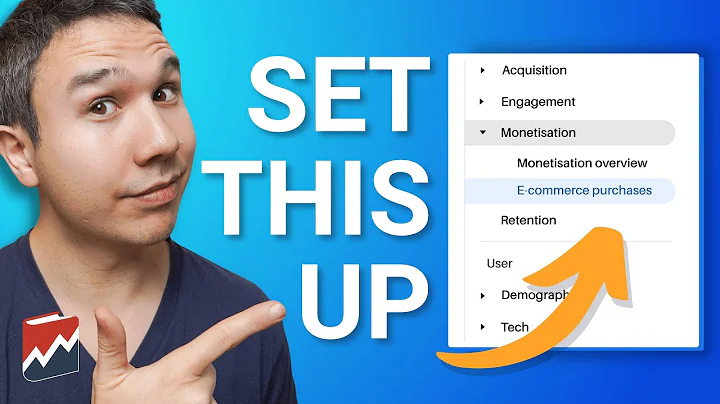Import AliExpress Products to Shopify
Table of Contents
- Introduction
- Creating a Shopify Online Store
- Installing the AliExpress Drop Shipping App
- Importing Products from AliExpress
- Customizing Imported Products
- Order Fulfillment
- Adding Recommended Products
- Pushing Products to Shopify
- Editing Product Titles and Descriptions
- Adding Products to Collections
- Checking the Online Store
Importing Products from AliExpress using Shopify and the AliExpress Drop Shipping App
In this article, we will guide you through the process of importing products from AliExpress to your Shopify online store using the AliExpress Drop Shipping App. With this app, you can easily import products, customize them, and fulfill orders without any hassle.
Introduction
To get started, you need to have your own Shopify online store. If you don't have one, we will provide a link in the description where you can create your account and set up your store. Once you have created your Shopify account and logged into your dashboard, you can begin the process of importing products.
Creating a Shopify Online Store
After logging into your Shopify dashboard, focus on the main items and go to the Apps section. Scroll down and click on the Shopify App Store. In the App Store, search for the AliExpress Drop Shipping App, which is a recommended application for importing products.
Installing the AliExpress Drop Shipping App
Click on the AliExpress Drop Shipping App and install it. If you are signing in for the first time, grant access and sign in using your AliExpress account. Once the installation is complete, you will see the app on your dashboard.
Importing Products from AliExpress
To import products, open AliExpress in a new tab and sign in to your account. Search for a product you want to import and click on "Add to Import List." You can also browse for recommended products related to the ones you have already imported.
Customizing Imported Products
Go back to your Shopify dashboard and access your import list. Click on the "Push to Shopify" option to import the product into your store. You can now customize the title, description, and other details of the imported product.
Order Fulfillment
Once the customization is done, go to your online store and check if the product has been successfully added. If everything looks good, your customers can now place orders, and you can fulfill them without any additional steps.
Adding Recommended Products
To enhance your store's offerings, you can add recommended products suggested by AliExpress. These products are related to the ones you have imported and can attract more customers.
Pushing Products to Shopify
After selecting the recommended products, click on "Push to Shopify" to add them to your store. Ensure that the pricing rules, availability, and other details are properly set before adding them.
Editing Product Titles and Descriptions
In case you need to make changes to the product titles or descriptions, you can easily edit them in your Shopify dashboard. Simply click on the product, make the necessary changes, and save them.
Adding Products to Collections
To organize your products, you can add them to collections. This allows customers to easily find and browse through specific categories within your store.
Checking the Online Store
Finally, go to your online store and make sure that all the products have been added and are displayed correctly. Check the product images, prices, colors, and other details to ensure a seamless browsing experience for your customers.
With the AliExpress Drop Shipping App and Shopify, you can easily import products from AliExpress, customize them, and manage order fulfillment. This integration simplifies the process of building an online store and helps you provide a wide range of products to your customers. Start importing products today and enhance your Shopify store's offerings.
FAQ
Q: Can I import products from AliExpress to my Shopify store without using the AliExpress Drop Shipping App?
A: While it is possible to manually import products from AliExpress to your Shopify store, the AliExpress Drop Shipping App simplifies the process and automates many steps, saving you time and effort.
Q: Can I customize the imported products in terms of pricing and availability?
A: Yes, you can customize the pricing, availability, and other details of the imported products within your Shopify dashboard. This allows you to set competitive prices and manage stock effectively.
Q: Can I add my own product descriptions and images to the imported products?
A: Absolutely! You have full control over the product descriptions and images. Feel free to edit them to match your brand and enhance the overall presentation of your products.
Q: How often should I check for recommended products to add to my store?
A: It is recommended to regularly check for recommended products on AliExpress to keep your store updated with new and trending items. This helps attract more customers and keeps your store competitive in the market.