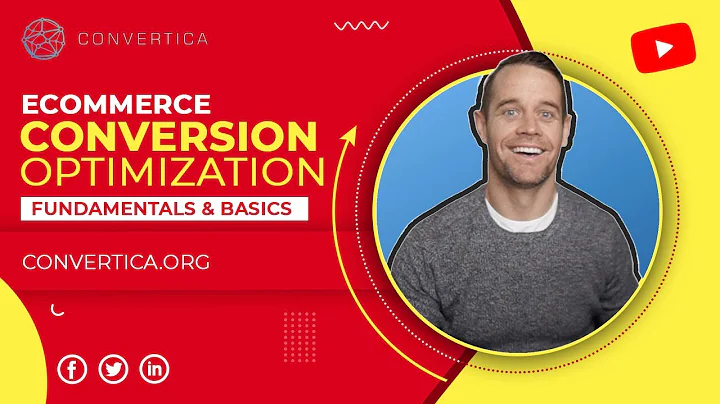How to Edit Translations in Conveythis
Table of Contents:
- Introduction
- Installing and Activating Language Switcher
- Customizing Language Switcher
- Finding Translations
- Accessing Conveythis
- Navigating to My Translations
- Text Version
- Visual Editor
- Editing Translations
- Text Version
- Visual Editor
- Saving and Testing Translations
- Ordering Professional Linguistic Translations
- Improving Website Quality and Sales
How to Edit Translations in Conveythis
Conveythis is a powerful language translation tool that allows website owners to easily provide translations for their visitors. In this tutorial, we will discuss how to edit your own translations in Conveythis to ensure accuracy and improve the overall user experience. Let's get started!
Introduction
Translating your website into multiple languages is essential for reaching a global audience and expanding your business. However, machine translations may not always be perfect and could require some manual editing. Conveythis offers a range of features to help you customize and fine-tune your translations for optimal results.
Installing and Activating Language Switcher
Before we dive into editing translations, let's quickly recap the installation and activation of the Conveythis language switcher. By following the previous tutorials, you should have successfully installed and activated the language switcher on your website. If you haven't done so yet, please refer to the previous tutorials to ensure you are up to date.
Customizing Language Switcher
Once you have installed and activated the Conveythis language switcher, you have the option to customize it further to match your website's design and branding. Take some time to explore the customization options provided by Conveythis to create a seamless language switching experience for your visitors.
Finding Translations
To edit your translations, you need to access the Conveythis website and navigate to the "My Translations" section. This is where you will find all the translations that have been generated by the machine by default.
Text Version
In the "My Translations" section, you'll find a list of all the translations for your website. If you have a long list of translations, you can utilize the search box to easily find specific strings. Once you locate the translation you want to edit, click on it to access the text version.
Visual Editor
Another way to edit your translations is through the visual editor. In the "My Translations" section, click on the "Visual Editor" tab to open a new tab in your browser. Please note that this feature is password protected, and you may need an active subscription on Conveythis to access it.
Editing Translations
Now that you have accessed the text version or visual editor, you can start editing your translations. The text version allows you to directly edit the translations by typing in the changes. The visual editor, on the other hand, enables you to select and highlight specific elements on your webpage for editing.
Saving and Testing Translations
As you edit the translations, the changes will be automatically saved. It is important to note that there is no "Save" button, as the system saves your edits in real-time. To test your newly edited translations, simply refresh your webpage and switch to the desired language to see the updated translations in action.
Ordering Professional Linguistic Translations
While editing translations manually can be effective, you may also consider ordering professional linguistic translations for your website. Conveythis offers a service that connects you with professional translators who can ensure the highest quality translations for your content.
Improving Website Quality and Sales
By editing your translations and ensuring their accuracy, you can significantly improve the overall quality of your website. This, in turn, can lead to increased sales and conversions, as visitors will have a better experience navigating your site in their preferred language.
In summary, Conveythis provides a comprehensive solution for editing translations on your website. Whether you choose to edit them manually or opt for professional linguistic translations, Conveythis has the tools and resources to enhance your website's multilingual capabilities. Get started today and unlock the full potential of your global audience!
Highlights:
- Easily edit translations in Conveythis
- Customize language switcher to match your website's design
- Access translations through the text version or visual editor
- Save and test translations in real-time
- Consider professional linguistic translations for higher quality
- Improve website quality and increase sales with accurate translations
FAQ:
Q: Can I edit translations without using Conveythis?
A: While it is possible to edit translations without using Conveythis, the platform offers a user-friendly interface and convenient features specifically designed for efficient editing.
Q: Can I preview the edited translations before making them live?
A: Yes, you can preview the edited translations by refreshing your webpage and switching to the desired language. This allows you to ensure the changes are accurately reflected on your website.
Q: Are professional linguistic translations necessary?
A: Professional linguistic translations can greatly enhance the quality and accuracy of your website's translations. While manual editing can be effective, professional translations provide an added level of expertise and ensure seamless communication with your global audience.