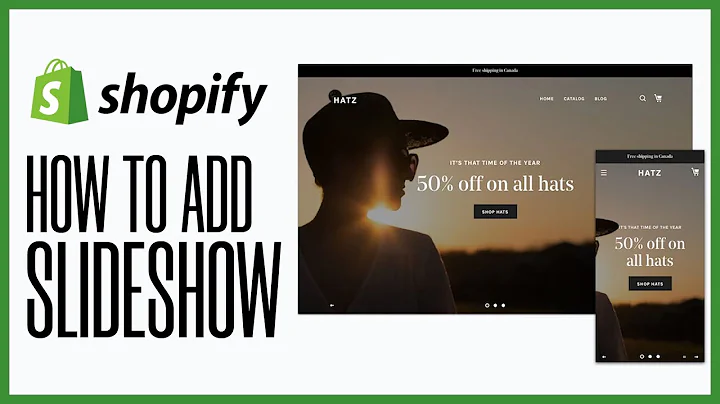Enhance Your Shopify Store with Ecomify 2.4
Table of Contents
- Introduction
- Overview of the Search and Discovery App
- Ecomify: Theme Demo Purposes
- Ecomify 2.4: Exciting New Features and Bug Fixes
- Customizing the Default Product Page in Ecomify
- Recommended Products: Settings and Options
- Subtext and Slider Options
- Enabling/Disabling Features
- Truncating Titles and Image Modes
- Complimentary and Related Recommendations
- Shopify's Auto-generated Related Recommendations
- Manually Setting up Complimentary Recommendations
- Using the Search and Discovery App for Filters
- Adding Custom Meta Fields
- Filter Options and Customization
- Setting up Recommended Products
- Choosing Between Complimentary and Related
- Selecting Manual or Auto-generated Recommendations
- Limiting the Number of Recommended Products
- Conclusion
Ecomify 2.4: Exciting New Features for Your Shopify Store
In this article, we will explore the latest version of the Ecomify theme for Shopify, specifically version 2.4. This update introduces several exciting new features and bug fixes that will enhance the functionality and appearance of your online store. We will walk through the steps to customize the default product page, optimize the recommended products section, and make the best use of the Search and Discovery app for advanced filtering options. By the end of this article, you will have a comprehensive understanding of the new features in Ecomify 2.4 and how to leverage them to create a seamless and user-friendly shopping experience for your customers.
1. Introduction
Before diving into the details, let's start with a brief introduction to Ecomify and its significance for your Shopify store. Ecomify is a popular theme designed to enhance the visual appeal and functionality of your online store. With each new version, Ecomify introduces innovative features and bug fixes based on user feedback, making it one of the most preferred themes among Shopify store owners.
2. Overview of the Search and Discovery App
One of the standout features of Ecomify is its integration with the Search and Discovery app. This app offers advanced filtering options, allowing customers to find products more efficiently. In this section, we will explore how the Search and Discovery app works and the steps to configure and customize it to match your store's needs.
3. Ecomify: Theme Demo Purposes
Before making any changes to your live store, it's advisable to use the Ecomify theme in demo mode to preview and test the new features. This section will guide you on how to ecomify your theme for demo purposes and provide valuable insights into the configurations required for a seamless user experience.
4. Ecomify 2.4: Exciting New Features and Bug Fixes
Ecomify version 2.4 brings numerous exciting new features and bug fixes to improve your store's performance and user experience. In this section, we will discuss these features in detail and how they can benefit your online store. From enhanced product recommendations to improved store availability, you'll learn how to make the most of the latest Ecomify update.
5. Customizing the Default Product Page in Ecomify
The default product page plays a critical role in converting visitors into customers. In this section, we will explore the customization options available in Ecomify 2.4 to create an engaging and visually appealing default product page. From subtext and slider options to adjusting image modes, you'll have full control over how your products are showcased to potential buyers.
6. Recommended Products: Settings and Options
The recommended products section is crucial for cross-selling and upselling on your Shopify store. Ecomify 2.4 introduces new settings and options to make this section more effective and relevant. In this section, we will cover subtopics like enabling/disabling features, truncating titles, and various image modes to create a visually stunning and user-friendly display of recommended products.
7. Complimentary and Related Recommendations
Ecomify leverages the power of Shopify's recommendation algorithms to offer two types of recommendations: complimentary and related. In this section, we'll explore the difference between these two recommendation types and how each can enhance the shopping experience for your customers. Whether you prefer manually selecting products or letting Shopify generate recommendations based on customer behavior, you'll learn how to implement and optimize both types effectively.
8. Using the Search and Discovery App for Filters
Filters are essential for customers to navigate through a large inventory and find their desired products quickly. In this section, we'll delve into the Search and Discovery app's filtering capabilities and how to add custom meta fields to create personalized filter options. From selecting badge quantities to filtering by materials, you'll discover how to tailor the filtering process to align with your store's unique product attributes.
9. Setting up Recommended Products
The recommended products section is a powerful tool for encouraging additional purchases. However, understanding how to set up and configure this section can be a bit challenging. In this section, we'll provide a step-by-step guide on configuring and customizing the recommended products section in Ecomify. From choosing between complimentary and related recommendations to limiting the number of displayed products, you'll have the know-how to optimize this section for maximum conversion.
10. Conclusion
In this article, we have explored the exciting new features of Ecomify 2.4 and how they can benefit your Shopify store. From customizing the default product page to setting up recommended products and using the Search and Discovery app for advanced filtering options, you now have the tools and knowledge to enhance your store's functionality and improve the shopping experience for your customers. Stay ahead of the competition by leveraging the power of Ecomify and providing an exceptional online shopping experience.