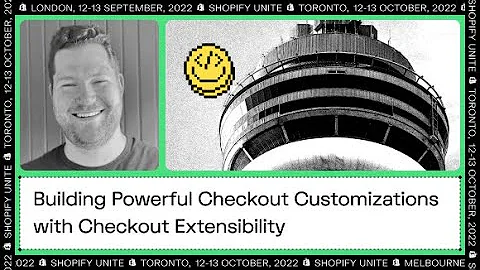Efficiently Ship Your Orders on Shopify
Table of Contents
- Introduction
- Logging into Shopify
- Navigating the Orders Page
- Using a Thermal Shipping Printer
- Choosing the Right Packaging
- Setting Up Shipping Options
- Adding Free Shipping Incentives
- Printing Packaging Slips
- Creating Shipping Labels
- Scheduling Shipping Days
- Processing and Shipping Orders in Bulk
How to Ship Your Orders Through Shopify
Shipping orders efficiently and accurately is essential for any e-commerce business. In this article, we will discuss step-by-step instructions on how to ship your orders through Shopify. From logging into your Shopify account to processing and shipping orders in bulk, we will cover everything you need to know.
Introduction
When running an online store, shipping plays a crucial role in ensuring customer satisfaction. Shopify provides a user-friendly platform that simplifies the shipping process for businesses of all sizes. In this guide, we will walk you through the necessary steps to ship your orders successfully.
1. Logging into Shopify
To start shipping your orders, the first step is to log into your Shopify account. Once you're logged in, navigate to the Orders page. Make sure you are on the "Unfulfilled" tab, as these are the orders that need to be fulfilled and shipped.
2. Navigating the Orders Page
The Orders page in Shopify is where you can manage and fulfill your orders. Here, you can see all the relevant information about each order, such as customer details, order items, and shipping address. Take your time to familiarize yourself with the layout and features of this page.
3. Using a Thermal Shipping Printer
Investing in a thermal shipping printer can greatly simplify your shipping process. These printers do not require ink and can print shipping labels directly onto adhesive labels. Ensure you have the appropriate paper size, usually 4x6 inches, to fit your printer.
4. Choosing the Right Packaging
Selecting the right packaging is crucial for protecting your products during transit. Consider the nature of your items and choose packaging materials that provide adequate cushioning and protection. For smaller items, bubble mailers can be a cost-effective and lightweight option.
5. Setting Up Shipping Options
In the Shopify settings, you can set up various shipping options for your customers. Consider offering different shipping methods such as First Class Package, Priority Mail, and Priority Mail Express. These options give customers the flexibility to choose the shipping speed that suits their needs.
6. Adding Free Shipping Incentives
Providing free shipping incentives can attract more customers and increase sales. Set up a free shipping threshold, such as "spend $60 and get free shipping." This encourages customers to add more items to their cart to reach the minimum order value for free shipping.
7. Printing Packaging Slips
Printing packaging slips is a good practice to include in every order. Packaging slips serve as a detailed summary of the items ordered and can help customers easily identify their package contents. Use the print option in Shopify to generate and print packaging slips for each order.
8. Creating Shipping Labels
Creating shipping labels is the final step before sending out your packages. Shopify allows you to create shipping labels directly from your account. Enter the package details, including weight and dimensions, and select the appropriate shipping carrier and service. Once done, click "Create Shipping Label" to generate the label.
9. Scheduling Shipping Days
During busy periods, such as Black Friday or holiday sales, it's helpful to schedule specific shipping days. This ensures you can prepare and ship orders in a systematic manner. Shopify allows you to set scheduled shipping days, making it easier to manage your shipping workload.
10. Processing and Shipping Orders in Bulk
If you have a considerable number of orders to fulfill, processing and shipping them individually can be time-consuming. Use Shopify's bulk actions feature to print packaging slips and create shipping labels in one go. This saves you valuable time and streamlines your shipping workflow.
In conclusion, shipping orders through Shopify is a straightforward process. By following these step-by-step instructions, you can efficiently ship your orders and provide excellent service to your customers. Remember to regularly review your shipping settings and adjust them as your business grows. With Shopify's user-friendly platform, your e-commerce business can thrive.
Highlights
- Shopify simplifies the shipping process for e-commerce businesses of all sizes.
- A thermal shipping printer eliminates the need for ink and allows for easy label printing.
- Proper packaging is crucial for protecting products during transit.
- Offer different shipping options to provide customers with flexibility.
- Free shipping incentives can attract more customers and increase sales.
- Printing packaging slips helps customers easily identify their package contents.
- Shopify's bulk actions feature allows for streamlined processing and shipping of orders.
FAQ:
Q: Can I schedule specific shipping days on Shopify?
A: Yes, Shopify allows you to set scheduled shipping days, making it easier to manage your shipping workload.
Q: How can I simplify the shipping process for multiple orders?
A: Use Shopify's bulk actions feature to print packaging slips and create shipping labels in one go.
Q: Can I offer free shipping incentives to my customers on Shopify?
A: Yes, you can set up a free shipping threshold to encourage customers to spend a certain amount to qualify for free shipping.