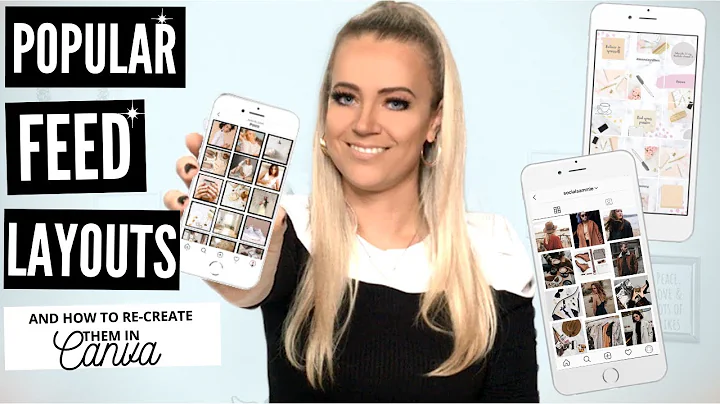Efficiently Bulk Edit Shopify Products with Dropified
Table of Contents:
- Introduction
- Editing Products in Bulk on Shopify
- Using the Bulk Editor for Shopify
- Adjusting Prices Individually
- Changing Prices in Bulk
- Granular Price Changing Tool
- Setting Minimum and Maximum Prices
- Advanced Markup Rules
- Getting More Specific with Pricing
- Conclusion
Editing Products in Bulk on Shopify
In this article, we will discuss how to edit products in bulk on Shopify. Shopify is a widely-used e-commerce platform that allows users to create their online stores and manage their products efficiently. However, manually editing each product individually can be time-consuming and tedious. Luckily, there are tools available that allow you to edit multiple products simultaneously, saving you valuable time and effort. In the following sections, we will explore how to use these tools effectively.
Using the Bulk Editor for Shopify
The bulk editor for Shopify is a powerful tool that enables you to make changes to multiple products at once. To access the bulk editor, log in to your Dropified dashboard and navigate to the "Products" section. From there, select your Shopify store and click on the "Edit" option in the dropdown menu. This will open a new tab, taking you to the bulk editor interface.
Adjusting Prices Individually
One of the key features of the bulk editor is the ability to edit prices individually. This means that you can modify the price of each variant according to your preferences. For instance, if you want to change the price of a specific variant, you can simply enter the new price in the corresponding field. This level of flexibility allows you to fine-tune the pricing of your products according to market demand and profitability.
Changing Prices in Bulk
In addition to editing prices individually, the bulk editor also offers options for changing prices in bulk. This can be particularly useful when you want to apply a universal price adjustment across all your products. For example, you can choose to increase or decrease all prices by a fixed amount or a percentage. By utilizing this feature, you can easily implement price adjustments without the need for manual editing, saving you significant time and effort.
Granular Price Changing Tool
To further enhance your pricing capabilities, Shopify provides a granular price changing tool. This tool allows you to set different price changes based on specific criteria during the product import process. By accessing the "Settings" section and configuring the advanced markup rules, you can define minimum and maximum prices for different product categories or types. This level of customization enables you to apply specific markup rules to different groups of products, ensuring optimal pricing strategies.
Setting Minimum and Maximum Prices
Within the advanced markup rules, you have the option to set minimum and maximum prices for imported products. These criteria act as thresholds for the price adjustments. For instance, if a product is imported at a price of $2, you can define the minimum and maximum price ranges that will be applied. This allows you to control the pricing within specific boundaries, ensuring your products maintain competitive price points while maximizing profitability.
Advanced Markup Rules
The advanced markup rules feature provides advanced options for price adjustments. You can increase or decrease prices by specific amounts or percentages. Alternatively, you can set prices to a fixed amount, disregarding the original price during import. This level of flexibility allows you to align your pricing strategies with your business goals and objectives. By configuring the advanced markup rules according to your requirements, you can optimize your product pricing and maximize your profit margins.
Getting More Specific with Pricing
By utilizing the granular price changing tool and advanced markup rules, you can get more specific with your pricing strategies. Instead of applying a blanket markup rule to all products, you can customize pricing based on various factors such as product category, supplier, or profit margin. This level of granularity allows you to fine-tune your pricing for each product, ensuring maximum profitability and competitiveness in the market.
Conclusion
Editing products in bulk on Shopify can save you valuable time and effort. By using the bulk editor and the granular price changing tool, you can efficiently manage your product catalog and implement pricing strategies that align with your business goals. Whether you need to adjust prices individually or make changes in bulk, Shopify provides robust tools that streamline the editing process. Take advantage of these features to optimize your product pricing and enhance your e-commerce success.
Highlights:
- Efficiently manage and edit products in bulk on Shopify
- Save time and effort with the bulk editor and granular price changing tool
- Fine-tune pricing strategies for maximum profitability
- Apply universal price adjustments or customize prices individually
- Utilize advanced markup rules to optimize product pricing
- Streamline the import process with minimum and maximum prices
- Get specific with pricing based on product categories and suppliers
- Enhance e-commerce success with efficient product editing on Shopify
- Maximize profit margins and stay competitive in the market
- Take advantage of Shopify's robust tools for efficient product management
FAQ:
Q: Can I edit multiple products at once on Shopify?
A: Yes, Shopify provides a bulk editor that allows you to make changes to multiple products simultaneously. This saves you significant time and effort.
Q: How can I adjust prices individually for each variant?
A: In the bulk editor, you can edit prices individually by entering the desired price in the corresponding field for each variant.
Q: Can I change prices in bulk on Shopify?
A: Yes, the bulk editor also allows you to change prices in bulk. You can increase or decrease prices universally by a fixed amount or a percentage.
Q: Can I set different price changes for different products?
A: Shopify's granular price changing tool enables you to set different price changes based on specific criteria such as product category, supplier, or margin.
Q: How can I maximize my profit margins with Shopify's editing tools?
A: By utilizing the advanced markup rules and customizing pricing strategies, you can optimize your profit margins and stay competitive in the market.