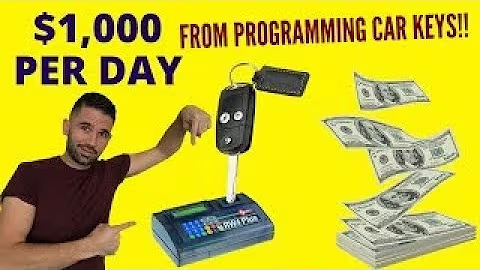Easily Migrate from ZenCart to Shopify - Complete eCommerce Guide
Table of Contents
- Introduction
- Understanding ZenCart and Shopify
- Challenges in Migrating from ZenCart to Shopify
- Benefits of Migrating to Shopify
- Step-by-Step Guide for Migrating from ZenCart to Shopify
- 5.1 Analyzing Your ZenCart Store
- 5.2 Choosing the Right Shopify Plan
- 5.3 Backing Up Your ZenCart Data
- 5.4 Preparing Your ZenCart Data for Migration
- 5.5 Setting Up Your Shopify Store
- 5.6 Importing Products to Shopify
- 5.7 Migrating Customer Data and Orders
- 5.8 Redesigning Your Storefront
- 5.9 Testing and Launching Your New Shopify Store
- Best Practices and Tips for a Successful Migration
- Case Studies: Successful ZenCart to Shopify Migrations
- 7.1 RC Super Store
- 7.2 Specialist ID
- 7.3 Good Counsel
- 7.4 Use Your Door
- 7.5 Echoing Close
- Conclusion
Introduction
If you're considering migrating your online store from ZenCart to Shopify, you've made a wise decision. Shopify is a modern and versatile e-commerce platform that offers numerous advantages over ZenCart. However, migrating from one platform to another can be challenging, especially when dealing with different database structures and template formats. In this guide, we will provide you with a step-by-step process to successfully migrate from ZenCart to Shopify while avoiding common pitfalls.
Understanding ZenCart and Shopify
Before diving into the migration process, it's essential to understand the key differences between ZenCart and Shopify. ZenCart is an open-source e-commerce solution that has been around for a while, while Shopify is a newer technology with a different template structure and database format. Migrating from ZenCart to Shopify requires careful planning and execution to ensure a seamless transition without any loss of data or functionality.
Challenges in Migrating from ZenCart to Shopify
Migrating from ZenCart to Shopify brings several challenges that need to be addressed. One major issue is the compatibility of product templates and special characters between the two platforms. Exporting and importing data directly can break the product HTML and cause other problems. Therefore, it is crucial to use validated methods such as pushing data through the API. Additionally, there are differences in URL structures, limitations on options and variables, and other platform-specific considerations that need to be accounted for during the migration.
Benefits of Migrating to Shopify
Despite the challenges, migrating from ZenCart to Shopify offers numerous benefits for your online store. Shopify provides a more user-friendly and intuitive interface, robust features, and a wide range of customizable themes and apps. It also offers better mobile responsiveness and SEO capabilities, ensuring that your store is optimized for both search engines and mobile devices. With Shopify, you'll have access to reliable customer support and a vast community of developers and designers.
Step-by-Step Guide for Migrating from ZenCart to Shopify
5.1 Analyzing Your ZenCart Store
Before starting the migration process, it's crucial to analyze your ZenCart store thoroughly. This includes reviewing the store's structure, assessing the number of products, customers, and orders, and identifying any customizations or extensions that need to be migrated to Shopify.
5.2 Choosing the Right Shopify Plan
Once you have analyzed your ZenCart store, you need to choose the right Shopify plan that suits your business needs. Shopify offers different pricing tiers, each with its own set of features and limitations. Consider factors such as product inventory, monthly sales volume, and desired functionalities to make an informed decision.
5.3 Backing Up Your ZenCart Data
Before proceeding with the migration, it is crucial to back up your ZenCart data to ensure that no information is lost during the process. This includes exporting your product data, customer information, orders, and any other relevant data stored in ZenCart.
5.4 Preparing Your ZenCart Data for Migration
Preparing your ZenCart data for migration involves cleaning up and formatting the data to fit Shopify's specifications. This includes resolving any issues with special characters, product URLs, and other data inconsistencies. It's recommended to use data migration tools or seek professional assistance to ensure accuracy.
5.5 Setting Up Your Shopify Store
Once your ZenCart data is ready, it's time to set up your Shopify store. This involves signing up for a Shopify account, selecting a theme that matches your brand identity, and configuring essential settings such as payment gateways, shipping options, and tax settings.
5.6 Importing Products to Shopify
The next step is to import your ZenCart products into Shopify. Using Shopify's CSV import feature or specialized migration apps, you can map the fields from your ZenCart product data to the corresponding Shopify fields. This ensures that all product information, including titles, descriptions, prices, and images, is correctly transferred.
5.7 Migrating Customer Data and Orders
To maintain continuity for your existing customers and orders, it is crucial to migrate customer data and order history from ZenCart to Shopify. This includes transferring customer profiles, login credentials, purchase history, and any relevant order-related information.
5.8 Redesigning Your Storefront
Migrating to Shopify presents an excellent opportunity to revamp your online store's design and user experience. Take advantage of Shopify's wide range of customizable themes and templates to give your store a fresh and modern look. Ensure that the design is mobile-friendly and optimized for conversions.
5.9 Testing and Launching Your New Shopify Store
Before launching your new Shopify store, thoroughly test the migration results and ensure that everything is functioning correctly. Conduct tests for product display, checkout process, payment integration, and any custom functionalities you have implemented. Finally, redirect your ZenCart URLs to the corresponding pages on Shopify to maintain search engine rankings and avoid 404 errors.
Best Practices and Tips for a Successful Migration
- Plan your migration well in advance, considering factors such as timeline, budget, and available resources.
- Seek professional assistance or use specialized migration tools to ensure accuracy and minimize the risk of data loss.
- Communicate with your customers and inform them about the upcoming migration to avoid confusion and assure them of a seamless transition.
- Take the opportunity to optimize your product data, improve SEO elements, and enhance your overall website performance during the migration.
- Monitor the migration process closely and perform periodic checks to identify and address any issues promptly.
- Train your staff on using the new Shopify platform and utilize Shopify's extensive documentation and support resources.
Case Studies: Successful ZenCart to Shopify Migrations
7.1 RC Super Store
RC Super Store, a leading online retailer of remote control toys, successfully migrated from ZenCart to Shopify in 2016. The migration resulted in significant organic visibility growth, improved mobile usability metrics, and increased sales. The store's database growth and overall performance demonstrated the positive impact of migrating to Shopify.
7.2 Specialist ID
Specialist ID, a provider of identification and access control solutions, migrated from ZenCart to Shopify in 2017. The migration allowed the company to enhance its e-commerce capabilities and improve the overall user experience. With the new Shopify store, Specialist ID witnessed increased online visibility and a boost in sales.
7.3 Good Counsel
Good Counsel, an online store offering maternity and nursing clothing, successfully migrated from ZenCart to Shopify. The migration process involved transferring a significant amount of product data and customer information. The new Shopify store provided Good Counsel with a more user-friendly and visually appealing platform, resulting in improved customer engagement and increased conversions.
7.4 Use Your Door
Use Your Door, a provider of garage door products and accessories, migrated from ZenCart to Shopify. The migration enabled the company to leverage Shopify's advanced features and seamless integration options. As a result, Use Your Door experienced improved website performance, increased online sales, and better customer satisfaction.
7.5 Echoing Close
Echoing Close, an online retailer of handmade jewelry and accessories, underwent a successful migration from ZenCart to Shopify. The migration process involved careful evaluation of product data, optimization of SEO elements, and the implementation of custom functionalities. The new Shopify store provided Echoing Close with a more visually appealing and user-friendly platform, resulting in increased online visibility and sales.
Conclusion
Migrating from ZenCart to Shopify might seem like a daunting task, but with proper planning and execution, it can be a smooth and rewarding experience. By understanding the challenges, following the step-by-step guide, and incorporating best practices, you can successfully transition to Shopify and unlock the platform's vast potential for your online business. Remember to consult case studies, seek professional assistance if needed, and ensure a seamless transition for your customers. Embrace the power of Shopify and enjoy the benefits of a modern e-commerce platform that elevates your online store to new heights.
FAQ
Q: Can I migrate my ZenCart store to Shopify by simply exporting and importing data?
A: No, directly exporting and importing data can cause issues with special characters, HTML formatting, and other data inconsistencies. It is essential to use validated methods, such as pushing data through the API, to ensure a successful migration.
Q: How can migrating from ZenCart to Shopify benefit my online store?
A: Migrating to Shopify offers numerous benefits, including a more user-friendly interface, extensive customization options, better mobile responsiveness, and enhanced SEO capabilities. Shopify also provides reliable customer support and a large community of developers and designers.
Q: Is it possible to maintain my search engine rankings and avoid 404 errors during the migration process?
A: Yes, by implementing proper URL redirects and following SEO best practices, you can minimize the impact on your search engine rankings and avoid 404 errors. Ensuring a smooth transition for both users and search engines is crucial for maintaining your organic traffic.
Q: Do I need professional assistance for the ZenCart to Shopify migration?
A: While it is possible to migrate your store independently, seeking professional assistance or using specialized migration tools can ensure accuracy and minimize the risk of data loss. Professionals can guide you through the process and handle complex aspects such as data formatting and URL redirects.
Q: How long does the migration process typically take?
A: The duration of the migration process can vary depending on the complexity and size of your ZenCart store. It is crucial to allocate sufficient time for planning, data preparation, testing, and launching. On average, the migration process can take a few weeks to ensure a seamless transition.