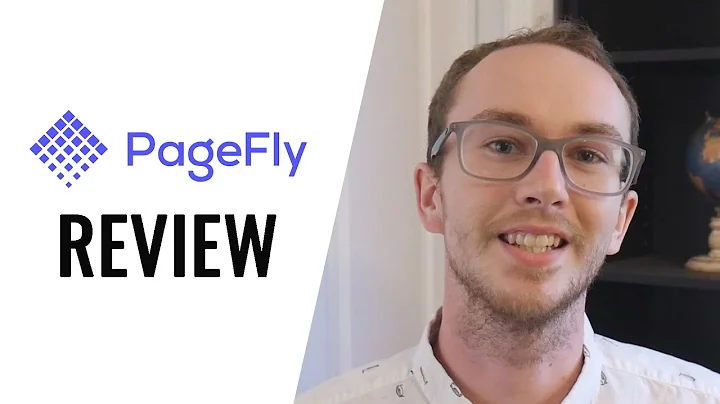Drive Traffic to Your Shopify Store with a Blog
Table of Contents
- Introduction
- Benefits of Having a Blog on Shopify
- Steps to Create a Blog on Shopify
- Choosing Blog Topics for Your Shopify Store
- Utilizing Keyword Tools for Blog Topic Ideas
- Formatting Your Blog Posts for SEO
- Adding Images to Your Blog Posts
- Categorizing Your Blog Posts
- Adding Blog Content to Your Navigation Menu
- Customizing Your Blog Posts on Shopify
How to Create a Blog on Shopify and Drive Traffic to Your Store
Are you a Shopify store owner looking to expand your reach and attract more customers? One effective way to achieve this is by creating a blog on your Shopify store. A blog allows you to provide valuable information to your audience, build a community around your brand, and increase your search engine visibility. In this article, we will guide you through the process of creating a blog on Shopify and share tips on how to optimize your blog posts for better search engine rankings.
1. Introduction
Before we dive into the nitty-gritty of creating a blog on Shopify, let's first understand the benefits of having a blog and why it is crucial for driving traffic to your online store.
2. Benefits of Having a Blog on Shopify
Having a blog on Shopify offers numerous benefits for your online store. Here are some key advantages:
-
Increased search engine visibility: By regularly publishing high-quality blog posts, you can optimize your content for relevant keywords and improve your store's search engine rankings. This, in turn, drives organic traffic to your site.
-
Establishing expertise and trust: A blog allows you to showcase your knowledge and expertise in your niche. By providing valuable information and insights to your audience, you build trust and credibility, which can convert visitors into loyal customers.
-
Engaging with your audience: A blog enables you to create a two-way conversation with your audience. You can encourage comments and feedback, respond to questions, and foster a sense of community around your brand.
-
Generating social shares and backlinks: Great blog content has a higher chance of being shared on social media platforms, increasing your brand's visibility. Additionally, other websites may link back to your blog posts, boosting your search engine rankings.
3. Steps to Create a Blog on Shopify
Now that you understand the benefits, let's dive into the step-by-step process of creating a blog on Shopify.
Step 1: Log in to your Shopify store
To begin, log in to your Shopify store using your credentials.
Step 2: Navigate to the Online Store section
Once you're logged in, navigate to the Online Store section in your Shopify dashboard.
Step 3: Click on "Blog Posts"
Underneath the "Themes" section, you'll find a "Blog Posts" option. Click on it to start creating your blog.
Step 4: Create a new blog post
To create a blog post, click on the green "Create Blog Post" button. This will take you to the blog post creation screen.
Step 5: Choose a compelling blog topic
The first step in creating a blog post is choosing a relevant and compelling topic. Consider the interests and pain points of your target audience. Focus on providing solutions and valuable information that aligns with your brand.
Step 6: Format your blog post
Proper formatting is crucial for readability and SEO optimization. Utilize headings (H2, H3, etc.) to break down your content into digestible sections. Use bullet points, numbered lists, and bolding to highlight key points.
Step 7: Add relevant images
Visual content is essential to engage readers. Insert high-quality images related to your blog post. Ensure proper alt text for accessibility and optimize the image size for faster loading.
Step 8: Categorize your blog post
Organize your blog posts into categories to improve navigation and user experience. Choose relevant categories that align with your store's niche. This will also help search engines better understand the content of your blog.
Step 9: Publish and promote your blog post
Once you have created and formatted your blog post, it's time to make it visible to your audience. By default, Shopify hides blog posts, so ensure you change it to "Visible." Promote your blog post through social media, newsletters, and other marketing channels.
4. Choosing Blog Topics for Your Shopify Store
Choosing the right blog topics is crucial for attracting the right audience and driving targeted traffic to your Shopify store. Here are some tips to help you find relevant and compelling blog topics:
-
Understand your target audience: Research your target audience's interests, pain points, and questions. Look for topics that align with their needs and provide solutions.
-
Keyword research: Utilize keyword research tools like Answer the Public or Ahrefs to identify popular search queries related to your niche. Create blog posts that answer these queries and provide valuable insights.
-
Trending topics: Stay up to date with the latest trends and developments in your industry. Create blog posts on trending topics to attract attention and demonstrate your knowledge.
-
Product-related content: Showcase your products through informative and engaging blog posts. Share product tips, tutorials, and success stories to generate interest and boost sales.
-
Industry news and updates: Share news and updates related to your industry. This positions your brand as an authority and keeps your audience informed about the latest trends and developments.
Remember, the key is to provide valuable and relevant content that resonates with your target audience. By addressing their needs and interests, you can establish your store as a go-to resource in your niche.
5. Utilizing Keyword Tools for Blog Topic Ideas
Keyword research is a powerful tool to discover blog topic ideas and optimize your content for search engines. Here are two popular keyword research tools you can use:
-
Answer the Public: Answer the Public provides insights into the questions people are asking about a specific topic. Simply enter a keyword related to your niche, and the tool will generate a visual map of questions and related phrases. This can help you discover blog topics based on actual user queries.
-
Ahrefs: Ahrefs offers a wide range of SEO tools, including a keyword generator. By searching for relevant keywords and exploring the "Questions" section, you can find popular questions your target audience is asking. Utilize these questions to create targeted blog content.
Remember to focus on long-tail keywords and phrases that have a reasonable search volume but less competition. This will increase your chances of ranking higher in search results and attracting targeted traffic.
6. Formatting Your Blog Posts for SEO
Proper formatting is essential for SEO optimization and reader engagement. Here are some formatting tips to optimize your blog posts:
-
Use headings (H2, H3, etc.) to structure your content and make it scannable for readers and search engines.
-
Incorporate relevant keywords in your headings, title tags, and meta descriptions.
-
Use bullet points, numbered lists, and bolding to break down information and highlight key points.
-
Write concise paragraphs and make use of white space for better readability.
-
Incorporate internal and external links to relevant sources, blog posts, or product pages.
Remember, Google and other search engines value user experience. By providing well-structured, easy-to-read content, you increase the chances of higher search engine rankings and improved user engagement.
7. Adding Images to Your Blog Posts
Images play a crucial role in enhancing the visual appeal of your blog posts and engaging readers. Here's how you can optimize images for your Shopify blog:
-
Use high-quality images related to your blog post. Ensure they are relevant and visually appealing.
-
Optimize image file sizes to improve page loading speed. Compress images without compromising quality.
-
Add descriptive alt text to the images for better accessibility and SEO. Use relevant keywords where appropriate.
-
Utilize appropriate image sizes to ensure they display correctly across different devices.
Remember, striking visuals can capture readers' attention and make your blog posts more shareable on social media platforms. Utilize images strategically to enhance the overall user experience.
8. Categorizing Your Blog Posts
Categorizing your blog posts allows for better organization and improved navigation on your Shopify store. Here's how you can categorize your blog posts:
-
Create relevant blog categories based on the topics you cover and align them with your niche.
-
Assign each blog post to the appropriate category to provide a clear structure.
-
Consider creating subcategories within each main category to further refine the organization.
Categorizing your blog posts not only improves user experience but also helps search engines understand the content and context of your blog. This, in turn, can lead to better visibility and improved SEO rankings.
9. Adding Blog Content to Your Navigation Menu
Adding blog content to your navigation menu ensures easy access and visibility for your audience. Here's how you can add your blog to the navigation menu on Shopify:
- Go to the Navigation section in your Shopify dashboard.
- Choose the appropriate menu, such as the main menu or footer menu.
- Add a menu item and provide a relevant title, like "Blog."
- Link the menu item to your blog or specific blog category.
- Save your changes, and the blog will now be accessible through the navigation menu on your website.
By adding your blog to the navigation menu, you make it easily discoverable and encourage visitors to explore your valuable content. This can lead to increased engagement and conversions for your Shopify store.
10. Customizing Your Blog Posts on Shopify
Customization can further enhance the visual appeal and branding of your blog posts. Utilize the customization options in your Shopify theme editor to tailor the look and feel of your blog posts. Here are a few customization options to consider:
- Adjust fonts, colors, and backgrounds to match your brand identity.
- Customize the layout and structure of the blog post page.
- Add related product sections or call-to-action buttons to drive sales.
- Incorporate social sharing buttons to encourage readers to share your content.
Remember to strike a balance between customization and user experience. Ensure readability, accessibility, and consistent branding throughout your blog posts.
In conclusion, creating a blog on Shopify can significantly boost your online store's visibility, credibility, and traffic. By implementing the steps and tips outlined in this guide, you can create compelling blog content, optimize it for search engines, and engage your audience effectively. Start leveraging the power of blogging to drive more success for your Shopify store today!
Highlights
- Creating a blog on Shopify is a powerful way to increase search engine visibility and engage with your audience.
- Carefully choosing blog topics that resonate with your target audience is essential for driving targeted traffic to your store.
- Utilize keyword research tools like Answer the Public and Ahrefs to find relevant blog topic ideas based on user queries and popular search terms.
- Proper formatting, including headings, bullet points, and images, improves readability and SEO optimization.
- Categorizing your blog posts and adding them to the navigation menu enhances organization and accessibility for your audience.
- Customizing your blog posts through the Shopify theme editor allows you to tailor the look and feel to match your brand identity.
FAQs
Q: How often should I publish blog posts on my Shopify store?
A: The frequency of your blog posts depends on your resources and the preferences of your audience. Ideally, aim for consistency by publishing posts on a regular schedule that you can maintain. Quality is more important than quantity.
Q: Can I promote my products within my blog posts?
A: Yes, you can promote your products subtly within your blog posts by linking to relevant product pages or mentioning them when appropriate. However, ensure that the majority of your content provides value and avoids sounding overly promotional.
Q: Can I edit or update my blog posts after publishing them?
A: Absolutely! You can edit and update your blog posts at any time. In fact, regularly updating your existing content with new information or improvements can help boost its visibility and ensure it remains relevant to your audience.
Q: How can I track the success of my blog posts on Shopify?
A: Shopify's built-in analytics tools allow you to track the performance of your blog posts. You can monitor metrics such as page views, time on page, bounce rate, and conversion rates. Additionally, you can use Google Analytics for more detailed insights.
Q: Can I allow comments on my Shopify blog posts?
A: Yes, you have the option to enable comments on your Shopify blog posts. By encouraging comments, you can foster engagement and create a sense of community around your brand. However, ensure that you have a moderation system in place to filter out spam or inappropriate comments.