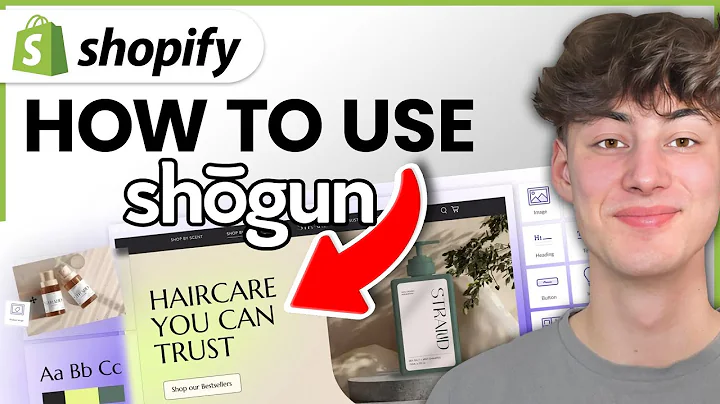Design a Beautiful Shopify Store with Refresh Theme
Table of Contents
- Introduction
- Getting Started with the Refresh Theme on Shopify
- Customizing the Header and Logo
- Selecting a Color Scheme
- Uploading the Favicon and Logo
- Setting Up the Slider Images
- Adding Featured Products
- Customizing the Footer
- Saving and Previewing Your Changes
- Conclusion
How to Design the Refresh Theme on Shopify
Hey guys, welcome back to the YouTube channel! Today, we'll be taking a quick look at how you can get started with the Refresh theme on Shopify. The Refresh theme is a free-to-use theme that you can use on Shopify to create a beautiful and functional e-commerce store. In this article, we'll guide you through the process of designing and customizing your Shopify store with the Refresh theme. So, let's dive in!
1. Introduction
Before we begin, let's understand the key features and benefits of using the Refresh theme on Shopify. The Refresh theme is known for its simplicity and ease of use, which makes it a great choice for both beginners and experienced users. It offers a clean and modern design that enhances the overall look and feel of your online store. With the Refresh theme, you can create a visually appealing and user-friendly interface that attracts and engages your customers.
2. Getting Started with the Refresh Theme on Shopify
To get started with the Refresh theme, you first need to log in to your Shopify account and navigate to the "Online Store" section. From there, you'll be directed to your themes page, where you can explore and select different themes for your store. Look for the "Refresh" theme in the list of free themes, and click on the "Add" button to add it to your theme library.
3. Customizing the Header and Logo
The header of your Shopify store plays a crucial role in creating a memorable first impression. With the Refresh theme, you have the flexibility to customize the header and logo according to your brand's identity. You can choose the position of your logo, such as top center, and adjust the settings for the appearance of your menu. Additionally, you can add sections to your header, like the main menu section, and customize its settings to suit your needs.
4. Selecting a Color Scheme
The color scheme of your website is an important aspect of branding and creating a cohesive visual experience for your customers. With the Refresh theme, you can easily select and customize your color scheme to align with your brand's aesthetic. Shopify provides a range of color options, allowing you to choose primary, accent, and background colors that best represent your brand. You can experiment with different combinations until you achieve the desired look and feel.
5. Uploading the Favicon and Logo
A favicon is a small icon that appears in the browser tab when your website is open. It's an essential part of your brand's identity and helps users recognize your website easily. In the Refresh theme, you can upload your favicon and logo to personalize your online store further. Shopify allows you to upload your logo, which will be displayed in the header, and your favicon, which should have a transparent background.
6. Setting Up the Slider Images
Slider images are a great way to showcase your products or promotions on the homepage of your Shopify store. With the Refresh theme, you can easily set up slider images to create an engaging and visually appealing browsing experience for your customers. Shopify provides various templates and designs for slider images. You can select a header image and customize its layout, size, and typography to match your branding.
7. Adding Featured Products
The Refresh theme allows you to highlight specific products on your homepage. This is a great opportunity to showcase your best-selling or new products to capture your customers' attention. By adding featured product sections, you can create a visually appealing display that encourages customers to explore and make a purchase. Simply add the products you want to feature and customize the layout and design to create an enticing showcase.
8. Customizing the Footer
The footer section of your Shopify store provides valuable information and links that help customers navigate and engage with your brand. With the Refresh theme, you can customize the footer by adding social media links, email sign-up sections, and copyright information. You can also adjust the direction, size, and padding of the footer to match your overall design aesthetic. Make sure to include your social media links and any relevant branding information.
9. Saving and Previewing Your Changes
After customizing various elements of your Shopify store with the Refresh theme, it's crucial to save your changes and preview how they look. By clicking on the save button, your theme settings will be applied throughout your entire store. This allows you to maintain consistency and coherence across different pages and sections. Take the time to review and test your design changes to ensure they align with your brand and offer a seamless user experience.
10. Conclusion
In conclusion, the Refresh theme on Shopify is a fantastic option for creating a visually appealing and user-friendly e-commerce store. With its customizable features and easy-to-use interface, you can design and personalize your Shopify store to reflect your brand's identity. By following the steps outlined in this article, you can confidently navigate the process of setting up and customizing your Shopify store with the Refresh theme. Happy designing!
Highlights
- The Refresh theme on Shopify is a free-to-use theme that offers simplicity and ease of use.
- Customizing the header and logo allows you to create a memorable first impression.
- Selecting a color scheme helps create a cohesive visual experience for your customers.
- Uploading the favicon and logo personalizes your online store.
- Setting up slider images enables you to showcase your products or promotions effectively.
- Adding featured products on the homepage highlights your best-selling or new products.
- Customizing the footer provides valuable information and links for navigation.
- Saving and previewing your changes ensures consistency and coherence across your store.
FAQ
Q: Can I use the Refresh theme on Shopify for my e-commerce store?
A: Yes, the Refresh theme is a free-to-use theme available on Shopify that is suitable for e-commerce stores.
Q: Can I customize the appearance of the header and logo with the Refresh theme?
A: Absolutely! The Refresh theme allows you to customize the position of your logo and the settings for your menu.
Q: How can I select a color scheme that matches my brand's aesthetic?
A: Shopify provides a range of color options for you to choose from. You can experiment with different combinations until you find the perfect fit for your brand.
Q: Can I showcase specific products on the homepage of my Shopify store with the Refresh theme?
A: Yes, you can add featured product sections to highlight specific products and encourage customer engagement.
Q: Is it possible to customize the footer of my Shopify store using the Refresh theme?
A: Definitely! You can customize the footer by adding social media links, email sign-up sections, and copyright information.
Q: How can I preview my design changes before applying them to my entire store?
A: After customizing your Shopify store with the Refresh theme, you can save your changes and preview how they look to ensure they align with your branding.