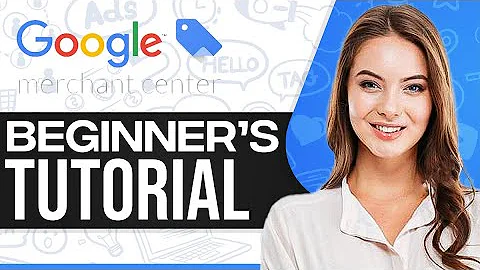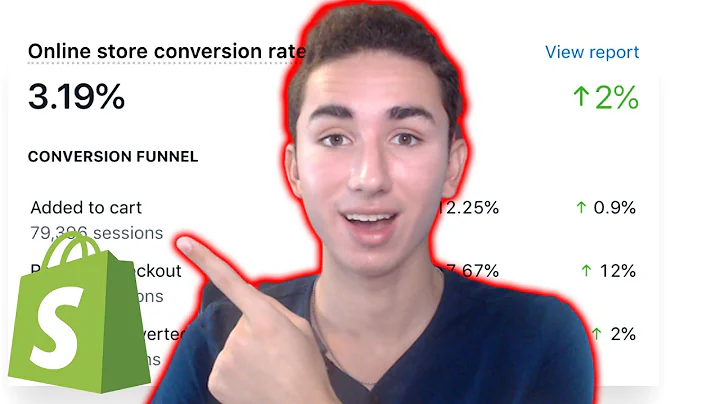Create Visually Appealing Product Pages with Custom Templates
Table of Contents
- Introduction
- Product Page Structure
- Custom Product Templates
- Basic Product Information
- Sections Everywhere Functionality
- Product Information Section
- Controlling the Product Information
- Adding Additional Features
- Customization and Flexibility
- Adding Sections to Product Pages
- Creating Custom Product Templates
- Assigning Custom Templates to Products
How to Structure Your Product Page and Use Custom Product Templates
In this article, we will explore the different aspects of structuring your product page and utilizing custom product templates. We will discuss the basic elements of a product page, explore the sections everywhere functionality, and uncover the options available for customization and flexibility. By the end of this article, you will have a clear understanding of how to create a well-structured and visually appealing product page.
Introduction
Before we dive into the details, let's understand the importance of a well-structured product page. Your product page is the central hub where potential customers learn about and make purchasing decisions. A well-organized and visually appealing product page can significantly impact your conversion rates and overall sales.
Product Page Structure
The structure of your product page plays a crucial role in providing a smooth browsing experience for your customers. Generally, a standard product page consists of basic product information such as the product title, price, and variant selector. Additionally, sections such as recommended products, image gallery, and stock status may also be included.
Custom Product Templates
Custom product templates offer a higher degree of flexibility and control over the design and layout of your product pages. By creating custom templates, you can customize the sections and add new elements according to your specific needs. This allows you to create unique and engaging product pages that align with your brand identity.
Basic Product Information
The top section of your product page is dedicated to displaying the basic product information. This includes the product title, price, variant selector, and stock status. These elements are essential in providing customers with crucial details they need to make informed purchasing decisions.
Sections Everywhere Functionality
With the advent of Online Store 2.0, the sections everywhere functionality was introduced. This feature allows you to add sections to every page, including product pages. This means you have the freedom to customize various sections of your product pages to provide a more engaging and visually appealing experience for your customers.
Product Information Section
The product information section is a crucial component of your product page. It contains all the relevant information associated with the particular product. You can toggle on and off different features, such as the product rating, descriptions, and contact forms, depending on your requirements.
Controlling the Product Information
You have complete control over how the product information section is displayed on your product page. You can easily enable or disable different features and rearrange their positions according to your preference. This level of customization allows you to create a product page that caters to your unique needs and enhances the user experience.
Adding Additional Features
In addition to the standard features, you can further enhance your product page by adding additional elements that come with your theme. These elements include custom text blocks, quantity selectors, pickup availability, product ratings, accordions for showcasing long descriptions, trust icons, custom images, and specifications. Explore these options to add more interactive and informative elements to your product pages.
Customization and Flexibility
The customization options available for product pages are extensive. You can drag and drop elements to rearrange their positions, add new sections, and adjust settings to create a product page layout that perfectly aligns with your brand and offers an optimized user experience. Let your creativity flow and experiment with different combinations to create a visually appealing and user-friendly product page.
Adding Sections to Product Pages
With custom product templates, you have the ability to add sections to your product pages. This means you can include additional elements such as image galleries, background videos, and more. Adding these sections enhances the visual appeal and overall engagement of your product pages, making them stand out from the competition.
Creating Custom Product Templates
To customize your product pages beyond the default options, you can create custom product templates. This allows you to have full control over the design and layout of your product pages. By duplicating the default product template and making changes according to your preferences, you can create unique templates that reflect your brand image and differentiate your product pages from others.
Assigning Custom Templates to Products
After creating custom templates, you need to assign them to specific products. By doing so, you ensure that the products display the design and layout elements you have defined in the custom template. This gives you the freedom to have different designs and content for each product, helping you create a personalized and tailored experience for your customers.
In conclusion, structuring your product page and utilizing custom product templates are essential for creating a visually appealing and user-friendly shopping experience. By carefully organizing the elements, customizing features, and adding sections, you can create product pages that effectively showcase your products while enticing customers to make a purchase.
Pros of Structured Product Pages and Custom Templates
- Enhanced user experience
- Improved brand identity and aesthetics
- Increased control over product page layout
- Tailored content for different products
- Personalized shopping experience
Cons of Structured Product Pages and Custom Templates
- Time-consuming process of customization
- Requires a good understanding of theme and template settings
- Possibility of errors or inconsistent layouts if not properly maintained
FAQ
Q: Can I add custom sections to my product pages?
A: Yes, with the sections everywhere functionality, you can add custom sections to your product pages and create unique layouts.
Q: Can I have different designs for each product?
A: Yes, by creating custom product templates and assigning them to specific products, you can have different designs and layouts for each product.
Q: Can I customize the product information section?
A: Yes, you have complete control over the product information section, including the ability to enable or disable features and rearrange their positions.
Q: Do custom product templates require coding knowledge?
A: No, you can create custom product templates without coding knowledge by using the drag and drop interface provided by your theme.
Q: Can I revert back to the default product template?
A: Yes, you can always revert back to the default product template if you decide to change your customization or want a more basic layout.
Q: Can I assign different templates to multiple products at once?
A: No, you will need to individually assign templates to each product. However, you can duplicate templates to speed up the process if needed.