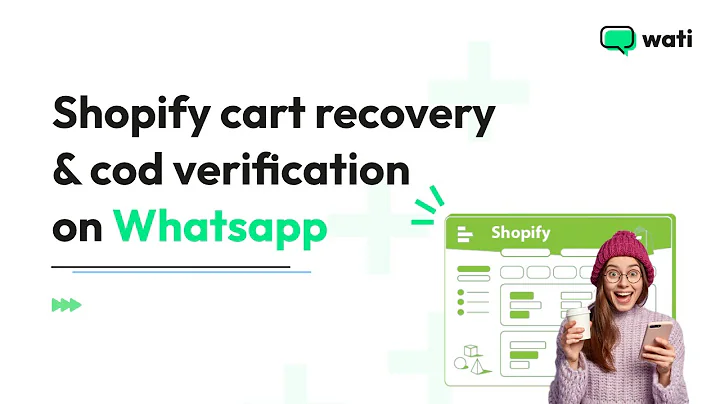Create a Stunning Full-Width Slider in Shopify
Table of Contents:
- Introduction
- The Problem with the Shopify Supply Theme
- The End Result - Full Width Slider
- The Difference with the Custom Code
- Step-by-Step Solution
- The Coding Process
- Additional CSS Customizations
- Mimicking the Branding Package
- Simple Solution to a Common Problem
- Conclusion
Introduction
In this article, we will discuss how to create a full-width slider in Shopify. We will specifically focus on the Shopify Supply theme and explore the limitations it presents. By following a step-by-step solution, we will guide you in implementing a custom code to achieve a full-width slider. Additionally, we will cover some CSS customizations and the importance of maintaining a cohesive website design that aligns with your branding package.
The Problem with the Shopify Supply Theme
The default structure of the Shopify Supply theme has certain limitations when it comes to creating a full-width slider. While it provides a clean and organized layout, many website owners may find that a full-width container enhances the overall look and feel of their websites. However, achieving this result can be challenging without proper guidance and knowledge of coding.
The End Result - Full Width Slider
The end result we aim to achieve is a full-width slider that enhances the visual appeal of the website. While the example provided may not be a full-width slider due to the small image size, the majority of the time, the desired look will be achieved. By implementing the custom code, the slider will extend to the full width of the screen, creating a visually stunning experience for website visitors.
The Difference with the Custom Code
To understand the difference between the default Shopify code and the custom code required for a full-width slider, let's take a closer look. The default structure of the theme places the header and content within a main content container, which offers a neat and organized appearance. However, for a full-width slider, we need to modify the structure and move certain elements above the container. By doing so, we can create a slider that extends to the full width of the screen.
Step-by-Step Solution
Now let's dive into the step-by-step process of solving the problem and creating a full-width slider in Shopify. We will guide you through the necessary modifications and highlight the key areas that need attention. With these instructions, even those without extensive coding knowledge will be able to achieve the desired result. Creating a full-width slider is simpler than you may think.
The Coding Process
Creating a full-width slider involves making a few modifications to the theme files in Shopify. However, these modifications are relatively simple and do not require extensive coding knowledge. We will guide you through the process, explaining each step and providing clarity to ensure you can follow along with ease. By the end of this process, you will have successfully implemented a full-width slider on your Shopify website.
Additional CSS Customizations
To further enhance the appearance of the slider, we will provide some additional CSS customizations. These minor tweaks will help refine the design and ensure a seamless integration of the slider into your website. We will cover elements such as removing unnecessary arrows and adjusting spacing to create a more visually appealing and cohesive look.
Mimicking the Branding Package
Maintaining a cohesive website design that aligns with your branding package is crucial for a professional and polished online presence. We will explore the importance of mimicking the style of your packaging in your website design. By incorporating elements such as logo placement, color schemes, and trim, you can create a website that reflects your brand's identity and creates a strong, unified visual experience for your customers.
Simple Solution to a Common Problem
While searching for a solution to creating a full-width slider in Shopify, you may have encountered vague explanations or complex workarounds. Our step-by-step solution offers a simple and straightforward approach to achieving the desired result. By following our instructions and implementing the custom code provided, you can overcome the limitations of the default Shopify theme and create an eye-catching full-width slider easily.
Conclusion
In conclusion, creating a full-width slider in Shopify is a task that can be accomplished with relative ease. By following our step-by-step solution and making a few modifications to the theme files, you can enhance the visual appeal of your website. Additionally, by incorporating CSS customizations and maintaining a cohesive design that reflects your branding package, you can create a professional and engaging online presence. Don't let the limitations of the default theme hold you back - take control and create a stunning full-width slider on your Shopify website.
Highlights:
- Create a full-width slider in Shopify.
- Overcome the limitations of the default Shopify theme.
- Step-by-step solution for easy implementation.
- Additional CSS customizations for a refined design.
- Maintain a cohesive website design that aligns with your branding package.
FAQ:
Q: Is coding knowledge required to create a full-width slider in Shopify?
A: While some coding knowledge is helpful, our step-by-step solution provides clear instructions that even those without extensive coding experience can follow.
Q: Can I implement a full-width slider in any Shopify theme?
A: Our solution specifically focuses on the Shopify Supply theme, but the concepts and modifications can be applied to other themes with slight adjustments.
Q: Will creating a full-width slider affect the responsiveness of my website?
A: Proper implementation and testing will ensure that the full-width slider remains responsive and adapts to various screen sizes.
Q: Can I customize the appearance of the full-width slider?
A: Yes, our article provides guidance on additional CSS customizations to refine the design and make it visually appealing.
Q: How important is it to maintain a cohesive design that reflects my branding package?
A: Maintaining a cohesive design is crucial for creating a professional and polished online presence. By mimicking the style of your packaging, you can create a strong brand identity and a visually appealing website.