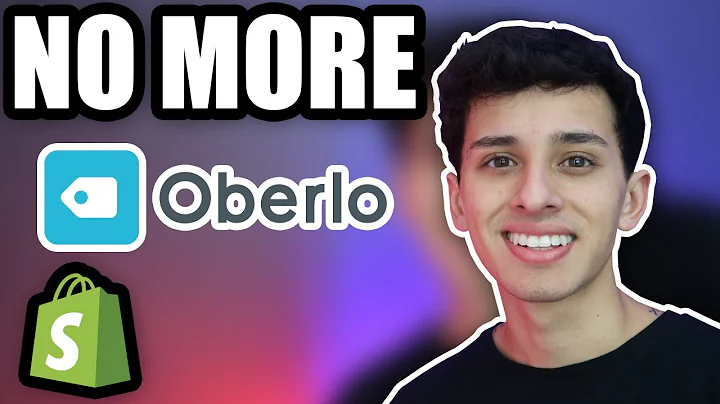Choosing the Right eCommerce Platform: Wix, Shopify, or WooCommerce?
Table of Contents
- Introduction
- Wix - Main Features
- Wix - Pros & Cons
- Shopify - Main Features
- Shopify - Pros & Cons
- Preferred User Group
- Ease of Use
- WooCommerce - Main Features
- WooCommerce - Pros & Cons
- Price Comparison - Wix vs Shopify vs WooCommerce
- The Winner?
- Conclusion
- FAQs
Wix vs Shopify vs WooCommerce: Which E-commerce Platform is Right for You?
If you're looking to start an online store, you're probably wondering which e-commerce platform to choose. With so many options available, it can be overwhelming to decide which one is the best fit for your business. In this guide, we'll compare three of the most popular e-commerce platforms: Wix, Shopify, and WooCommerce. We'll analyze every important aspect of each platform, from pricing tables and features to design and ease-of-use, to help you make an informed decision.
Wix - Main Features
Wix is a website builder that also offers an e-commerce platform. Here are some of its main features:
- Wide selection of professionally designed templates
- Drag-and-drop built-in store builder
- Photo galleries for showcasing your products
- Optimized for mobile use, global shipping, and tax management
- Secured shopping cart
- Easy tracking system for every order
- 100 fully customizable templates filtered by categories
- Hosting service included
Wix - Pros & Cons
Before you decide to use Wix for your online store, it's important to consider its pros and cons.
Pros
- Tons of templates filtered in many categories
- Free hosting
- Freedom to make your store look exactly the way you have imagined it
- Video tutorials on how to use the platform
- Integrated Wix HTML5 editor for customizing every page
- Drag-and-drop builder
Cons
- Almost everything is customizable, which can be confusing
- Limited product attributes to show only sizes and colors
Shopify - Main Features
Shopify is a dedicated e-commerce platform that offers a wide range of features. Here are some of its main features:
- More than 100 professional themes
- Mobile-friendly stores
- Ability to edit HTML and CSS directly
- Usable website builder
- Full blogging platform with Shopisle
- Marketing and SEO optimization
- Social media integration, product reviews, discounts, etc.
- Unlimited bandwidth and site analytics
Shopify - Pros & Cons
Before you decide to use Shopify for your online store, it's important to consider its pros and cons.
Pros
- Free hosting
- Many SEO options and social links
- Modern and user-friendly admin area interface
- Intuitive for every user
Cons
- Doesn't offer more than three default product attributes
- Limited options for creating new attributes
Preferred User Group
Wix and Shopify are good alternatives for beginners to e-commerce and professionals. Beginners will appreciate the friendly design that takes you by the hand through the whole process of building a great-looking store, while professional users can take advantage of the multitude of options and settings that these platforms have to offer. WooCommerce, on the other hand, is a great solution for WordPress lovers who already have a WordPress site.
Ease of Use
Shopify offers a simplified way of launching an online store that's doable for everyone. All you have to do is create an account, select a free theme, easily customize the design, and that's it. Making a store operational is really straightforward. Shopify does a lot better job in this department vs Magento or any other tool. Wix and WooCommerce are also user-friendly, but they require a bit more effort to set up.
WooCommerce - Main Features
WooCommerce is a free WordPress plugin that turns your WordPress site into an e-commerce store. Here are some of its main features:
- Bundled with payment gateways like PayPal, Stripe, Cash on Delivery, and more
- Options to offer free shipping or flat rate shipping
- Reporting on incoming sales, reviews, inventory levels, and general store performance
- Configurable tax settings with tax classes and local tax rates
- Creating marketing campaigns (discount options, usage limits, product/user restrictions, etc.)
- Built as a WordPress plugin and available from the wp-admin of your site
WooCommerce - Pros & Cons
Before you decide to use WooCommerce for your online store, it's important to consider its pros and cons.
Pros
- User reviews and ratings by default
- Nicely organized reports
- Free plugin
Cons
- Doesn't come with free hosting
- Need to take care of the setup on your own
Price Comparison - Wix vs Shopify vs WooCommerce
WooCommerce is a free plugin, but you still need to pay for the hosting service, which you can buy starting at $3 a month, sometimes even less. With Wix, you can start for free but on a wix.com subdomain with limited features and no online store feature. The premium plans on Wix start at $4/month, and you can get the best out of it for almost $25. Remember that the online store feature is active starting with the $16/month plan. Shopify is a dedicated e-commerce platform you can get starting at $29 a month, but if you want to build a huge e-commerce business, you need to pay $299.
The Winner?
WordPress lovers would say that it's easier to use WooCommerce because all you have to do is install the free plugin and all is set and done. But a normal user would have many steps to go through in order to create an online store from the ground up. They'd need to get a hosting account, install WordPress, and only then install WooCommerce. However, if you already have a WordPress site, WooCommerce is a great solution. For me, after all the experiments with each platform on this list, I would also consider Wix.
Conclusion
Choosing the right e-commerce platform for your business is crucial. Each platform has its own strengths and weaknesses, so it's important to consider your needs and goals before making a decision. Whether you choose Wix, Shopify, or WooCommerce, make sure to take advantage of all the features and tools available to you to create a successful online store.
FAQs
Q: Which e-commerce platform is the easiest to use?
A: Shopify offers a simplified way of launching an online store that's doable for everyone.
Q: Which e-commerce platform is the best for beginners?
A: Wix and Shopify are good alternatives for beginners to e-commerce.
Q: Which e-commerce platform is the best for professionals?
A: Wix and Shopify are good alternatives for professionals.
Q: Is WooCommerce free?
A: Yes, WooCommerce is a free WordPress plugin.
Q: Do I need to pay for hosting with WooCommerce?
A: Yes, you need to pay for hosting separately if you want to use WooCommerce.