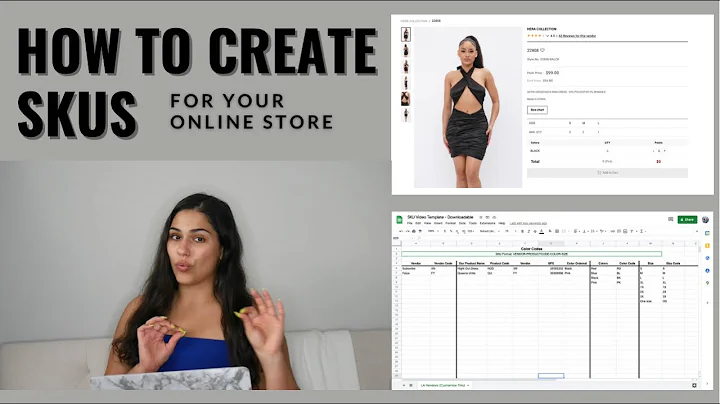Build a High-Converting Online Store with Beautify 4.9
Table of Contents:
- Introduction
- The Importance of Website Load Speed
- Introducing Beautify 4.9 Shopify Theme
- Building Your First High-Converting Online Store on Shopify
4.1 Creating a Logo with Canva
4.2 Installing the Beautify Theme
4.3 Customizing Your Store Settings
4.3.1 Branding and Colors
4.3.2 Favicon and Social Media Integration
4.3.3 Font Selection and Theme Add-Ons
4.3.4 Store Policies and Email Marketing Consent
4.3.5 Checkout Customization and Shipping Settings
4.4 Setting Up Menus and Pages
4.4.1 Adding Contact Us and Order Tracking Pages
4.4.2 Configuring Navigation Menus
- Editing the Homepage Layout
5.1 Adding Slideshow and Text with Image Sections
5.2 Showcasing Featured Products and Collections
5.3 Including Guarantees and Trust Logos
5.4 Customizing the Footer
5.5 Setting Up Announcements and Newsletter Signup
- Editing the Product Page Layout
6.1 Configuring Product Display Options
6.2 Enhancing Product Descriptions and Images
6.3 Implementing Upsells and Related Products
- Installing Free Apps for Additional Functionality
7.1 Currency Converter and Frequently Bought Together
7.2 Sourcing and Dropshipping Apps
7.3 Live Chat and Trust Badges
7.4 Countdown Timer and Overload Bar
- Conclusion
Building a High-Converting Online Store with Beautify 4.9 Shopify Theme
Introduction:
In this article, we will explore the importance of website load speed and introduce the latest version of the Beautify Shopify theme (Beautify 4.9). We will guide you through the process of building your first high-converting online store on Shopify using Beautify, providing step-by-step instructions for customizing various aspects of your store.
The Importance of Website Load Speed:
Studies show that customers expect a website to load within two seconds. Slow loading times can lead to a negative user experience and increased bounce rates. We will delve into the impact of website load speed on customer satisfaction and conversion rates, highlighting the need for a fast-loading online store.
Introducing Beautify 4.9 Shopify Theme:
Beautify 4.9 is a free Shopify theme known for its speed, aesthetics, and user-friendly features. In this section, we will discuss the new features and improvements introduced in Beautify 4.9, such as faster loading times, bug fixes, and the removal of certain add-ons. We will also explain how Beautify can transform your online store into a sales machine.
Building Your First High-Converting Online Store on Shopify:
To get started with building your online store, we will walk you through the necessary steps, beginning with creating a logo using Canva. We will then guide you through the process of installing the Beautify theme, customizing your store settings, and setting up menus and pages.
Editing the Homepage Layout:
The homepage is the first impression your customers have of your online store. We will explain how to customize the layout of your homepage using various sections provided by Beautify. This includes adding a slideshow, text with image sections, featured products and collections, guarantees, trust logos, and a compelling footer.
Editing the Product Page Layout:
Next, we will guide you through customizing the layout of your product pages. We will cover options for displaying product information, enabling features such as full-screen zoom and video, configuring product descriptions and upsells, and showcasing related products.
Installing Free Apps for Additional Functionality:
To enhance your online store's functionality, we recommend installing free apps. We will provide a list of useful apps available on the Shopify App Store, such as currency converters, frequently bought together recommendations, sourcing and dropshipping apps, live chat, trust badges, countdown timers, and overload bars.
Conclusion:
In conclusion, building a high-converting online store requires careful consideration of website load speed, aesthetics, and user experience. By utilizing the Beautify 4.9 Shopify theme and following the steps outlined in this article, you can create an engaging and profitable online store that attracts and converts customers.
Highlights:
- Learn why website load speed is crucial for customer satisfaction and conversion rates
- Explore the features and improvements of Beautify 4.9 Shopify theme
- Step-by-step instructions for building your first high-converting online store on Shopify
- Customize the layout of your homepage using various sections provided by Beautify
- Enhance product page layout with features like full-screen zoom, videos, and upsells
- Install free apps to add functionality such as currency conversion, live chat, and trust badges
FAQ:
Q: Can I use the Beautify 4.9 theme for any type of online store?
A: Yes, the Beautify 4.9 theme is versatile and can be used for any kind of online store, from niche-specific stores to general stores.
Q: Are the recommended apps free to use?
A: Yes, the apps mentioned in this article have free versions available. However, premium versions with additional features are also available for a cost.
Q: Do I need coding knowledge to customize my online store with Beautify?
A: No, Beautify is designed to be user-friendly and doesn't require coding knowledge. The theme provides easy-to-use customization options for various elements of your store.
Q: Can I switch to the Beautify theme if I already have an existing Shopify store?
A: Yes, you can switch to the Beautify theme by following the steps outlined in this article. It's a straightforward process that allows you to retain your existing store content.
Q: Why is website load speed important for my online store?
A: Website load speed directly impacts customer satisfaction, user experience, and conversion rates. A fast-loading website ensures smooth navigation and keeps customers engaged, leading to higher sales.
Q: Can I use my own custom domain with the Beautify theme?
A: Yes, the Beautify theme allows you to use a custom domain for your online store. You can either purchase a domain through Shopify or connect an existing domain you bought from another vendor.