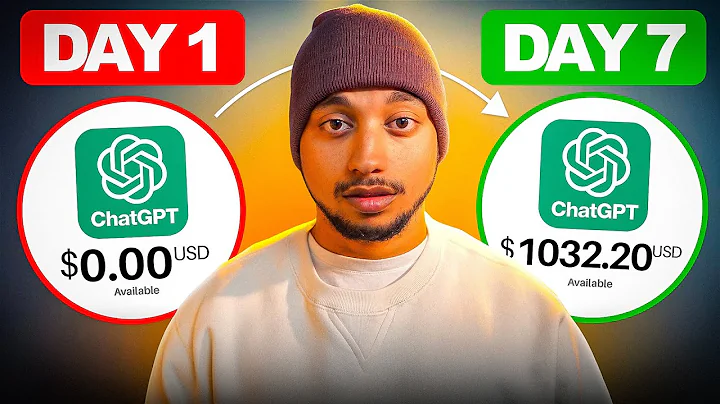Build a Custom Shopify Store with Metafields and Currency Converter
Table of Contents:
- Introduction
- Setting up a Shopify development store
- Choosing a Shopify theme
- Optimizing page speed
- Adding a currency converter
- Using custom meta fields for SEO
- Adding product descriptions with meta fields
- Enhancing website functionality with plugins
- Tips for creating a fast and efficient Shopify store
- Conclusion
Setting up a Shopify Development Store
In this section, we will guide you through the process of setting up a Shopify development store. Shopify is known for its ease-of-use and powerful e-commerce features, making it an ideal platform for creating an online store.
To get started, you will need to create a Shopify Partners account. Simply go to the Shopify Partners website and sign up for an account. Once you have created your account, you can add a development store by clicking on the "Add store" button. Make sure to select the "Development store" option and provide a unique name and password for your store.
Choosing a Shopify Theme
The next step is to choose a suitable theme for your Shopify store. Shopify offers a wide range of free and paid themes that you can customize to fit your brand. To make your store load quickly and perform well, look for themes that prioritize speed and minimalism.
One highly recommended theme is Debutify, which is known for its fast page loading speed. However, feel free to explore other themes as well and choose the one that best suits your store's aesthetic and functionality requirements.
Optimizing Page Speed
Page speed is a crucial factor in providing a positive user experience and improving your website's search engine rankings. In this section, we will show you how to optimize your Shopify store for maximum page speed.
One effective way to increase page speed is by optimizing your images. Use image editing software to reduce the file size of your images without sacrificing quality. Additionally, consider using image formats like PNG instead of JPEG, as they tend to load faster.
Another way to improve page speed is by minimizing the use of JavaScript and unnecessary plugins. Keep your store's code clean and only use essential scripts and plugins that enhance functionality.
Adding a Currency Converter
If you plan to sell products to customers from different countries, providing a currency converter on your store can greatly enhance the user experience. In this section, we will show you how to add a currency converter without relying on additional apps or plugins that may slow down your website.
To add a currency converter, you will need to edit the theme code. Navigate to the "Edit code" section of your Shopify store and open the "theme.liquid" file. Locate the closing tag and insert the provided code snippet just above it. Save the changes, and your currency converter will be visible on your store.
Using Custom Meta Fields for SEO
Meta fields can significantly improve your Shopify store's search engine optimization (SEO) by providing additional information about your products. In this section, we will guide you through the process of using custom meta fields to enhance your store's organic SEO.
To add custom meta fields, navigate to the "Templates" section in your Shopify store settings and open the "product-template.liquid" file. Look for the section where you want to add the meta field, and insert the respective code snippet. Save the changes, and the custom meta field will be displayed on the corresponding product page.
Adding Product Descriptions with Meta Fields
In this section, we will show you how to use meta fields to add detailed product descriptions to your Shopify store. Detailed product descriptions can greatly help your customers make informed purchasing decisions and improve your store's overall conversion rate.
To add product descriptions with meta fields, you will need to edit the theme code. Open the "product-template.liquid" file and locate the product description section. Replace the default content with the respective meta variable. Save the changes, and your product descriptions will be populated with the corresponding meta field content.
Enhancing Website Functionality with Plugins
Shopify offers a wide range of plugins that can enhance your store's functionality and user experience. In this section, we will explore some popular plugins and discuss how they can benefit your Shopify store.
-
Product Reviews: Adding a product review plugin can encourage customer feedback and build trust among potential buyers.
-
Abandoned Cart Recovery: This plugin helps recover potential sales by sending automated reminders to customers who have abandoned their carts.
-
Social Media Integration: Integrating your store with social media platforms allows you to reach a wider audience and increase brand visibility.
-
Upsell and Cross-sell: These plugins enable you to recommend related products to customers, increasing the average order value.
-
Email Marketing Integration: Integrating your store with email marketing platforms allows you to build and nurture customer relationships through targeted campaigns.
Tips for Creating a Fast and Efficient Shopify Store
To wrap up this article, we will provide some additional tips for creating a fast and efficient Shopify store. These tips will help you optimize your store's performance and ensure a seamless user experience.
-
Keep your store design simple and minimalistic, avoiding unnecessary elements that could slow down page loading.
-
Regularly monitor your store's performance using tools like GTmetrix or Pingdom to identify and fix any issues that may affect page speed.
-
Optimize your store's mobile experience by ensuring it is fully responsive and loads quickly on mobile devices.
-
Compress your CSS and JavaScript files to reduce their size and improve loading times.
-
Choose a reliable hosting provider that offers fast page loading times and minimal downtime.
Conclusion
Creating a Shopify store with fast page speed and optimal performance is essential for success in the competitive e-commerce landscape. By following the steps and tips outlined in this article, you can create a high-performing store that delivers a superior user experience.
Highlights:
- Learn how to set up a Shopify development store for free
- Choose a high-speed theme like Debutify for optimal performance
- Optimize page speed by reducing image sizes and minimizing unnecessary code
- Add a currency converter to facilitate international sales
- Use custom meta fields to improve your store's SEO
- Enhance functionality with plugins like product reviews, abandoned cart recovery, and social media integration
- Implement best practices to create a fast and efficient Shopify store
FAQ:
Q: Can I create a Shopify development store for free?
A: Yes, by following the steps outlined in this article, you can create a Shopify development store without any cost.
Q: Will adding a currency converter slow down my website?
A: No, the provided method for adding a currency converter does not rely on additional apps or plugins that could slow down your website.
Q: Can I enhance my store's SEO using custom meta fields?
A: Yes, adding custom meta fields to your Shopify store can significantly improve its organic SEO by providing additional product information to search engines.
Q: Are there any recommended plugins for Shopify stores?
A: Some popular plugins for Shopify stores include product reviews, abandoned cart recovery, social media integration, upsell and cross-sell, and email marketing integration.
Q: How can I create a fast and efficient Shopify store?
A: By following the tips provided in this article, such as optimizing images, reducing unnecessary code, and choosing a reliable hosting provider, you can create a fast and efficient Shopify store.