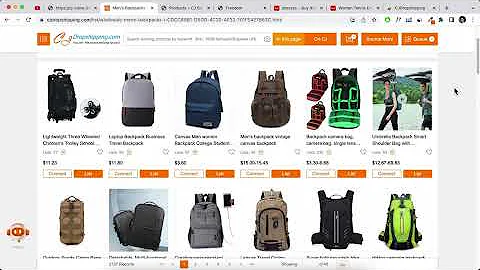Boost Your Shopify Store's Traffic with These 3 SEO Tips
Table of Contents:
- Introduction
- Understanding Shopify as an Ecommerce Platform
- Benefits of a Standalone Website
- Drawbacks of a Standalone Website
- The Importance of Search Engine Optimization (SEO)
- Tips for Optimizing Product Listings
- Importance of Titles
- Creating Catchy and Search-Friendly Descriptions
- Avoiding Duplicate Content
- Free Apps to Help with SEO on Shopify
- SEO Site Audit
- Bulk Image Edit
- SEO Products Optimizer
- The Importance of Linkbuilding
- Acquiring Organic Backlinks
- Manual Linkbuilding Strategies
- Creating Valuable Content
- Conclusion
Article:
Shopify SEO for Print-On-Demand Stores: 3 Tips for Free Traffic
Welcome to this article covering three essential tips to improve the visibility and free traffic of your Shopify store. As an ecommerce platform, Shopify offers incredible opportunities for customization and control over your store's design. However, with the vastness of the internet, it's crucial to optimize your Shopify store's visibility through search engine optimization (SEO). In this article, we will explore various strategies to optimize your product listings, recommend free Shopify apps to boost your SEO efforts, and emphasize the importance of linkbuilding.
Understanding Shopify as an Ecommerce Platform
Before delving into the optimization techniques, it's important to understand the unique advantages and limitations of Shopify as an ecommerce platform. Unlike marketplaces like Etsy or Amazon, Shopify allows you to build and personalize your standalone website. This level of customization permits you to create a unique brand experience, tailor it to your preferences, and add features that align with your specific business goals. However, this also means that the traffic to your store relies solely on your marketing efforts and search engine visibility.
Tips for Optimizing Product Listings
A well-optimized product listing is crucial for attracting potential customers and encouraging conversions. The following tips will help you optimize your product listings effectively:
1. Importance of Titles
The titles of your product listings hold significant SEO value. They serve as the main element that search engine crawlers analyze to determine the content and relevance of your page. To optimize your titles, ensure they contain the main keywords you want to target. Focus on the first 2-3 words as they hold the most weight in determining your ranking. Additionally, compelling titles create a favorable first impression on search engines, social media posts, and web browser tabs.
2. Creating Catchy and Search-Friendly Descriptions
Product descriptions provide an opportunity to captivate potential buyers and highlight the unique aspects of your offerings. Conduct thorough keyword research to incorporate relevant search terms into your descriptions while maintaining a creative and catchy tone. It is crucial to ensure that your product descriptions are unique, as search engines penalize duplicate content. Avoid duplicating information from supplier product pages and prioritize original content that showcases the value and exclusivity of your products.
3. Avoiding Duplicate Content
To improve search engine rankings and avoid penalties, it's crucial to ensure all your product descriptions are unique. Whether within the same domain or different ones, search engines show preference for original content. Although default descriptions provided by suppliers such as Printful may offer valuable insights, customizing and personalizing your product descriptions will greatly enhance your store's visibility and appeal to both customers and search engines.
Free Apps to Help with SEO on Shopify
Shopify's app store offers several free tools to assist with SEO optimization. Here are three recommended apps that can boost your SEO efforts:
1. SEO Site Audit
SEO Site Audit is a Shopify SEO app that provides comprehensive insights into the performance of your store. By assessing factors related to business, marketing, technical aspects, and ecommerce purposes, this app helps you identify areas for improvement and fine-tune your store's performance. Utilize the valuable data provided by this app to make data-driven decisions that enhance your store's visibility and organic traffic.
2. Bulk Image Edit
The file size and optimization of your product images play a crucial role in your store's loading speed and SEO performance. Bulk Image Edit is a powerful app that reduces image file sizes by up to 51% without compromising visual quality. This app ensures your images conform to the same width/height ratio and can be resized or cropped accordingly for various platforms and sales channels. Additionally, optimizing your images with appropriate file names and alt tags will improve their visibility on Google Image Search, attracting more potential customers to your store.
3. SEO Products Optimizer
SEO Products Optimizer is a valuable tool that analyzes your product listings and provides real-time recommendations based on the latest updates from Google. With this app, you can quickly assess the SEO score of each product and implement suggestions to enhance your products' visibility in search results. This tool enables you to stay ahead of competitors and continuously optimize your product copy to improve organic search traffic.
The Importance of Linkbuilding
In addition to optimizing your product listings and leveraging helpful Shopify apps, linkbuilding is a crucial aspect of SEO that can significantly impact your store's visibility and ranking in search results. Building organic and quality backlinks from other relevant websites to your store can drive targeted traffic, improve credibility, and boost your chances of ranking higher in search results. Engaging in manual linkbuilding strategies, such as reaching out to websites with relevant content and proposing mutually beneficial collaborations, can enhance your store's visibility and attract a wider audience.
Conclusion
Optimizing your Shopify store for search engines is pivotal to increase visibility, attract free traffic, and achieve your business goals. By following the tips outlined in this article and leveraging free SEO apps available on Shopify, you can enhance your product listings, improve your store's performance, and boost organic traffic. Additionally, implementing effective linkbuilding strategies will further elevate your store's visibility and establish its authority within the online marketplace. Start implementing these strategies today to take your Shopify store to new heights!
Highlights:
- Understand the advantages and limitations of Shopify as an ecommerce platform
- Learn how to optimize product listings to improve search engine visibility
- Discover free apps to enhance your store's SEO efforts on Shopify
- Uncover the importance of linkbuilding for improved visibility and credibility
- Implement actionable strategies to boost free traffic to your Shopify store
FAQ:
-
What is Shopify?
- Shopify is an ecommerce platform that allows users to create and customize their online stores.
-
How can I optimize my product listings on Shopify?
- To optimize your product listings, focus on creating keyword-rich titles, writing unique and engaging descriptions, and avoiding duplicate content.
-
Are there any free apps available to help with SEO on Shopify?
- Yes, there are several free Shopify apps that can assist with SEO, such as SEO Site Audit, Bulk Image Edit, and SEO Products Optimizer.
-
What is linkbuilding and why is it important?
- Linkbuilding is the process of acquiring backlinks from other websites, which can improve your store's credibility, visibility, and search engine rankings.
-
How can I start linkbuilding for my Shopify store?
- You can start linkbuilding by reaching out to websites with relevant content and proposing collaborations or by creating valuable content that naturally attracts backlinks from other websites.