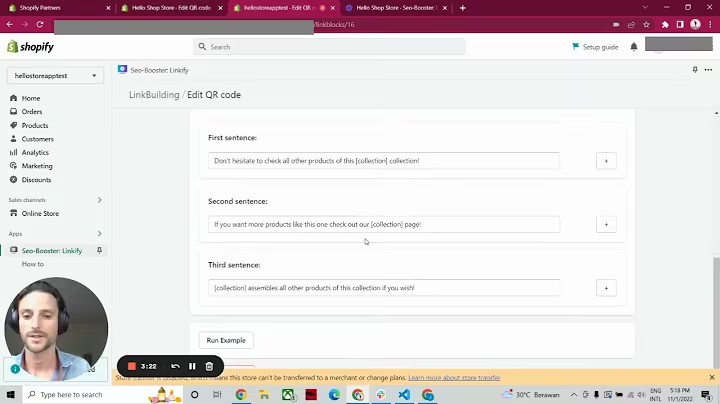Boost Your Shopify Store with AliExpress Reviews
Table of Contents
- Introduction
- Step 1: Installing the judge.me App
- Step 2: Setting up the Product Reviews App
- Step 3: Customizing the Review Layout
- Step 4: Importing AliExpress Reviews
- Step 5: Configuring Import Settings
- Step 6: Copying Shopify and AliExpress URLs
- Step 7: Importing Reviews from AliExpress
- Step 8: Reviewing and Editing Imported Reviews
- Conclusion
How to Add Reviews to Shopify from AliExpress
Hey, what's up guys? It's Brennan here, and today I'm going to show you how to add reviews to Shopify from AliExpress, step by step. Adding reviews to your online store is a great way to increase social proof and boost customer confidence. Whether you're a beginner or an experienced Shopify user, this tutorial will guide you through the process of importing AliExpress reviews to your store. So, let's dive right in!
Step 1: Installing the judge.me App
To begin, make sure you are logged into your Shopify dashboard and navigate to the 'Apps' section. Search for the "judge.me" app and install it. You can find a link to the app in the description box below. There is a free plan available, which is great for getting started. Install both the "Product Reviews App" and the "AliExpress Reviews App" from judge.me.
Step 2: Setting up the Product Reviews App
Once you have installed judge.me, go to your Shopify dashboard and click on the "judge.me" app. You can manage your reviews, send review requests, and customize review templates from here. Follow the step-by-step instructions provided by judge.me to set up the reviews widget on your website. You can choose from various templates and customize the appearance to match your store's theme.
Step 3: Customizing the Review Layout
judge.me allows you to customize the star colors, logos, and even add review videos. While these customizations are optional, they can enhance the overall user experience on your store. Take the time to review the available options and customize them according to your preferences.
Step 4: Importing AliExpress Reviews
Before importing AliExpress reviews, make sure you have already imported the corresponding products from AliExpress to your Shopify store. If you haven't done this, there is a link in the description box below that will guide you through the process. Once your products are imported, you can proceed with importing the reviews.
Step 5: Configuring Import Settings
judge.me provides several settings and filters to import reviews from AliExpress. You can choose the countries you want to import reviews from, enable English translations, and even require reviews with photos or written content. Customize these settings according to your preferences and target audience.
Step 6: Copying Shopify and AliExpress URLs
To import reviews from AliExpress, you need the product URLs from both Shopify and AliExpress. Go to your Shopify store, copy the product URL you want to import reviews for, and then search for the same product on AliExpress to copy its URL as well. These URLs are essential for the importing process.
Step 7: Importing Reviews from AliExpress
Once you have the URLs, go back to the judge.me app in your Shopify dashboard. Paste the Shopify and AliExpress URLs into the respective fields provided and click on "Import Reviews." The importing process may take a few minutes depending on the number of reviews. You can import reviews for multiple products simultaneously.
Step 8: Reviewing and Editing Imported Reviews
After the importing process is complete, go back to your Shopify store and refresh the product page. You will see the imported AliExpress reviews displayed on your store. Take some time to review and edit the reviews if needed. You can delete or modify certain reviews, edit the order of display, or customize the appearance further.
In conclusion, adding reviews to your Shopify store from AliExpress is a simple and effective way to increase social proof and boost customer confidence. With the help of the judge.me app, the process becomes even more streamlined. Importing reviews, customizing the review layout, and managing your reviews has never been easier. Give it a try and watch your online store flourish with social proof and satisfied customers.
Pros:
- Easy installation and setup process with the judge.me app.
- Customizable review templates and layout options.
- Import reviews from AliExpress to increase social proof.
- Ability to edit and manage imported reviews.
- Free plan available, with affordable paid options for additional features.
Cons:
- Process requires prior import of products from AliExpress to Shopify.
- Limited customization options for imported reviews.
- Time-consuming if importing a large number of reviews.
Highlights
- Enhance social proof and increase customer confidence on your Shopify store.
- Streamlined process using the judge.me app for importing and managing AliExpress reviews.
- Customizable review templates and layout options to match your store's theme.
- Affordable pricing plans, including a free option for basic review importing.
- Edit and manage imported reviews to showcase the most relevant and impactful feedback.
Frequently Asked Questions
Q: Can I import only the reviews from specific countries?
A: Yes, the judge.me app allows you to select the countries from which you want to import reviews. This helps you target your preferred audience.
Q: Can I add my own reviews in addition to the imported AliExpress reviews?
A: Absolutely! The judge.me app allows your customers to leave their own reviews as well. This gives you a mix of both imported and customer-generated reviews.
Q: What if I want to change the appearance of the imported reviews?
A: You can easily customize the display and layout of the imported reviews using the settings provided by the judge.me app. Change star colors, logos, and more to match your store's branding.