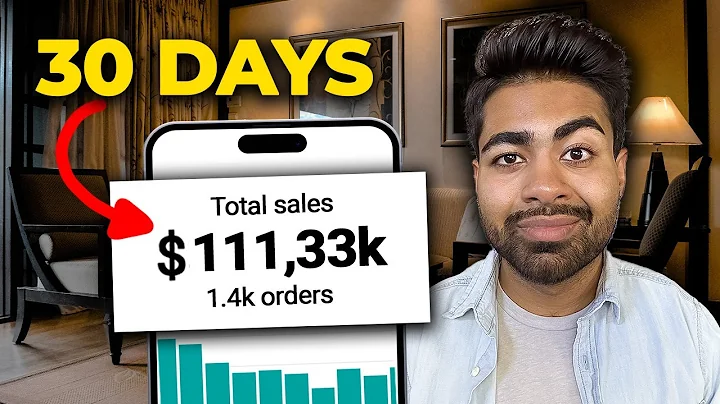Boost Your Shopify SEO with Shopify Flow and OpenAI
Table of Contents
- Introduction
- What is Shopify Flow?
- How to Download and Install Shopify Flow
- Exploring the Shopify Flow App
- 4.1 Creating a New Workflow
- 4.2 Setting Triggers
- 4.3 Using Pre-built Integrations
- 4.4 Connecting with Open AI
- Generating SEO Content with Shopify Flow
- 5.1 Creating SEO Content for Products
- 5.2 Generating Title, Description, and Tags
- 5.3 Creating Meta Fields
- 5.4 Adding Meta Fields to Liquid Files
- Implementing SEO Content in Shopify
- 6.1 Adding a New Product
- 6.2 Reviewing and Modifying SEO Content
- 6.3 Making the Product Active
- 6.4 Viewing the Product with SEO Content
- Conclusion
Shopify Flow: Generating SEO Content for Shopify Products
Are you looking for a way to optimize the SEO content of your Shopify products? Look no further! In this article, we will explore the recent update that Shopify added to its Shopify Flow app, allowing you to generate SEO content easily and efficiently. We will guide you through the process of installing the app, creating workflows, setting triggers, and using pre-built integrations with Open AI. By the end of this article, you will have all the knowledge you need to implement SEO content generation in your Shopify store.
1. Introduction
Running a successful Shopify store requires effective SEO strategies to attract more customers and increase visibility. One crucial aspect of SEO is creating high-quality content that is optimized for search engines. With the latest update to Shopify Flow, generating SEO content for your products has become easier than ever.
2. What is Shopify Flow?
Before we dive into the details of SEO content generation, let's first understand what Shopify Flow is. Shopify Flow is an app developed by Shopify that allows you to automate actions based on specific triggers and events that occur within your Shopify store. With Shopify Flow, you can streamline your workflow and save time by automating repetitive tasks.
3. How to Download and Install Shopify Flow
To get started with Shopify Flow, you need to download and install the app from the Shopify App Store. Simply search for "Shopify Flow" in the app store, and click on the "Install" button to add the app to your store. Once installed, you can access the app from your Shopify admin dashboard.
4. Exploring the Shopify Flow App
4.1 Creating a New Workflow
To begin generating SEO content with Shopify Flow, you need to create a new workflow. Click on the "Create Workflow" button within the app interface.
4.2 Setting Triggers
Next, you need to select a trigger for your workflow. For SEO content generation, a suitable trigger is "Product Added to Store." This trigger will activate the workflow whenever a new product is added to your store.
4.3 Using Pre-built Integrations
Shopify Flow offers pre-built integrations with various platforms, including Open AI. Scroll down the integrations list and select Open AI. To connect with Open AI, you will need to provide your Open AI API key, which you can obtain from platform.openai.com.
4.4 Connecting with Open AI
After obtaining your Open AI API key, paste it into the designated field within the Shopify Flow app. This connection will enable you to leverage Open AI's text generation capabilities for creating SEO content.
5. Generating SEO Content with Shopify Flow
5.1 Creating SEO Content for Products
Now that you have set up the basic workflow structure, it's time to create SEO content for your products. Shopify Flow allows you to generate SEO content based on the product's title, description, and tags using the Open AI integration.
5.2 Generating Title, Description, and Tags
By referencing the product's attributes, such as the title, description, and tags, you can generate SEO content using Open AI. Shopify Flow enables you to pass these attributes to Open AI, which will return SEO-optimized content for your product.
5.3 Creating Meta Fields
To store and display the generated SEO content, you need to create meta fields within Shopify. Meta fields act as containers for additional information related to your products. Create a meta field with a suitable namespace and key, such as "product SEO content."
5.4 Adding Meta Fields to Liquid Files
To showcase the generated SEO content on your Shopify store, you need to update your liquid files. Locate the product template liquid file within the sections folder and add the reference to the meta field. This step ensures that the SEO content is displayed correctly on the product page.
6. Implementing SEO Content in Shopify
6.1 Adding a New Product
With the SEO content generation workflow in place, you can now add a new product to your Shopify store. Fill in the relevant details, including the title, description, and tags.
6.2 Reviewing and Modifying SEO Content
Once the product is added, Shopify Flow will automatically generate SEO content based on the provided attributes. You can review, modify, and fine-tune the generated content to align with your branding and SEO goals.
6.3 Making the Product Active
To make the product visible to your customers, ensure that the product is set to "Active" within the Shopify admin panel. This step enables the SEO-optimized content to be displayed on the product page.
6.4 Viewing the Product with SEO Content
Once the product is active, navigate to your Shopify storefront and locate the product. You will notice that the product page now includes the SEO content generated by Open AI. This content will help improve search engine rankings and attract more organic traffic to your store.
7. Conclusion
In conclusion, implementing SEO content generation with Shopify Flow can significantly enhance your Shopify store's visibility and organic reach. By leveraging the power of Open AI's text generation capabilities, you can create compelling SEO content for your products effortlessly. Take advantage of the Shopify Flow app and start optimizing your store's SEO today!
Highlights
- Shopify Flow app allows you to generate SEO content for products
- Connect with Open AI to leverage its text generation capabilities
- Create workflows with triggers and actions for automation
- Generate SEO-optimized content based on product attributes
- Store and display SEO content using meta fields in Shopify
- Update liquid files to showcase the SEO content on the product page
- Review, modify, and fine-tune the generated SEO content
- Make the product active to display the SEO content on the storefront
- Improve search engine rankings and attract organic traffic
- Enhance your Shopify store's visibility and reach with SEO content generation
FAQ
Q: Can I use Shopify Flow with any Shopify plan?
A: Yes, Shopify Flow is available for all Shopify plans, including the Basic, Shopify, and Advanced Shopify plans.
Q: Is Open AI integration free to use?
A: Open AI offers a free tier for its API, allowing you to generate SEO content without additional costs. However, specific usage limits may apply.
Q: Can I customize the SEO content generated by Open AI?
A: Yes, you have full control over the generated SEO content. You can review, modify, and fine-tune the content to align with your branding and SEO goals.
Q: Are there any limitations to the number of meta fields I can create in Shopify?
A: Shopify allows you to create an unlimited number of meta fields. However, it's recommended to keep the number of meta fields reasonable to avoid clutter and maintain a streamlined store structure.