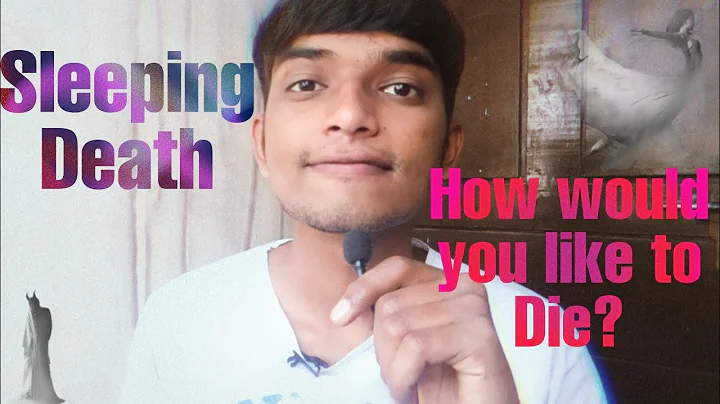Boost Your Sales with 2023 Ultimate Shopify Checkout Hacks
Table of Contents:
- Introduction
- Shopify Checkout: Basics and Importance
- Hack 1: Enter Your Discount Code Here
- Hack 2: Removing the Powered by Shopify Branding
- Hack 3: Continue to Payment Info
- Hack 4: Complete Order Button
- Conclusion
- FAQs
Introduction:
In this article, we will explore five ultimate Shopify checkout hacks that can significantly improve the conversion rate of your Shopify dropshipping store. These hacks are designed to make the checkout process more seamless, prevent abandoned carts, reduce confusion, and increase overall customer satisfaction. By implementing these hacks, you can enhance your customers' shopping experience and ultimately boost your sales. So, let's dive in and learn how to optimize your Shopify checkout.
Shopify Checkout: Basics and Importance:
Before we delve into the hacks, let's first understand the importance of optimizing your Shopify checkout. The checkout process is a critical moment in the customer journey, where potential buyers decide whether to complete their purchase or abandon their carts. It is essential to make this process as smooth and user-friendly as possible to maximize conversions. Now, let's explore the five hacks that can help you achieve just that.
Hack 1: Enter Your Discount Code Here:
One common issue customers face during the checkout process is missing out on available discount codes. To address this, you can add an "Enter Your Discount Code Here" section in your checkout page. This section serves as a reminder to customers that they can apply a discount code to their order. To implement this hack, go to the theme settings and edit the language. Replace the placeholder text with "Enter Your Discount Code Here" and add attention-grabbing emojis. This simple addition can increase the visibility of discount code options and encourage customers to use them.
Hack 2: Removing the Powered by Shopify Branding:
While the Powered by Shopify branding is standard in the checkout process, it can sometimes give a less professional appearance to your store. To remove this branding, you can modify the liquid code. However, an easier approach is to add a single space in the Powered by Shopify text field. This simple tweak eliminates the branding without any complex coding. By removing this branding, you can create a more cohesive and professional checkout experience for your customers.
Hack 3: Continue to Payment Info:
The wording used on your checkout buttons can have a subtle but significant impact on the customer's mindset. Instead of using "Continue to Payment Method," consider using "Continue to Payment Info." The word "method" can sometimes sound more aggressive, implying that customers are committing to payment. By replacing it with "info," you communicate that customers are providing their information willingly, making the process feel less imposing. This small tweak can help put your customers at ease and improve their overall checkout experience.
Hack 4: Complete Order Button:
Last but not least, optimizing the language and appearance of the "Pay Now" button can make a difference in conversion rates. Instead of a direct call-to-action like "Pay Now," consider changing it to "Complete Order." This alternative wording creates a sense of finality and closure, making customers more likely to follow through with their purchase. Additionally, you can use a visually appealing checkmark or a lighter-colored button to draw attention to the "Complete Order" option. These small adjustments can guide your customers and contribute to a smoother checkout process.
Conclusion:
By implementing these five Shopify checkout hacks, you can optimize your store's conversion rate and create a seamless shopping experience for your customers. Remember to add an "Enter Your Discount Code Here" section, remove the Powered by Shopify branding, change "Continue to Payment Method" to "Continue to Payment Info," and customize your "Pay Now" button to "Complete Order." These simple modifications can make a substantial impact on your Shopify store's success. Keep testing, analyzing, and refining your checkout process to continuously improve your sales and customer satisfaction.
FAQs:
Q: How do these Shopify checkout hacks improve conversion rates?
A: These hacks optimize the checkout process, making it more seamless and user-friendly. By enhancing the visibility of discount codes, removing unnecessary branding, using less aggressive wording, and guiding customers with clear call-to-action buttons, you can increase conversions and reduce cart abandonment.
Q: Are these hacks suitable for all types of Shopify stores?
A: Yes, these hacks can be applied to any Shopify store. However, it is essential to consider your specific target audience and branding guidelines when implementing these optimizations.
Q: Will these hacks guarantee an increase in sales?
A: While these hacks have proven to be effective in improving conversion rates, the success of your Shopify store depends on various factors. Apart from optimizing the checkout process, it is crucial to have a compelling product, attractive offers, engaging advertisements, and a user-friendly website overall.
Q: Do I need coding knowledge to implement these hacks?
A: Most of these hacks can be implemented without coding knowledge. Shopify's user-friendly interface allows you to make adjustments using built-in settings and language editing. However, if you wish to make more advanced customizations, some coding may be required.
Q: How often should I test and optimize my checkout process?
A: It is recommended to continuously test and optimize your Shopify checkout process to ensure it aligns with your customers' preferences and industry best practices. Regularly monitor your conversion rates, analyze user behavior, and make adjustments accordingly.