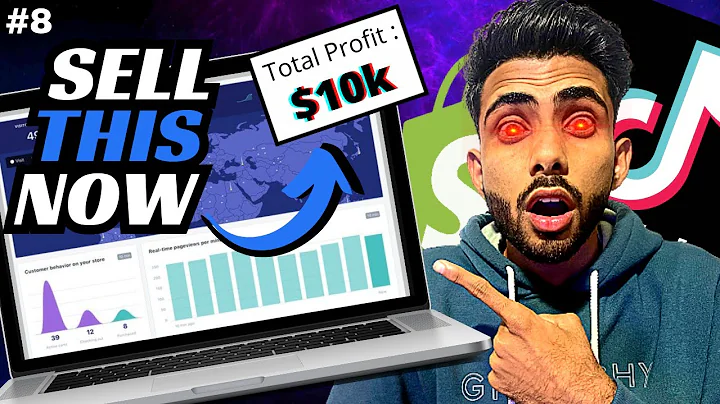Boost Your Online Sales with Linkpop by Shopify
Table of Contents:
- Introduction
- What is Link Pop?
- Benefits of Using Link Pop by Shopify Tools
- Getting Started with Link Pop
4.1 Creating a Profile
4.2 Adding Products
4.3 Customizing Your Link Pop Storefront
- Analyzing Your Link Pop Performance
- Tips for Maximizing Sales and Commissions
- Collaboration Opportunities with Shopify
- Conclusion
Introduction
Welcome to this guide on how to use Link Pop by Shopify Tools. In this article, we will explore the features and benefits of Link Pop, as well as provide a step-by-step guide on how to get started with this platform. Whether you're an influencer looking to monetize your following or a business owner seeking a simplified way to sell products online, Link Pop offers a customizable solution that can help you reach your goals. So, let's dive in and discover how you can leverage Link Pop to enhance your online sales strategy.
What is Link Pop?
Link Pop is a unique Link in BIO tool offered by Shopify that allows individuals and businesses to sell products without the need for a complex website setup. With Link Pop, you can create a customizable link in your bio or profile, directing your followers and online audience to your product offerings. This simplified approach streamlines the sales process and provides an easy way to analyze sales and increase visibility.
Benefits of Using Link Pop by Shopify Tools
Using Link Pop comes with a range of benefits for both influencers and businesses alike. Here are some of the key advantages:
- Simplified Selling: Link Pop eliminates the need for a traditional website setup, making it accessible for anyone to start selling products effortlessly.
- Customizable Storefront: With Link Pop, you can create a personalized storefront in minutes, allowing you to showcase your brand and products in a unique way.
- Increased Visibility: By leveraging your existing social media presence, you can direct your followers to your Link Pop link, expanding your reach and generating more views.
- Analytical Insights: Link Pop provides analytical tools that enable you to track link clicks, clicks per visit, and overall performance. This data can help you make informed decisions and improve your sales strategy.
Now that we have an understanding of what Link Pop is and its benefits, let's explore how to get started with this powerful tool.
Getting Started with Link Pop
To get started with Link Pop, follow these steps:
4.1 Creating a Profile
- Visit linkpop.com to access the Link Pop platform.
- Sign up for free by entering your preferred URL or by using your Google or Facebook account.
- Customize your page by adding a profile name, description, and logo. Tailor your description to attract potential customers and make your offerings clear.
4.2 Adding Products
- Click on "Add Product" to start linking your Shopify products, embedding media, or adding affiliate products and links.
- Enter relevant details such as the product title, URL, and optional images for a visually appealing presentation.
- Explore the options to customize the appearance of your product blocks, including shape, colors, and fonts.
4.3 Customizing Your Link Pop Storefront
- Use the "Style" function to further customize your Link Pop storefront. Choose card shape, link style, background color, and font to align with your brand aesthetic.
- Experiment with different settings to create a visually cohesive and appealing storefront that resonates with your target audience.
- Click on "Publish" to make your link live and accessible to your followers.
Analyzing Your Link Pop Performance
To monitor the performance of your Link Pop store, utilize the available analytical tools:
- Navigate to the "Analytics" section on your Link Pop dashboard.
- Gain insights into the total link clicks, clicks per visit, and the overall number of visits your link has received.
- Use this data to evaluate the performance of your links and optimize your sales strategy accordingly.
Tips for Maximizing Sales and Commissions
Here are a few tips to help you maximize your Link Pop sales and commissions:
- Focus on promoting your most successful links by analyzing which products perform the best.
- Consider adding videos and embedding music to enhance the user experience and increase customer satisfaction.
- Take advantage of the customizable storefront to create a professional and attractive appearance that reflects your brand.
- Utilize collaboration opportunities with Shopify to expand your reach and explore new ventures.
- Regularly monitor and analyze your Link Pop performance to identify areas for improvement and optimize your strategy.
Collaboration Opportunities with Shopify
Shopify offers collaboration opportunities through their "Get Early Access" program. By participating in this program, you can align your brand with relevant affiliate products and explore exciting new collaborations. Additionally, Shopify's analysis tools can provide valuable insights on which products would perform well on their platform.
Conclusion
In conclusion, Link Pop by Shopify Tools provides an accessible and customizable solution for individuals and businesses to sell products without the need for a complex website setup. With its simplified process and analytical insights, you can enhance your sales strategy and reach a wider audience. By following the steps outlined in this guide and implementing the tips provided, you can maximize your sales and commissions with Link Pop. So, claim your URL, create your profile, and start driving sales with Link Pop today!
Highlights:
- Link Pop by Shopify Tools is a simplified Link in BIO tool that enables individuals and businesses to sell products without a complex website setup.
- Customizable storefront allows for personalized branding and enhanced user experience.
- Analytical tools provide insights into link performance and allow for data-driven decision making.
- Collaboration opportunities with Shopify through the "Get Early Access" program offer additional avenues for growth.
- Regularly monitoring and optimizing Link Pop performance is key to maximizing sales and commissions.
FAQ:
-
What is Link Pop by Shopify Tools?
- Link Pop is a platform that simplifies the process of selling products by providing a customizable Link in BIO option, eliminating the need for a complex website setup.
-
How can Link Pop benefit influencers and businesses?
- Link Pop offers influencers and businesses a simplified way to sell products, increase visibility, and analyze sales performance through its analytical tools.
-
Can I customize the appearance of my Link Pop storefront?
- Yes, Link Pop allows for customization of the storefront, including card shape, link style, background color, and font, to align with your brand aesthetic.
-
What insights can I gain from the Link Pop analytics tools?
- The Link Pop analytics tools provide information on total link clicks, clicks per visit, and overall performance, enabling you to make data-driven decisions.
-
Are there collaboration opportunities with Shopify?
- Yes, Shopify offers collaboration opportunities through their "Get Early Access" program, allowing for affiliation with relevant products and potential new ventures.