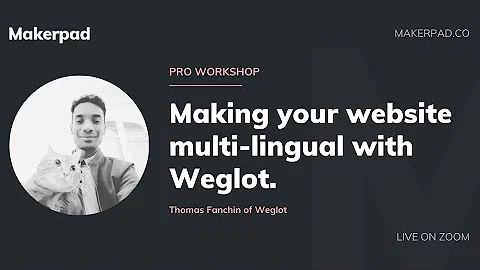Boost Your eCommerce with HubSpot's Shopify Integration
Table of Contents
- Introduction
- What is Shopify?
- Why Integrate Shopify with HubSpot?
- Benefits of the Shopify and HubSpot Integration
- Syncing Customers, Products, and Deals
- Personalization and Automation Capabilities
- Reporting and Analytics
- How to Integrate Shopify with HubSpot
- Best Practices for Using the Integration
- Tips for Maximizing Sales and Revenue
- Common Challenges and Solutions
- Case Studies: Successful Implementations
- Conclusion
Redefining eCommerce with the Shopify and HubSpot Integration
In the world of eCommerce, staying competitive and growing your business can be a daunting task. With the emergence of giants like Amazon, smaller businesses often struggle to attract customers, generate traffic, and increase revenue. However, a powerful solution has arrived in the form of the integration between Shopify and HubSpot.
1. Introduction
Shopify is a widely recognized, multichannel eCommerce platform specifically designed for small and medium-sized businesses. It allows merchants to effortlessly design, set up, and manage their online stores across multiple sales channels.
HubSpot, on the other hand, is a leading inbound marketing and sales platform that helps businesses attract, engage, and delight customers. By integrating Shopify with HubSpot, merchants can leverage the power of inbound marketing to drive traffic, enhance customer satisfaction, and ultimately boost their revenue.
2. What is Shopify?
Shopify is a comprehensive eCommerce platform that enables businesses to create and customize their online stores. With its user-friendly interface and robust features, Shopify empowers merchants to manage inventory, process payments, and track sales, all from one centralized system. It supports multiple sales channels, including websites, social media, and physical stores, giving businesses the flexibility to reach customers wherever they are.
3. Why Integrate Shopify with HubSpot?
Starting and scaling an eCommerce business is no easy feat. Integrating Shopify with HubSpot provides several compelling reasons to do so:
-
Inbound marketing advantage: HubSpot is renowned for its inbound marketing methodologies, which attract customers through relevant and helpful content. By integrating with HubSpot, merchants can leverage these strategies to enhance customer engagement and drive more targeted traffic to their Shopify stores.
-
Unified sales data: The integration brings together Shopify's sales data with HubSpot's powerful database. This unified view allows businesses to analyze customer behavior, segment contacts based on their purchase history, and automate personalized marketing campaigns, resulting in increased customer satisfaction and greater revenue generation.
4. Benefits of the Shopify and HubSpot Integration
4.1 Syncing Customers, Products, and Deals
One of the primary benefits of integrating Shopify with HubSpot is the seamless synchronization of customer, product, and deal information between both platforms. This integration turns the data from your Shopify store into valuable sales and marketing signals inside HubSpot. With a single view of all your customers, your teams can gain deeper insights into their preferences, purchasing behavior, and lifetime value.
4.2 Personalization and Automation Capabilities
The integration enhances personalization and automation capabilities, allowing businesses to stimulate growth and improve customer experiences. Features like abandoned cart email nurturing, smart CTIs, and product-specific re-engagement ads help reduce cart abandonment rates and generate more conversions. By automating triggered emails based on specific events, businesses can deliver highly relevant content to their customers, such as welcome emails, post-purchase follow-ups, and product review requests.
4.3 Reporting and Analytics
HubSpot's reporting and analytics tools provide valuable insights into sales processes, abandoned cart recovery, purchase frequency, average tickets, and more. With access to this data, businesses can make informed decisions about their eCommerce strategies, identify growth opportunities, and allocate resources effectively. The integration offers out-of-the-box reporting features that simplify data analysis and enable businesses to monitor their performance against goals.
5. How to Integrate Shopify with HubSpot
Integrating Shopify with HubSpot is a straightforward process that involves a few simple steps:
- Connect your Shopify store to your HubSpot account.
- Sync your customers, products, and deals between the two platforms.
- Set up automation workflows using HubSpot's powerful tools.
- Customize your marketing campaigns based on customer segmentation and behavior insights.
- Monitor and analyze the performance of your eCommerce strategies using HubSpot's reporting and analytics features.
6. Best Practices for Using the Integration
To make the most of the Shopify and HubSpot integration, consider the following best practices:
- Ensure consistent data synchronization between Shopify and HubSpot.
- Regularly update product and customer information to provide accurate insights.
- Utilize HubSpot's segmentation and workflows to deliver personalized marketing campaigns.
- Continuously monitor and analyze your eCommerce performance using HubSpot's reporting and analytics tools.
- Stay updated with the latest platform features and updates to take advantage of new capabilities.
7. Tips for Maximizing Sales and Revenue
- Implement cross-selling and upselling strategies to increase average order value.
- Leverage abandoned cart recovery features to recover potentially lost sales.
- Use advanced reporting and analytics to identify trends and opportunities for improvement.
- Regularly communicate with customers through personalized emails and targeted ads.
- Optimize your website for mobile devices to capture the growing mobile commerce market.
8. Common Challenges and Solutions
While the integration between Shopify and HubSpot offers numerous benefits, businesses may encounter challenges along the way. Some common challenges include data inconsistencies, technical issues, and difficulty in setting up automation workflows. To address these challenges, it is recommended to seek assistance from Shopify and HubSpot support teams, utilize the platforms' extensive knowledge bases, and collaborate with experienced professionals in eCommerce and marketing.
9. Case Studies: Successful Implementations
To showcase the effectiveness of the Shopify and HubSpot integration, here are a few case studies highlighting successful implementations:
- Case Study 1: ABC Clothing achieved a 30% increase in revenue after integrating Shopify with HubSpot, allowing them to personalize marketing messages based on customer preferences and reduce cart abandonment rates.
- Case Study 2: XYZ Electronics improved customer satisfaction by 20% by using HubSpot's automation tools to send personalized purchase follow-up emails and product review requests.
- Case Study 3: DEF Accessories expanded into new markets successfully by leveraging HubSpot's reporting and analytics features to identify untapped customer segments and develop targeted marketing campaigns.
10. Conclusion
Incorporating inbound marketing strategies into your eCommerce business is now easier than ever with the Shopify and HubSpot integration. By syncing customer data, automating marketing campaigns, and leveraging advanced reporting capabilities, businesses can enhance customer engagement, increase revenue, and compete with larger eCommerce players. With the right implementation and best practices in place, the Shopify and HubSpot integration offers a powerful solution for businesses looking to redefine their eCommerce strategies and achieve sustainable growth.