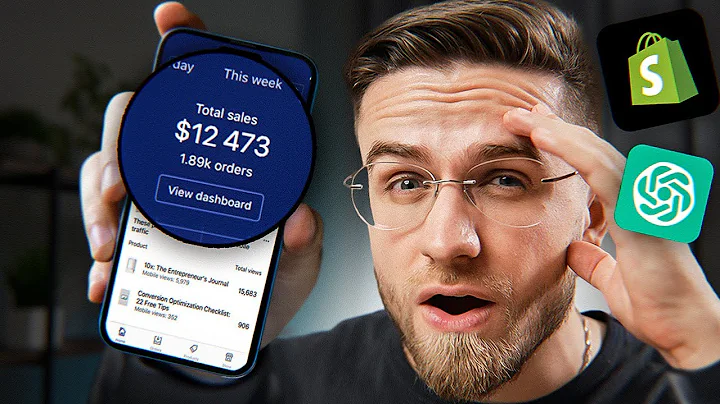Boost Your Dropshipping Business with Deezer on Shopify
Table of Contents
- Introduction
- Signing up or logging into Shopify
- Adding the Deezer app
- Linking your AliExpress account
- Importing products from AliExpress
- Editing and customizing imported products
- Using the supplier optimizer
- Choosing the best supplier
- Adding products to collections and tags
- Pushing products to Shopify and saving changes
How to Use Deezer on Shopify for Dropshipping
Hey guys, welcome back to another video! In this tutorial, I'm going to show you how to use the Deezer app on Shopify for dropshipping. With Deezer, you'll be able to easily import products from AliExpress and sell them on your Shopify store. So let's get started!
First things first, make sure you're signed in to your Shopify account. Once you're logged in, your homepage will look something like this. To add products using the Deezer app, click on "Apps" and then select the "Deezer AliExpress Dropshipping" app. If you don't have this app installed, you can find it by clicking on "Find product options" and selecting "View more" in the collection. Once you've found the app, click on it and then click on "Install app" to add it to your Shopify account.
After installing the app, you'll need to register yourself or create a new account. Choose the free plan for now and let's move on to the next step. The third step is to link your AliExpress account to Deezer. Simply click on "AliExpress" and sign in with your AliExpress account. Agree to the terms and services, click on "Authorize," and you're all set!
Now let's start importing products. From the Deezer app, click on "Find supplier." Here, you'll find a wide range of products from AliExpress. Choose the product you want to import and click on it. You'll have the option to copy the product link and import it. Alternatively, you can search for a product on AliExpress and copy the URL. Back in Deezer, paste the URL and click on "Push to Shopify." Confirm the import and your product will be added to your Shopify account.
To customize your imported product, go to your Shopify account, click on "Products," and select the imported product. Here, you can edit the product details, such as variants, prices, and descriptions. Don't forget to save your changes!
Apart from importing products, Deezer also offers a supplier optimizer. This feature allows you to find multiple suppliers for the same product and compare their prices, reviews, and ratings. To use the supplier optimizer, simply copy the product link from AliExpress and paste it in Deezer. Click on "Search" and you'll see a list of suppliers with their respective prices and ratings. Choose the supplier that suits your needs and import the product as usual.
In conclusion, using Deezer on Shopify for dropshipping is a straightforward process. You can easily import products from AliExpress, customize them, and push them to your Shopify store. With the supplier optimizer, you can find the best suppliers for your products. So why wait? Start using Deezer on Shopify and take your dropshipping business to the next level!
Highlights:
- Import products from AliExpress to Shopify with ease
- Customize imported products to suit your needs
- Utilize the supplier optimizer for finding the best suppliers
- Increase the efficiency of your dropshipping business
Pros:
- User-friendly interface for easy navigation
- Wide range of products available from AliExpress
- Supplier optimizer helps you find the best suppliers
- Seamless integration with Shopify
Cons:
- Manual editing required for each imported product variant
- Limited functionality for bulk editing of prices
- Supplier optimizer may not always provide the most accurate information
FAQ:
Q: Can I import products from AliExpress to Shopify for free using Deezer?
A: Yes, you can choose the free plan offered by Deezer to import products from AliExpress to Shopify without incurring any additional costs.
Q: Do I need to have an AliExpress account to use Deezer on Shopify?
A: Yes, you'll need to link your AliExpress account to Deezer in order to import products from AliExpress.
Q: Can I customize the imported products on Shopify?
A: Yes, you can edit the product details, such as variants, prices, and descriptions, to customize the imported products according to your preferences.
Q: How does the supplier optimizer work?
A: The supplier optimizer allows you to find multiple suppliers for the same product and compare their prices, reviews, and ratings. You can choose the best supplier based on these factors.
Q: Is Deezer integration seamless with Shopify?
A: Yes, Deezer integrates smoothly with Shopify, making it easy to import and manage products on your Shopify store.