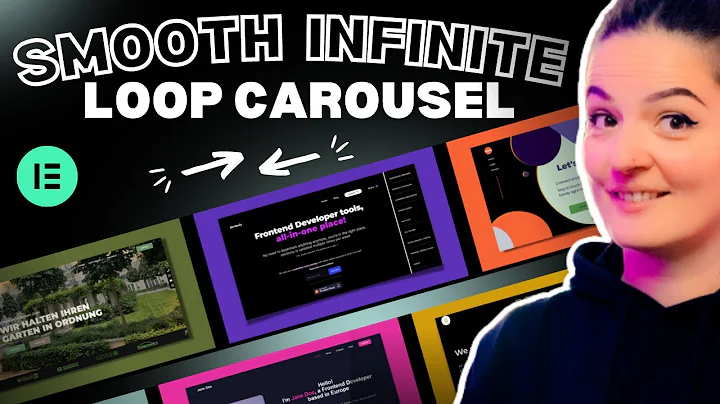Boost Your Drop Shipping Sales with DSers
Table of Contents
- Introduction to Shopify Drop Shipping
- What is Drop Shipping?
- Why Choose Deezers for Drop Shipping?
- Getting Started with Shopify
- Creating a Store in Shopify
- Setting up Deezers with Shopify
- Adding Products to Your Store
- Importing Products from Deezers
- Linking Your AliExpress Account
- Integrating Deezers with AliExpress
- Finalizing Your Drop Shipping Setup
How to Use Deezers with Shopify Drop Shipping
Introduction to Shopify Drop Shipping
In this tutorial, we will guide you on how to use Deezers with Shopify Drop Shipping. Drop Shipping is a popular method in the e-commerce industry, where a retailer sells products that they don't physically have in stock. Instead, the products are stored in a warehouse or with another seller, and the retailer acts as the mediator between the buyer and the seller. Deezers is a trusted and efficient Drop Shipping platform that allows you to seamlessly connect your Shopify store and import products for your online business.
What is Drop Shipping?
Drop Shipping is a business model where a retailer sells products without having to keep them in stock. Instead, when a customer places an order, the retailer purchases the product from a third-party supplier, who then ships the product directly to the customer. This eliminates the need for the retailer to handle inventory and shipping logistics. Drop Shipping is a popular choice for e-commerce entrepreneurs due to its low startup costs and flexibility.
Why Choose Deezers for Drop Shipping?
Deezers is a reliable and user-friendly platform that offers a range of features specifically designed for Drop Shipping. One of the key advantages of using Deezers is its seamless integration with Shopify. By connecting Deezers to your Shopify store, you can easily import products, manage orders, and fulfill customer requests. Deezers also provides access to a vast catalog of products from reliable suppliers, ensuring that you can offer a diverse range of products to your customers.
Getting Started with Shopify
To begin your Drop Shipping journey with Deezers and Shopify, you first need to create a store in Shopify. Go to the Shopify website and sign up for an account. Once you have successfully created your account, you will be prompted to create your store. Enter a suitable name for your store and click on "Create Store." Shopify will then guide you through a series of questions to optimize your store settings based on your responses. Make sure to choose the correct industry for your store, as this will impact the products and themes available.
Creating a Store in Shopify
When setting up your store in Shopify, it is essential to provide accurate information, including a valid address and payment details. Your address will serve as your default billing address, and it is crucial for shipping purposes as well. If you don't have a credit card or bank balance, you can set up payment options within your Shopify account. Once your store setup is complete, you will be directed to your Shopify dashboard, where you can begin integrating Deezers for Drop Shipping.
Setting up Deezers with Shopify
To add Deezers to your Shopify store, navigate to the "Products" section in your Shopify dashboard. If you haven't added any products yet, click on "Add your products" or "Start Drop Shipping." Next, scroll down and click on "Add apps." Deezers should appear in the list of available apps. Simply click on "Add" to install it. If Deezers doesn't appear, you can access it through the Shopify app store by searching for "Deezers AliExpress Drop Shipping." Once the installation is complete, click on "Create an account" to register yourself with Deezers using your Shopify email address.
Adding Products to Your Store
After connecting Deezers to your Shopify store, you can start importing products. You have two options for adding products: importing directly from Deezers or importing from AliExpress using Deezers. To import from Deezers, click on "Import list" in your Deezers dashboard. You can search for specific products or browse through the available options. When you find a product you want to add, click on "Add to import list." The product will be saved in your import list for further processing.
Importing Products from Deezers
Alternatively, you can import products from AliExpress using Deezers. Find a product on AliExpress that you want to sell, copy its URL, and paste it into the search bar in your Deezers dashboard. Click on "Search," and the product will be imported into your import list automatically. To transfer the products from your import list to your Shopify store, go to the "Deezers import list" and click on "Push to Shopify." Select the products you want to add, choose your store, and click on "Push to Shopify." The selected products will now appear in your Shopify store.
Linking Your AliExpress Account
To fully integrate Deezers with AliExpress, you need to link your AliExpress account. In your Deezers dashboard, go to the "Link your supplier" section. Click on "AliExpress" and follow the prompts to link your account. If you don't have an AliExpress account, you can create one by providing your location, email address, and password. Once you have linked your AliExpress account, Deezers will sync with AliExpress to provide you with a vast selection of products to choose from for your Drop Shipping business.
Integrating Deezers with AliExpress
After linking your AliExpress account with Deezers, you can start exploring the product options available on AliExpress. Simply search for the desired products and import them into your Deezers dashboard. By doing so, you can easily manage product inventory, fulfill customer orders, and track shipping progress. Deezers also provides features to update product prices, descriptions, and variants directly from your Shopify store, ensuring that your product listings are accurate and up to date.
Finalizing Your Drop Shipping Setup
Congratulations! You have successfully set up Deezers with Shopify for Drop Shipping. Now, you can focus on optimizing your store, promoting your products, and providing exceptional customer service. Remember to regularly update your product offerings, stay updated with market trends, and leverage Deezers' analytical tools to monitor your store's performance. Drop Shipping with Deezers and Shopify offers a lucrative opportunity for entrepreneurs to start and scale an e-commerce business with minimal investment and maximum flexibility. Get started today and embark on your journey to entrepreneurial success.
Highlights
- Drop Shipping is a popular business model in the e-commerce industry.
- Deezers is a reliable Drop Shipping platform that seamlessly integrates with Shopify.
- Create your Shopify store and set up Deezers by installing the app.
- Import products from Deezers or link your AliExpress account to explore a wide selection of products.
- Easily manage inventory, fulfill customer orders, and track shipping progress through the Deezers dashboard.
- Regularly update your product offerings and leverage Deezers' analytical tools for optimal store performance.
- Drop Shipping with Deezers and Shopify offers a low-risk and profitable business opportunity.
FAQ
Q: What is Drop Shipping?
A: Drop Shipping is a business model where retailers sell products without having to keep them in stock. Instead, the retailer purchases products from a third-party supplier who ships them directly to the customer.
Q: Why should I choose Deezers for Drop Shipping?
A: Deezers is a trusted platform that offers seamless integration with Shopify, a wide range of products from reliable suppliers, and user-friendly features for efficient Drop Shipping operations.
Q: How do I add products to my Shopify store using Deezers?
A: You can import products directly from Deezers or import products from AliExpress using Deezers. Simply search for the desired products and follow the prompts to add them to your store.
Q: Can I customize the product details and prices after importing them from Deezers?
A: Yes, Deezers allows you to update product details, prices, and variants directly from your Shopify store, ensuring accurate and up-to-date listings.
Q: How can I track the shipping progress of my orders?
A: Through the Deezers dashboard, you can easily track the shipping progress of your orders, ensuring timely delivery and effective customer service.