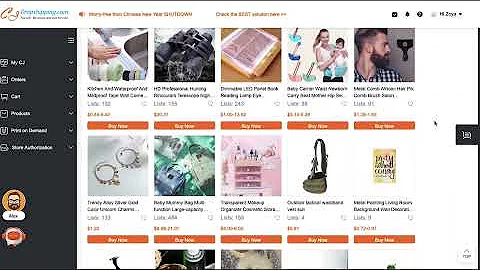Boost Trust with Product Reviews | Shopify Tutorial
Table of Contents
- Introduction
- Shopify Review Apps
- 2.1 Easy Install
- 2.2 Integrating Reviews into the Theme
- 2.3 Importing Reviews from a CSV file
- Judge me Review App
- 3.1 Installing Judge me
- 3.2 Enabling the App
- 3.3 Customizing the Widget
- Loops Review App
- Conclusion
Introduction
In this tutorial, we will explore how to enable and configure review apps for your Shopify store. Reviews play a crucial role in building trust and credibility with your customers. By integrating review apps, you can gather valuable feedback and showcase testimonials on your product pages. We will discuss popular Shopify review apps such as Shopify Reviews, Judge.me, and Loops. Let's get started!
Shopify Review Apps
Easy Install
To begin, access your Shopify dashboard and navigate to the Apps section. Click on "Apps" and then "All review apps". Here, you will find several review apps available. For this tutorial, we will focus on the Shopify Reviews app. Click on "Easy Install" to install the app. Make sure to select the correct Shopify URL if you have multiple stores. After installation, allow Shopify some time to update.
Integrating Reviews into the Theme
Once the app is installed, go to the "Online Store" section in your Shopify dashboard. Click on "Themes" and then "Customize" for your active theme. In the "Customizer", go to "Sections" and select the "Review App" section. You can add this section to your product page or any other desired location. Rearrange the section as per your preference. Save the changes and preview your website to see the customer reviews integrated into your theme.
Importing Reviews from a CSV file
If you already have reviews that you want to import into the Shopify Reviews app, you can do so by using a CSV file. The app provides a template that specifies the required fields, such as product handle, state, rating, author, email, location, review body, and timestamp. Simply populate the CSV file with the relevant information and import it into the app. This allows you to quickly add existing reviews to your store.
Judge me Review App
Installing Judge me
Another popular review app for Shopify is Judge.me. To install Judge.me, go to the Apps section in your Shopify dashboard and search for "Judge.me". Install the app and select the default plan or choose the desired paid plan for advanced features. Note that you may need to disable and delete any other active review apps to avoid conflicts.
Enabling the App
After installation, go to the app settings. Enable Judge.me by toggling the button to the "on" position. Save the changes and refresh your website. The review widget will be added automatically to your product pages.
Customizing the Widget
To customize the appearance of the review widget, go to the Judge.me app settings. You can choose different colors to match your theme, add star ratings, and customize the layout. Judge.me also offers options for importing reviews from other platforms like Etsy. Explore the settings and make adjustments according to your preferences.
Loops Review App
Loops is another review app that can be beneficial, especially for businesses in the early stages of growth. Consider exploring Loops as an alternative to Shopify Reviews and Judge.me. It offers a range of features to help you collect and display customer reviews effectively.
Conclusion
Enabling and configuring review apps for your Shopify store is essential for building trust and credibility with your customers. By following the steps covered in this tutorial, you can seamlessly integrate review functionality into your website. Experiment with different review apps to find the one that best suits your needs. Start leveraging the power of customer feedback to enhance your online presence and drive sales.
Highlights
- Shopify Reviews, Judge.me, and Loops are popular review apps for Shopify stores.
- Integrating review apps helps build trust and credibility.
- Shopify Reviews is easy to install and allows customization within the theme.
- Judge.me offers more advanced features and customization options.
- Loops is a great option for businesses in the early stages of growth.
FAQ
Q: Can I use multiple review apps on my Shopify store?
A: Yes, it is possible to use multiple review apps. However, you need to be cautious about potential conflicts between different apps. Disable and delete any active app that you want to replace with a new one.
Q: Can I import reviews from other platforms into Shopify review apps?
A: Yes, some review apps, like Judge.me, allow you to import reviews from various platforms, including Etsy. Make sure to follow the app's guidelines and use the provided template to format the imported reviews correctly.
Q: Are there any free review apps available for Shopify?
A: Yes, Shopify Reviews and Judge.me offer free plans with limited features. These free plans can be a good starting point for collecting and displaying customer reviews on your store.
Q: Can I customize the appearance of the review widgets?
A: Yes, most review apps provide customization options to ensure the review widget matches your theme. You can adjust colors, layouts, and add star ratings. Check the settings of the specific app you are using for more details.
Q: How important are customer reviews for an online store?
A: Customer reviews are incredibly important for an online store. They not only provide social proof and build trust in your products or services but also help potential customers make informed purchasing decisions. Positive reviews can also improve your store's SEO by generating user-generated content.