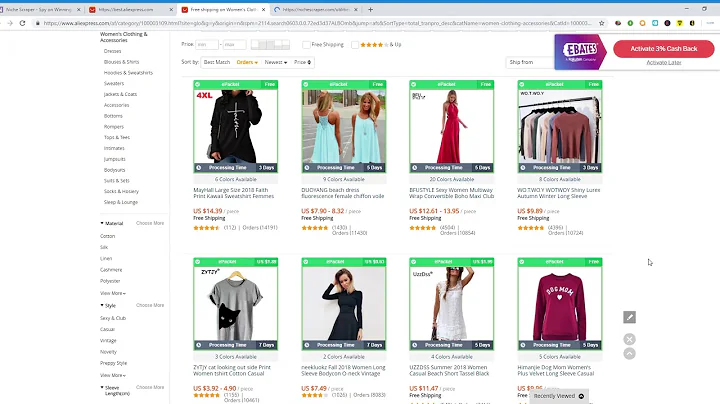Boost Sales with Trust Badges on Your Shopify Checkout Page
Table of Contents:
- Introduction
- Why Trust Badges Matter on a Checkout Page
- How to Add Trust Badges to Your Shopify Checkout Page
3.1 Using the Ferry App
3.1.1 Installing the Ferry App
3.1.2 Accessing the Customization Features
3.2 Benefits of Using the Ferry App
3.3 A/B Testing with Trust Badges
- Other Customization Options for Your Checkout Page
4.1 Adding a Custom Progress Bar
4.2 Incorporating a Checkout Timer
4.3 Exploring Additional Features
- Pricing and Plans for the Ferry App
- Recommendations and Conclusion
How to Get Trust Badges on Your Shopify Checkout Page
Introduction:
In the competitive world of ecommerce, building trust with your customers is essential for driving sales. One way to instill trust in your buyers is by adding trust badges to your Shopify checkout page. These badges provide social proof and reassurance to customers, increasing their confidence in making a purchase. In this guide, we will explore the importance of trust badges on the checkout page and discuss how you can easily add them to your Shopify store using the Ferry app.
Why Trust Badges Matter on a Checkout Page:
The checkout page is the final stage of the buying process for customers, where they are ready to complete their purchase. However, some buyers may hesitate or feel uncertain about entering their personal and payment information. This is where trust badges come into play. By displaying trust badges, such as a satisfaction guarantee badge or an easily track your shipping badge, you can alleviate customer concerns and build trust. These badges provide a sense of security and confidence, assuring customers that their purchase is safe and reliable.
How to Add Trust Badges to Your Shopify Checkout Page:
One of the easiest ways to add trust badges to your Shopify checkout page is by using the Ferry app. This app offers a range of customization features, including the ability to add trust badges.
3.1 Using the Ferry App:
First, you need to install the Ferry app from the Shopify App Store. Once installed, you can access its customization features.
3.1.1 Installing the Ferry App:
To install the Ferry app, go to the Shopify App Store and search for "Ferry." Click on the app and follow the installation instructions. Once installed, you can proceed with setting up the trust badges.
3.1.2 Accessing the Customization Features:
After installing the app, open it and look for the "Skills" section. The trust badge customization is one of the skills provided by the app. Click on the "Trust Badges" skill to proceed.
3.2 Benefits of Using the Ferry App:
The Ferry app offers several benefits for adding trust badges to your Shopify checkout page. One of the main advantages is the ability to perform A/B testing. With A/B testing, you can test different variations of trust badges and measure their impact on conversions. This data-driven approach allows you to optimize your trust badge strategy and increase your conversion rate.
3.3 A/B Testing with Trust Badges:
By enabling A/B testing within the Ferry app, you can randomly show trust badges to a portion of your customers while not showing them to another portion. This allows you to compare the conversion rates between these two groups and determine the effectiveness of the trust badges. By conducting A/B tests, you can refine your trust badge strategy and continually improve your checkout page.
Other Customization Options for Your Checkout Page:
Aside from trust badges, the Ferry app offers various customization options for your Shopify checkout page.
4.1 Adding a Custom Progress Bar:
A custom progress bar can be added using the Ferry app. This feature provides a visual representation of the checkout process, giving customers a clear understanding of their progress and reducing checkout abandonment.
4.2 Incorporating a Checkout Timer:
Another customization option is the inclusion of a checkout timer. A checkout timer creates a sense of urgency, encouraging customers to complete their purchase quickly. This can help increase conversions and reduce cart abandonment.
4.3 Exploring Additional Features:
The Ferry app offers additional features and skills that you can explore to enhance your checkout page. From social proofing to other custom elements, the app provides a comprehensive set of tools to optimize your Shopify store's checkout experience.
Pricing and Plans for the Ferry App:
The Ferry app offers a free version for stores with limited traffic or sales. If your store exceeds certain thresholds, such as a thousand visitors per month or a thousand dollars in monthly sales, you will need to upgrade to a paid plan. The pricing starts at nine dollars per month and varies based on the revenue the app helps you generate.
Recommendations and Conclusion:
Adding trust badges to your Shopify checkout page is a simple yet effective way to build trust and increase conversions. The Ferry app provides an easy-to-use solution with additional customization options and the ability to A/B test different variations. By leveraging the power of trust badges and other customizations, you can enhance the shopping experience for your customers and drive more sales.
Highlights:
- Trust badges on the checkout page increase customer trust and confidence.
- Use the Ferry app to easily add trust badges and customize your Shopify checkout page.
- A/B testing allows you to measure the effectiveness of trust badges and optimize conversions.
- Explore other customization options like progress bars and checkout timers.
- The Ferry app offers a free version and various pricing plans based on sales and traffic.
FAQ:
Q: What are trust badges?
A: Trust badges are visual elements displayed on the checkout page that provide reassurance to customers about the security and reliability of their purchase.
Q: Can I customize the trust badges on my Shopify checkout page?
A: Yes, with the Ferry app, you can customize the trust badges according to your branding and messaging.
Q: How does A/B testing work for trust badges?
A: A/B testing allows you to compare the impact of trust badges by showing them to a subset of customers and measuring the conversion rates between groups.
Q: What are other customization options available for the Shopify checkout page?
A: Aside from trust badges, you can add a custom progress bar, checkout timer, and explore other custom elements using the Ferry app.
Q: How much does the Ferry app cost?
A: The pricing for the Ferry app starts at nine dollars per month, with higher plans available based on your store's revenue. A free version is available for stores with limited traffic or sales.