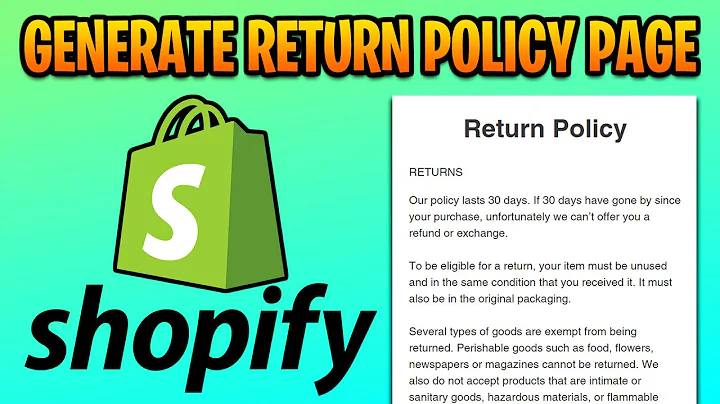Boost Sales with Targeted Discounts in Shopify
Table of Contents
- Introduction
- How to Create a Discount Rule Based on Customer Tag
- Importance of Customer Authentication for Discount Application
- Customizing Discount Rules for Specific Customers or Customer Groups
- Utilizing Auto Tag Apps for Customer Tagging
- Additional Discount Rule Options (Minimum Order Amount, Previous Order History)
- Using Custom JavaScript Functions with Discount Rules
- Publishing and Testing Discount Rules
- Shopify's Verification Process for Discount Rule Restrictions
- Conclusion
Introduction
Discounts are an effective way to attract customers and boost sales in any business. With Shopify's automatic discount app, you can create customized discount rules based on customer tags. This allows you to target specific customer groups or individual customers and automate the application of discount codes at checkout. In this article, we will explore the process of creating these discount rules and the various options available to tailor them according to your business needs.
How to Create a Discount Rule Based on Customer Tag
Creating a discount rule based on customer tags is a straightforward process. First, ensure that your customers are logged in before reaching the checkout page, as the app script requires customer data for execution. In the automatic discount app, navigate to the discount rules section and access the advanced rules feature (which may incur a fee, starting from February 2020). Create a new rule and specify the discount code, such as "Canada customers." It is crucial to accurately define the tag as Shopify's customer tags are case sensitive.
Importance of Customer Authentication for Discount Application
Customer authentication is vital for the automatic discount app to function correctly. When customers are logged in and have the correct tag, the app can automatically apply the discount code at checkout. This ensures that only eligible customers from Canada, for example, can benefit from the discount. Using customer eligibility restrictions safeguards against coupon code misuse and prevents potential revenue loss.
Customizing Discount Rules for Specific Customers or Customer Groups
If you want to target specific customers or customer groups, Shopify allows you to refine your discount rules further. You can specify certain criteria, such as minimum order amount or the inclusion of particular products based on the customer's previous orders or the number of items in their cart. Additionally, you may consider integrating auto tag apps to automate customer tagging based on their purchase history, location, or other relevant factors. These additional customization options offer greater control over discount rule applicability.
Utilizing Auto Tag Apps for Customer Tagging
Auto tag apps can be a valuable tool in automating the tagging process for customers. By analyzing factors such as previous orders or locations, these apps can automatically assign tags as per your predefined criteria. Integrating such apps with the automatic discount app streamlines the discount application process, ensuring that customers receive the appropriate discount code based on their eligibility without manual intervention.
Additional Discount Rule Options (Minimum Order Amount, Previous Order History)
In addition to customer tagging, Shopify's automatic discount app offers additional options to refine discount rules. You can set a minimum order amount requirement to prevent customers from abusing the discount system. By considering a customer's previous order history or the number of items in their cart, you can tailor discounts to reward loyal customers or incentivize higher-value purchases. However, it is worth noting that tampering with the discount rules' JavaScript functions may require advanced knowledge and should be approached with caution.
Using Custom JavaScript Functions with Discount Rules
While advanced customization is possible with custom JavaScript functions, it is essential to tread carefully due to the expertise required in this area. Custom JavaScript functions can be incorporated to modify discount rule behavior, but it is recommended for developers or individuals familiar with coding. It is advised to seek expert guidance to prevent undesired effects or potential conflicts within the discount application process.
Publishing and Testing Discount Rules
Once you have created your discount rules with the desired criteria, you can publish them and conduct thorough testing. Shopify's verification process ensures that the discount rules' restrictions are upheld. The app will apply the discount automatically at checkout if the customer meets all the specified conditions, such as being logged in, having the correct tag (e.g., Canada), and fulfilling any additional requirements set in the rule.
Shopify's Verification Process for Discount Rule Restrictions
Shopify's verification process serves as a safety net to ensure the integrity of discount rules. The platform checks if the customer meets all the restrictions specified in the discount rule. This verification aims to eliminate any potential exploitation or misuse of discount codes, protecting your business's revenue stream while ensuring that legitimate customers receive the discounts they are entitled to.
Conclusion
Shopify's automatic discount app provides a powerful tool to implement targeted discount strategies for your business. By creating discount rules based on customer tags, you can personalize the shopping experience, reward loyal customers, and drive sales. Remember to take advantage of additional customization options, such as the inclusion of auto tag apps or minimum order requirements, to further optimize your discount rule system. With proper implementation and testing, you can leverage the automatic discount app to enhance customer satisfaction and boost your business's growth.
Highlights
- Customize discount rules based on customer tags for targeted marketing
- Utilize auto tag apps to automate customer tagging process
- Additional customization options like minimum order requirements and previous order history
- Exercise caution when using custom JavaScript functions for discount rule modifications
- Thoroughly test discount rules before publishing
- Shopify's verification process ensures the integrity of discount rules
FAQ
Q: Can I create discount rules for specific customer groups?
A: Yes, you can customize discount rules for specific customer groups using the automatic discount app. This allows you to target discounts to particular segments of your customer base.
Q: Can I set a minimum order amount requirement for discounts?
A: Yes, you can implement a minimum order amount requirement to prevent abuse of the discount system and incentivize higher-value purchases.
Q: Are there any additional options to refine discount rules?
A: Yes, Shopify's automatic discount app offers additional options, such as considering a customer's previous order history or the number of items in their cart, to tailor discounts accordingly.
Q: Is it possible to use custom JavaScript functions with discount rules?
A: Yes, you can incorporate custom JavaScript functions to modify discount rule behavior. However, it is advisable to seek expert guidance if you are not familiar with coding.
Q: How does Shopify verify discount rule restrictions?
A: Shopify's verification process checks if customers meet all the specified conditions in the discount rule, such as being logged in, having the correct tag, and adhering to any additional requirements. This prevents misuse and ensures eligible customers receive the discounts they are entitled to.