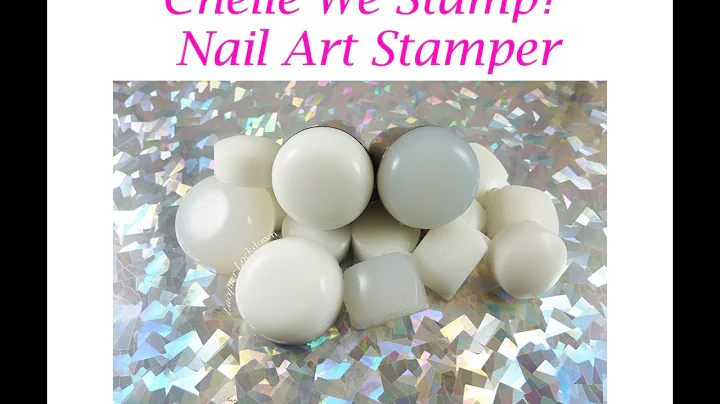Boost Sales with Related Products in Shopify
Table of Contents
- Introduction
- Why Adding Related Products Is Important
- How to Add Related Products in Shopify
- 3.1 Using Non-Section Themes
- 3.2 Using Venture Theme
- Customizing the Related Products Section
- 4.1 Changing the Text
- 4.2 Editing the Look and Placement
- Best Practices for Related Products
- Benefits of Cross-Selling and Upselling
- Improving Store Navigation and SEO
- Increasing Sales through Related Products
- Conclusion
- FAQs
Introduction
In this article, we will discuss the importance of adding related products to your Shopify store and how it can benefit your business. We will guide you through the process of adding related products to your store and provide tips on customizing the section to suit your brand. Additionally, we will explore the advantages of cross-selling and upselling, improving store navigation and SEO, and increasing sales through related products. So, let's get started and optimize your Shopify store for maximum revenue potential.
Why Adding Related Products Is Important
Having a well-curated selection of related products on your Shopify store is crucial for various reasons. First and foremost, it enhances the overall user experience by providing customers with additional options that complement the product they are viewing. This not only improves store navigation but also increases the chances of making cross-sales and upsells.
Moreover, adding related products can have a positive impact on your store's SEO. By incorporating relevant keywords and optimizing the related product section, you can improve your store's visibility in search engine results pages. This, in turn, drives organic traffic to your store and boosts the chances of attracting potential customers.
In the next section, we will outline step-by-step instructions on how to add related products to your Shopify store using different themes.
How to Add Related Products in Shopify
3.1 Using Non-Section Themes
If you are using a non-section theme for your Shopify store, follow these simple steps to add related products:
- Go to your Shopify admin and click on "Online Store."
- Select "Themes" and navigate to the "Actions" dropdown menu.
- Click on "Edit Code" to access the theme's HTML templates.
- Within the templates directory, locate the "Snippets" folder and click on "Add a new snippet."
- Create a new snippet and name it "Related Products."
- Open the "Related Products Liquid" file and paste the code you have previously copied.
- Save the changes and check if the related products section is displayed correctly on the live website.
3.2 Using Venture Theme
For those using the Venture theme, the process of adding related products is slightly different. Here's what you need to do:
- Follow steps 1 to 3 mentioned in the previous section to access the theme's HTML templates.
- Instead of creating a new snippet, navigate to the "Product.liquid" file located within the "Sections" directory.
- Scroll to the bottom of the file and insert the related products code.
- Save the changes and refresh the product page on your live website to see the related products section in action.
Customizing the Related Products Section
After adding the related products section to your Shopify store, you may want to customize it to align with your brand's aesthetics and messaging. In the following sections, we will discuss some customization options and provide tips on improving the section's overall appearance.
4.1 Changing the Text
By default, the related products section will be labeled as "Related Products." If this doesn't resonate with your brand or target audience, you can easily change the text to make it more appealing. To do this:
- Go to the snippet called "Related Products Liquid" in the theme's "Snippets" directory.
- Look for the line of code related to the section's title (e.g.,
Other Fine Products).
- Modify the text within the quotation marks to reflect your preferred title.
- Save the changes and check if the updated text appears on the live website.
4.2 Editing the Look and Placement
In addition to changing the text, you may also want to experiment with the section's look and placement. Here are a few tips to consider:
-
Adjust the number of related products displayed: If you find that the default number of related products is either too many or too few, you can modify the code responsible for determining the quantity. Locate the appropriate code snippet in the related products file and adjust the numerical value accordingly.
-
Styling the section: Customize the look of the related products section by modifying the CSS code associated with it. This allows you to change the font, color, size, and other visual aspects to match your store's design.
-
Placement options: Explore different placement options for the related products section within your product page. You can position it above or below the product description, on the sidebar, or even in a popup window.
By experimenting with the customization options available, you can create a personalized and visually appealing related products section that resonates with your target audience.
In the next section, we will explore the benefits of cross-selling and upselling, and how related products can contribute to increasing your store's revenue.
[Continue Reading...]
Benefits of Cross-Selling and Upselling
Cross-selling and upselling are effective strategies for maximizing revenue from existing customers. By strategically recommending related products, you have the opportunity to increase the average order value and overall customer satisfaction. Here are some key benefits of implementing these strategies:
-
Increased Revenue: Offering related products can significantly increase the total value of a customer's purchase. By suggesting complementary items or upgrades, customers are more likely to add additional products to their cart.
-
Enhanced Customer Experience: By providing valuable and relevant suggestions, you demonstrate a deep understanding of your customers' needs and preferences. This personalized approach enhances the overall shopping experience, leading to higher customer satisfaction and loyalty.
-
Improved Customer Retention: By consistently offering relevant and valuable recommendations, you establish a long-term relationship with your customers. This can result in repeat purchases and increased customer retention rates.
-
Streamlined Inventory Management: Cross-selling and upselling allow you to optimize your inventory by promoting products that are related to your existing offerings. This helps to reduce inventory costs and increase the turnover rate of your merchandise.
Implementing these strategies through the related products section in your Shopify store unlocks a world of opportunities to boost your revenue and build stronger relationships with your customers.
Next, we will discuss how adding related products can improve store navigation and contribute to your store's overall SEO.
[H3;# Improving Store Navigation and SEO]
A well-organized and easy-to-navigate store is crucial for a positive user experience and optimal conversion rates. The related products section can play a vital role in enhancing your store's navigation and SEO. Here's how:
-
Intuitive Store Navigation: By displaying related products, you provide customers with additional options that complement the product they are currently viewing. This allows them to quickly and easily discover related items, expanding their product selection and improving their overall shopping experience.
-
Increased Pageviews and Time on Site: When customers have access to related products, they are more likely to explore different pages within your store. This results in increased pageviews, longer time spent on your site, and a reduced bounce rate.
-
Internal Linking and SEO: By linking related products within your store, you create a network of internal links that search engines can crawl and index. This improves the overall SEO of your store, increasing its visibility in search engine results pages and driving organic traffic.
-
Keyword Optimization: Incorporating relevant keywords in the titles and descriptions of your related products can boost your store's ranking for specific search queries. This allows you to target specific customer segments and attract more qualified traffic to your store.
By leveraging the related products section effectively, you can create a seamless shopping experience, optimize your store's navigation, and improve its visibility in search engines.
Now, let's explore how related products can contribute to increasing your store's sales.
[H3;# Increasing Sales through Related Products]
The addition of related products in your Shopify store can have a significant impact on your sales. By strategically offering complementary items, you create opportunities for cross-selling and upselling. Here's how related products can help increase your store's sales:
-
Cross-Selling: When customers see related products that complement the item they are viewing, it sparks their interest and encourages them to explore additional options. By suggesting items that enhance the main product's functionality or aesthetic appeal, you can increase the average order value.
-
Upselling: Upselling involves recommending upgrades or higher-priced alternatives to the product a customer is considering. By showcasing related products that offer superior features, quality, or performance, you can entice customers to upgrade their purchase, thereby boosting your revenue per transaction.
-
Social Proof: Displaying related products provides social proof by showcasing popular or trending items. When customers see that others have purchased and enjoyed these products, it builds trust and confidence, resulting in increased sales.
-
Promoting New Arrivals or Clearance Items: The related products section can also be used strategically to promote new arrivals or clearance items that may be of interest to your customers. By offering exclusive deals or limited-time offers, you can create a sense of urgency and encourage impulse purchases.
By leveraging the power of cross-selling, upselling, and social proof through related products, you can maximize your store's revenue potential and increase customer satisfaction.
In conclusion, adding related products to your Shopify store is a powerful strategy to improve store navigation, enhance SEO, and increase sales. By following the steps outlined in this article and customizing the related products section to align with your brand, you can create a seamless shopping experience that converts visitors into loyal customers. Remember to consistently analyze the performance of your related products and make adjustments based on customer preferences and trends. So, start optimizing your Shopify store today and unlock its true revenue potential.
FAQs
Q: Can I add related products to my Shopify store using any theme?
Yes, you can add related products to your Shopify store regardless of the theme you are using. The process may vary slightly depending on whether you are using a non-section theme or a Venture theme. Refer to the corresponding section in this article for step-by-step instructions.
Q: How many related products should I display on the product page?
The number of related products you choose to display is flexible and can depend on various factors such as your product catalog, design, and layout. It's recommended to experiment with different quantities to find the right balance between providing enough options without overwhelming the customer.
Q: Can I customize the appearance of the related products section?
Absolutely! You have the flexibility to customize the related products section to match your store's branding and design. You can modify the text, styling, and placement to create a visually appealing and cohesive shopping experience.
Q: How often should I update the related products section?
It's a good practice to regularly analyze the performance of your related products and make updates based on customer preferences and trends. Refreshing the related products section periodically ensures that you are showcasing relevant and timely product recommendations.
Q: Will adding related products to my Shopify store improve its SEO?
Yes, adding related products can positively impact your store's SEO. By incorporating relevant keywords and creating a network of internal links, you can increase your store's visibility in search engine results pages and drive organic traffic to your site.