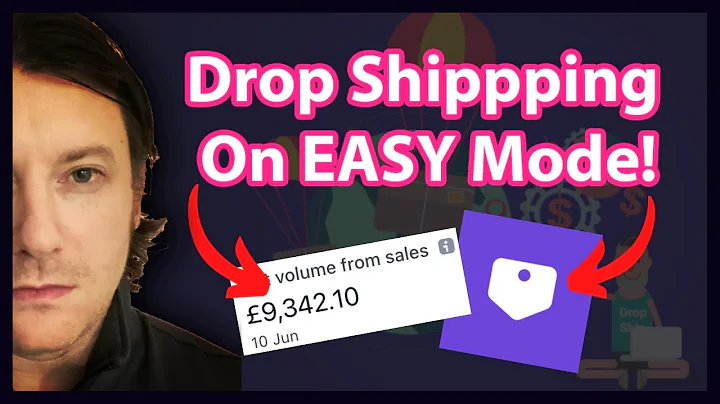Boost Sales with Powerful Sales Tools!
Table of Contents
- Introduction
- Sales Tools Overview
- Shipping Bar
- Sale Notifications
- Promotion Banner
- Cookie Bars
- Card Related Upselling
- Anti-Copy Features
- Conclusion
- Frequently Asked Questions (FAQs)
Introduction
In this article, we will explore the newly released sales tools that are designed to support your business, save you time, and increase profits. We will dive into each tool's functionalities and customization options, giving you a step-by-step guide on how to use them effectively. Let's get started!
Sales Tools Overview
Before we discuss the specific sales tools, let's first understand their purpose and how they can benefit your business. These tools are designed to enhance your marketing and promote customer engagement, ultimately leading to increased sales and revenue. Now, let's delve into each tool and learn how to make the most out of them.
Shipping Bar
The shipping bar is an exciting tool that can be used for your promotion campaigns. Research has shown that customers are more likely to buy products from stores that offer free shipping as a bonus, especially when purchasing in large quantities. By enabling the shipping bar, you can effectively highlight this attractive feature to your customers. You can customize the bar's appearance, including its background color and text color, to match your store's branding. It's a great way to grab your customer's attention and boost sales.
Sale Notifications
The sale notification tool is an incredible asset for boosting sales. By activating this feature, you can display real-time notifications of recent sales, creating a sense of urgency and FOMO (fear of missing out) among your visitors. This tool requires permission to read orders and at least one order in your store to show the notifications. You can customize the number of orders and products you want to display, as well as the content and positioning of the notifications. It's a powerful tool to create social proof and drive conversions.
Promotion Banner
The promotion banner acts as a pop-up that appears on your customer's screen when they interact with your website. It's an effective way to offer discounts, promote new products or services, and drive customer engagement. By enabling the promotion banner, you can customize its appearance, including the timing and placement of the pop-up. You can also add clickable links to redirect customers to specific pages. It's a perfect tool to capture your customer's attention and increase conversions.
Cookie Bars
Cookie bars have become a necessity for compliance with data protection regulations, especially in European countries. With the Ultimate Cookie Bar feature, you can easily request consent from your visitors to collect their data. By customizing the content and appearance of the cookie bar, you can ensure compliance with the law and build trust with your customers. It's a simple yet essential tool to protect your customers' data and maintain a transparent relationship.
Card Related Upselling
The card-related upselling feature is designed to increase your average order value. When a customer adds a product to their cart, a pop-up will appear, showcasing related products that they may be interested in. This feature encourages customers to spend more by suggesting additional items that complement their selected product. By enabling this feature, you can effectively cross-sell and upsell, ultimately boosting your sales and revenue.
Anti-Copy Features
As an online business, protecting your site's content from plagiarism is crucial. With the anti-copy feature, you can prevent visitors from copying your content, disabling right-click and text selection. This tool acts as a deterrent for potential content theft, ensuring the integrity and originality of your website's content. By enabling the anti-copy feature, you can safeguard your hard work and maintain your brand's reputation.
Conclusion
In this article, we have explored the powerful sales tools that have recently been released. From the shipping bar to the anti-copy feature, each tool serves a specific purpose to enhance your business's performance and profitability. By utilizing these tools effectively and customizing them to suit your branding, you can take your online business to new heights. Stay ahead of the competition and drive sales with these innovative tools.
Frequently Asked Questions (FAQs)
Q: How can the shipping bar benefit my business?
A: The shipping bar is a great promotional tool that highlights free shipping offers for customers. Studies show that customers are more likely to make a purchase when free shipping is guaranteed.
Q: Can I customize the appearance of the sales notifications?
A: Yes, you can customize the content, placement, and timing of the sales notifications to create a sense of urgency and encourage conversions.
Q: What is the purpose of the promotion banner?
A: The promotion banner serves as a pop-up that promotes discounts, new products, or services. It helps capture your customer's attention and increase conversions.
Q: Why do I need a cookie bar?
A: Cookie bars are essential for compliance with data protection regulations. They inform visitors about data collection and seek their consent, building trust and maintaining transparency.
Q: How does the card-related upselling feature work?
A: When customers add a product to their cart, a pop-up appears to showcase related products. This encourages customers to spend more by suggesting additional items they may be interested in.
Q: How does the anti-copy feature protect my site's content?
A: The anti-copy feature disables text selection and right-click, making it harder for visitors to copy your site's content. This helps protect your content from plagiarism.
If you have any more questions, feel free to ask in the comment section. We are here to help you make the most out of these powerful sales tools!