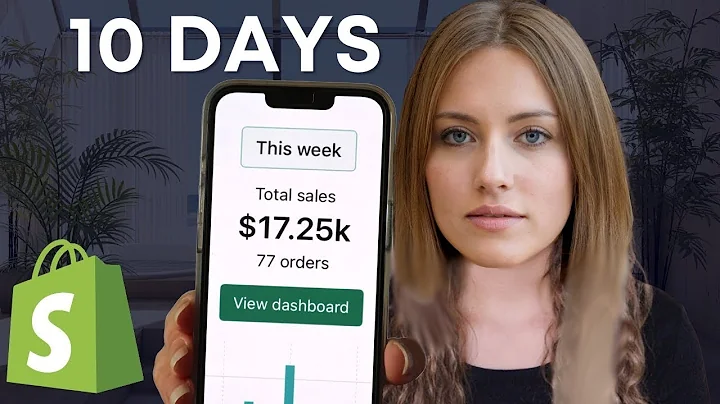Boost Sales with Imported Reviews: A Step-by-Step Guide
Table of Contents:
- Introduction
- Importing Reviews with the Opinion Chrome Extension
2.1 Installing the Extension
2.2 Activating the Extension
2.3 Bulk Importing from AliExpress with Oberlo
2.4 Importing Reviews for a Single Product
- Importing Reviews Directly from AliExpress
- Importing Shop Reviews from Amazon or eBay
4.1 Importing Shop Reviews from Amazon
4.2 Importing Shop Reviews from eBay
- Conclusion
How to Import Reviews
Importing reviews for your products is an essential step to establish credibility and provide social proof. This article will guide you through various methods of importing reviews using the Opinion Chrome Extension and the Pin You app. Whether you prefer the convenience of the extension or importing directly from AliExpress, we've got you covered. Additionally, we'll explore the process of importing shop reviews from Amazon and eBay to enhance your store's reputation. So let's dive into the exciting world of review imports and get started on boosting your sales!
Introduction
Importing reviews is a crucial aspect of building trust and credibility for your online store. Although having your own reviews is always preferred, there are situations where importing reviews becomes necessary. In this article, we'll show you how to import reviews using different methods, including the Opinion Chrome Extension and direct imports from AliExpress. We'll also discuss the importance of importing shop reviews from platforms like Amazon and eBay. Let's explore the step-by-step process to import reviews and enhance your store's reputation.
Importing Reviews with the Opinion Chrome Extension
2.1 Installing the Extension
The Opinion Chrome Extension is a powerful tool that enables you to easily import reviews for your products. To get started, you need to install the extension from the Chrome Web Store. Once installed, the Opinion Chrome Extension integrates seamlessly with your Pin You app, providing a streamlined review import process.
2.2 Activating the Extension
After installing the extension, you'll need to activate it manually. Click on the extension icon, and a pop-up window will appear. Copy your store's link and the code, then paste them into the chrome extension. Once done, click on the "Activate" button. This activates the Opinion Chrome Extension, allowing you to import reviews effortlessly.
2.3 Bulk Importing from AliExpress with Oberlo
If you prefer to import reviews in bulk, the Opinion Chrome Extension simplifies the process. Suppose you're importing products from AliExpress using Oberlo, a popular method for importing products to Shopify stores. Open the Pin You app and navigate to the "Products" section. From there, open the Opinion Chrome Extension and select "Bulk Import." You can customize your import settings, such as importing reviews with images or specific star ratings. Once configured, click on "Import" to initiate the bulk import process.
2.4 Importing Reviews for a Single Product
Importing reviews for a single product is a breeze with the Opinion Chrome Extension. Simply go to the "Reviews" section on the Pin You app and click on "Products." Select the desired product for which you want to import reviews. Copy the link to the original product and paste it into the Opinion Chrome Extension. With a single click on "Import," you can import reviews for the selected product quickly.
Importing Reviews Directly from AliExpress
Alternatively, you can import product reviews directly from AliExpress without depending on the Opinion Chrome Extension. This method is straightforward and doesn't require additional extensions. Head over to AliExpress and find the product for which you want to import reviews. Open the Opinion Chrome Extension and click on "Import." This method allows you to bypass the Pin You app and import reviews directly from AliExpress.
Importing Shop Reviews from Amazon or eBay
In addition to product reviews, shop reviews play a pivotal role in building trust with your customers. Shop reviews focus on the overall shopping experience and customer satisfaction. By importing shop reviews from platforms like Amazon and eBay, you can leverage your existing reputation to establish credibility on your Shopify store.
4.1 Importing Shop Reviews from Amazon
If you have an established reputation as a seller on Amazon, it's crucial to import your shop reviews to your Shopify store. To perform this import, navigate to the "Reviews" section on the Pin You app and click on "Shop." Select the option to import reviews from Amazon. Paste your shop's URL and specify the number of reviews you want to import. Configure any additional options according to your preferences. Click on "Import," and let Pin You handle the rest.
4.2 Importing Shop Reviews from eBay
Similar to Amazon, importing shop reviews from eBay helps build trust and confidence among your customers. To import eBay shop reviews, follow the same process as for Amazon. In the "Reviews" section of the Pin You app, click on "Shop" and select the option to import from eBay. Paste your shop's URL and indicate the desired number of reviews to import. Adjust any other settings as needed and click on "Import." Pin You will take care of the rest, importing your eBay shop reviews seamlessly.
Conclusion
Importing reviews is an effective way to establish credibility and provide social proof for your online store. Whether you choose to use the Opinion Chrome Extension or import directly from AliExpress, Pin You offers versatile options for review imports. Additionally, importing shop reviews from Amazon and eBay can further enhance your store's reputation. By following the step-by-step instructions outlined in this article, you can import reviews effortlessly and start building trust with your customers.
Highlights:
- Import reviews to establish credibility and provide social proof for your products.
- Use the Opinion Chrome Extension for easy review imports.
- Bulk import reviews from AliExpress using Oberlo.
- Import reviews for a single product directly from AliExpress.
- Import shop reviews from Amazon and eBay to leverage your existing reputation.
- Enhance your store's credibility and boost sales with imported reviews.
FAQ:
Q: Do I need to install the Opinion Chrome Extension to import reviews?
A: No, you can also import reviews directly from AliExpress without installing the extension.
Q: Can I import reviews in bulk from platforms other than AliExpress?
A: The process may vary depending on the platform, but the Opinion Chrome Extension supports bulk imports from various sources.
Q: Can I import my shop reviews from Amazon and eBay?
A: Yes, you can import shop reviews from both Amazon and eBay to establish credibility for your Shopify store.
Q: Is it necessary to translate reviews while importing them?
A: It depends on your target audience. If your store caters to a specific language, translating reviews can be beneficial. Otherwise, it may not be necessary.