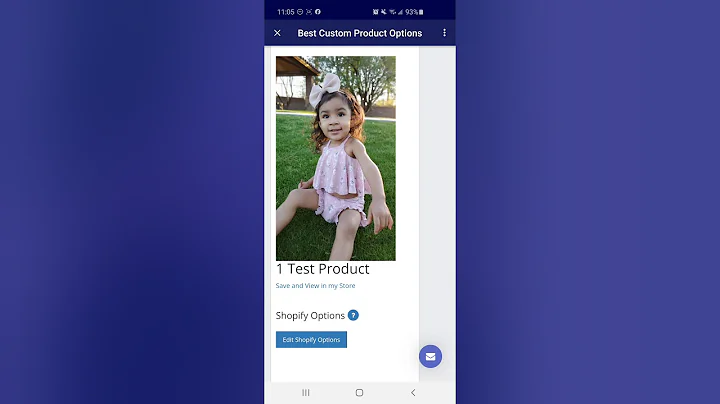Boost Sales with Free Reviews on Your Shopify Store
Table of Contents
- Introduction
- The Importance of Online Reviews
- How Online Reviews Affect Consumer Behavior
- Adding Reviews to a Shopify Store
- Step 1: Accessing the Shopify Dashboard
- Step 2: Installing the Ali Reviews App
- Step 3: Importing Reviews from AliExpress
- Step 4: Editing and Managing Reviews
- Step 5: Displaying Reviews on Product Pages
- Step 6: Premium Features and Options
- Enhancing the Quality of Reviews
- The Benefits of Using Reviews on Your Shopify Store
- Conclusion
Adding Reviews to a Shopify Store for Free
In today's digital age, online reviews play a vital role in shaping consumer perceptions and purchase decisions. Studies have shown that 91% of people read online reviews, with 84% trusting them as much as personal recommendations. As a Shopify store owner, incorporating reviews into your website can significantly impact your sales and customer satisfaction. In this article, we will explore how to add reviews to a Shopify store for free using the Ali Reviews app.
The Importance of Online Reviews
Before delving into the steps of adding reviews, it is crucial to understand the significance of online reviews in the e-commerce industry. Positive reviews not only have the power to influence potential buyers but also help build trust and credibility in your brand. Conversely, negative reviews can deter customers from making a purchase, thus highlighting the need for a well-rounded review system on your website.
How Online Reviews Affect Consumer Behavior
Studies have revealed that 82% of consumers actively seek out negative reviews when researching a product or service. This quest for transparency demonstrates the importance of displaying honest feedback on your Shopify store. By providing a platform for customers to share their experiences, you allow potential buyers to make informed decisions based on real opinions. Additionally, the absence of reviews on your website can lead to a decrease in sales opportunities by up to 63%.
Adding Reviews to a Shopify Store
Now that we understand the significance of incorporating reviews into a Shopify store, let's explore the steps to add them for free using the Ali Reviews app.
Step 1: Accessing the Shopify Dashboard
To begin, log in to your Shopify account and navigate to the dashboard. Once there, click on "Apps" in the left-hand sidebar, followed by "Sales Channels" and "Online Store."
Step 2: Installing the Ali Reviews App
In the Online Store section, you will find the option to "Customize Your Store." Click on this, and it will redirect you to the Shopify App Store. In the search bar, type "Ali Reviews" and browse through the results until you find the app with the blue logo. Click on it to access the app page, then select "Add App" to initiate the installation process.
Step 3: Importing Reviews from AliExpress
After successfully installing the Ali Reviews app, go to your app dashboard and navigate to the "Reviews" tab. From there, you can import reviews from various sources, including AliExpress, Amazon, DSS Oberlo, and other apps. Since we are focusing on the free option, select "Import from AliExpress." Choose the desired product and enter its AliExpress link. Specify the quantity of reviews you wish to import (up to 50 for free users), and click on "Get Reviews."
Step 4: Editing and Managing Reviews
Once you have imported the reviews, you will have the option to edit them to align with your preferred format. Click on the "Edit" button next to a review to customize elements such as the reviewer's name, country, rating, and date. This flexibility allows you to maintain authenticity while making minor adjustments to suit your brand image. Once edited, simply click on "Import Reviews" to finalize the changes.
Step 5: Displaying Reviews on Product Pages
To ensure that the imported reviews appear on your Shopify store's product pages, go back to the "Reviews" tab on the app dashboard. Here, you can view all the added reviews, marked as "Approved." This serves as a verification that the reviews have been successfully integrated into your website. By enabling the reviews to be visible, customers can read the feedback when assessing a product, further enhancing their buying experience.
Step 6: Premium Features and Options
While the free version of the Ali Reviews app provides the essential functionalities, upgrading to the premium plan unlocks additional features to enhance the quality of your review system. Premium features include the ability to add pictures and videos to reviews, resulting in higher engagement levels and increased conversion rates. The premium plan starts as low as $5 after the initial seven-day free trial, making it a worthwhile investment for store owners seeking to maximize their potential.
Enhancing the Quality of Reviews
To optimize the impact of reviews on your Shopify store, it is essential to encourage customers to provide comprehensive and detailed feedback. You can achieve this by sending follow-up emails to customers after a purchase, politely requesting them to share their experience on your website. Additionally, prompt responses to customer reviews, whether positive or negative, demonstrate your commitment to excellent customer service.
The Benefits of Using Reviews on Your Shopify Store
Integrating reviews into your Shopify store offers numerous benefits. First and foremost, it builds trust and credibility, allowing potential customers to feel more confident about purchasing from your store. Reviews also provide valuable insights into customers' experiences with your products, facilitating product improvements and informed decision-making. Furthermore, the presence of reviews enhances search engine optimization (SEO), as user-generated content contributes to higher website rankings.
Conclusion
In conclusion, adding reviews to your Shopify store is an integral part of establishing credibility and increasing sales. The Ali Reviews app provides a seamless and user-friendly solution for importing and managing reviews from AliExpress and other sources. By leveraging the power of online reviews, you can unlock the potential for higher conversion rates, improved customer satisfaction, and ultimately, business growth. Take the next step in optimizing your Shopify store by incorporating reviews today.
Highlights
- Online reviews have a significant impact on consumer behavior, with 91% of people reading them and 84% trusting them as much as personal recommendations.
- Negative reviews can deter potential buyers, making it crucial to have appealing reviews on your website to establish trust and credibility.
- Shopify store owners can add reviews for free using the Ali Reviews app, providing a platform for customers to share their experiences.
- Importing reviews from AliExpress is simple with the Ali Reviews app, and editing options allow for customization while maintaining authenticity.
- Displaying reviews on product pages enhances the customer buying experience and helps potential buyers make informed decisions.
- Upgrading to the premium plan unlocks additional features like adding pictures and videos to reviews, increasing engagement and conversion rates.
- Encouraging customers to provide detailed feedback and promptly responding to reviews can enhance the quality of reviews and customer satisfaction.
- Benefits of using reviews on a Shopify store include building trust, gaining valuable insights, and improving search engine optimization.
- Adding reviews to your Shopify store is essential for establishing credibility, increasing sales, and fostering business growth.
- The Ali Reviews app provides a user-friendly solution for integrating reviews, making it a valuable tool for Shopify store owners.
FAQ
Q: How do online reviews impact consumer behavior?
A: Online reviews have a significant influence on consumer behavior, with studies showing that 91% of people read them and 84% trust them as much as personal recommendations. Positive reviews can build trust and credibility in a brand, while negative reviews can deter potential buyers.
Q: Can I add reviews to my Shopify store for free?
A: Yes, you can add reviews to your Shopify store for free using the Ali Reviews app. The app allows you to import reviews from AliExpress and customize them to align with your brand. Additionally, premium features are available for a small fee.
Q: How can I encourage customers to provide reviews for my store?
A: To encourage customers to provide reviews, you can send follow-up emails after a purchase, politely requesting them to share their experience on your website. Promptly responding to reviews, whether positive or negative, also demonstrates your commitment to excellent customer service.
Q: What are the benefits of using reviews on a Shopify store?
A: Using reviews on a Shopify store offers several benefits. They build trust and credibility, provide valuable insights for product improvements, and contribute to higher search engine rankings. Ultimately, integrating reviews can lead to increased sales and customer satisfaction.
Q: Can I add pictures and videos to reviews on my Shopify store?
A: Yes, by upgrading to the premium plan of the Ali Reviews app, you can add pictures and videos to reviews on your Shopify store. This advanced feature enhances engagement levels and increases conversion rates.
Q: How do I display reviews on product pages?
A: To display reviews on product pages, you can enable the visibility of reviews in the Ali Reviews app. This allows potential customers to read the feedback when assessing a product, enhancing their overall buying experience.