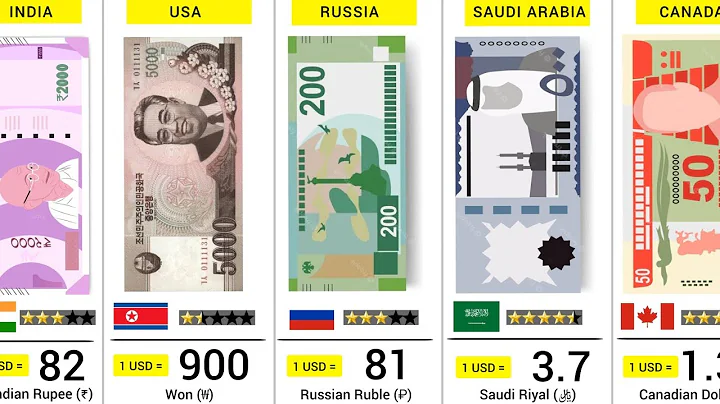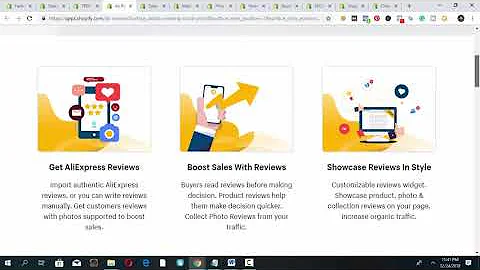Automatic Translation for your Shopify Store and Theme
Table of Contents
- Introduction
- Creating an Account and Registering Your Domain on Lindis
- Setting Up and Configuring Multilingual URLs with Your Shopify Domain
- Setting Up the Language Switcher with Flags and Language Names
- Editing Translations from the Shopify Front End
- Exploring Lindis Dashboard, Advanced Settings, and Service Prices
- Conclusion
- Pricing Model of Lindis
- Benefits of Using Lindis for Translation
- Frequently Asked Questions (FAQ)
Introduction
In this article, we will explore how to automatically translate your Shopify store and theme using Lindis. Lindis is a Software as a Service (SaaS) that connects to Shopify and provides instant translations for any new or updated content. We will cover the process of creating an account, registering your domain on Lindis, setting up multilingual URLs, adding a language switcher with flags and language names, editing translations from the Shopify front end, and exploring the Lindis dashboard, advanced settings, and service prices. Let's get started!
Creating an Account and Registering Your Domain on Lindis
To begin, you need to create an account on Lindis and register your domain. Lindis offers a one-month free trial for every new domain registered, allowing you to translate up to 600,000 words. Each domain requires a separate membership, but the cost of automatic translation is significantly lower compared to pure human translation. Once you have registered your domain, you will receive a key that authorizes translation on your site. Additionally, you will need to set up your multilingual URLs.
Setting Up and Configuring Multilingual URLs with Your Shopify Domain
Setting up and configuring multilingual URLs is a technical process but essential for a fully functional multilingual website. The first step is to modify the DNS entries in your domain DNS manager. By registering a new DNS entry for each language, you can determine the subdomains for different languages. For example, for a Spanish page, you can set the subdomain as es.mywebsite.com. This needs to be done for each language you want to translate. Additionally, you need to add a text entry with a validation key for the domain configuration. This step ensures the registration and validation of the multilingual URLs.
Setting Up the Language Switcher with Flags and Language Names
Once you have completed the domain registration and DNS configuration, you can set up the language switcher, which displays flags with language names on your website's public side. By accessing the Lindis dashboard settings, you can obtain the script link for the language switcher. This link needs to be added to your Shopify theme by navigating to Online Store > Themes > Edit Code. By pasting the script link in the header section of the main theme file, you can activate the language switcher on your website.
Editing Translations from the Shopify Front End
Lindis provides a convenient front-end translation editor that allows you to edit translations directly from the Shopify front end. By selecting a language and opening the translation tool, you can easily modify text, images, links, and other HTML front-end content. The editor provides three modes: navigation, addition, and code. The navigation mode allows you to navigate and translate different pages, while the addition mode enables you to edit and save specific elements on your pages. You can customize your translated content according to your preferences and make changes to improve the quality and accuracy of the translations.
Exploring Lindis Dashboard, Advanced Settings, and Service Prices
In addition to the translation editor, the Lindis dashboard offers various features and tools. You can access traffic statistics to understand the usage of different languages on your website. The dashboard also includes a rule feature, where you can create translation rules that apply to specific conditions on your Shopify store. This powerful tool allows you to exclude certain texts from translation or replace translations with custom text. Additionally, you can configure advanced plugin options such as alternate flags per language, color borders, and mouse hover effects. Lindis also provides a settings section where you can manage your domain and add languages as needed.
Conclusion
As we conclude, Lindis offers an efficient and cost-effective solution for automatic translation on Shopify stores. It provides high-quality translations through its use of translation models and HTML parsing optimizations. With Lindis, the process of translating your Shopify store and theme becomes seamless, with new content instantly available in multiple languages. The translations are SEO-friendly, ensuring that your multilingual content is fully indexed. Lindis also provides a user-friendly interface, allowing you to edit and customize translations directly from the Shopify front end. With Lindis, you can expand your Shopify store's content volume and quality, attracting a broader international audience.
Pricing Model of Lindis
Lindis offers a flexible pricing model based on the translation volume. The pricing ranges from $15 to $45 per month, depending on the number of translated words. It is more cost-effective to opt for a yearly subscription, and Lindis offers a one-month free trial for each registered domain. The pricing structure makes automatic translation with Lindis significantly more affordable compared to manual translation services.
Benefits of Using Lindis for Translation
Using Lindis for translation offers several benefits for Shopify store owners. Firstly, Lindis provides high-quality translations that are nearly 90% less expensive than pure human translation. The automatic translation process, combined with translation models and HTML parsing optimizations, ensures accurate and reliable translations. Additionally, Lindis allows for instant translation of new content, making it efficient and time-saving. The multilingual URLs generated by Lindis ensure that your translated content is fully indexed, enhancing the SEO-friendliness of your website. Overall, Lindis streamlines the translation process and improves the content quality and reach of your Shopify store.
Frequently Asked Questions (FAQ)
Q: Can Lindis translate my Shopify store into multiple languages simultaneously?
A: Yes, Lindis supports translating your Shopify store into multiple languages simultaneously. You can register multiple domains on Lindis and add separate memberships for each domain. Each domain can be translated into different languages.
Q: Can I edit the translations directly from the Shopify front end?
A: Yes, Lindis provides a convenient front-end translation editor that allows you to edit translations directly from the Shopify front end. You can modify text, images, links, and other HTML content to improve the accuracy and quality of the translations.
Q: How does Lindis ensure the quality of translations?
A: Lindis utilizes translation models and optimizations on HTML parsing to ensure high-quality translations. The automatic translation process, combined with these techniques, delivers accurate and reliable translations for your Shopify store.
Q: Can I customize the language switcher's design on my website?
A: Yes, Lindis allows you to customize the design of the language switcher. You can choose from different display layouts, such as side-by-side, drop-down, or pop-up. Additionally, you can configure options like alternate flags per language and color borders to match your store's design.
Q: Does Lindis offer support and documentation for installation and usage?
A: Yes, Lindis provides detailed documentation and videos to guide you through the installation and usage process. If you encounter any issues or have questions, you can also contact Lindis support for assistance.