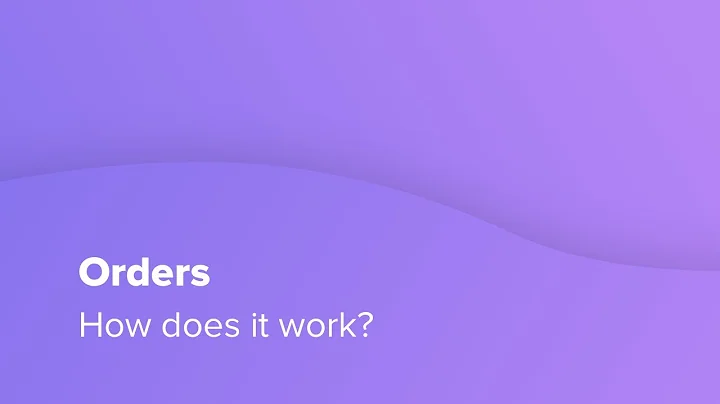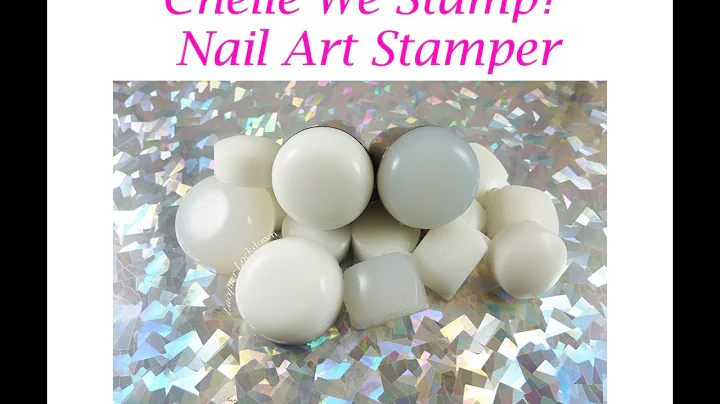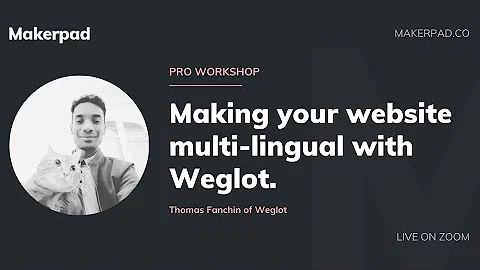Add Winning Products to Your Shopify Store with Zendrop
Table of Contents
- Introduction
- Creating a Free Shopify Account
- Integrating Zendrop with Shopify
- Exploring Zendrop's Features
- Product Research on Zendrop Platform
- Finding Winning Products
- Benefits of Using Zendrop
- Setting Up Your Zendrop Account
- Importing Products to Shopify
- Customizing Your Product Page
- Conclusion
Article
Introduction
Welcome to this guide on how to add a product from Zendrop to your Shopify store. In this article, we will take you behind the scenes and show you how to integrate Zendrop with your Shopify account, as well as how to perform product research on the Zendrop platform. With Zendrop, you can find winning products to add to your store and enjoy faster shipping times, custom packaging, and world-class support.
Creating a Free Shopify Account
The first step in this process is to create a free Shopify account. Shopify offers a 14-day free trial that does not require a credit card. Simply visit their website or use the link provided in the description of this video. Enter your email address, press the start free trial button, and fill out the necessary information. Once your account is created, you will land in your Shopify dashboard.
Integrating Zendrop with Shopify
To integrate Zendrop with your Shopify account, you need to create a free Zendrop account. Visit zendrop.com and click on the sign-up button. Fill out the provided information and click sign up. Once you have your Zendrop account, you can connect it to your Shopify store by entering your Shopify store URL and clicking the connect button. Install the Zendrop app and select the free plan. You will now have access to Zendrop's features.
Exploring Zendrop's Features
Zendrop offers numerous features that make it an excellent partner for your online business. With faster shipping times, you can ensure timely delivery to your customers, whether shipping from Chinese or US warehouses. Use their custom packaging and private labeling options to build your brand from the start. The world-class support team is available to assist you, and the automated fulfillment feature allows you to run your business efficiently.
Product Research on Zendrop Platform
Now that you have your Zendrop account set up, you can start exploring the platform and find winning products to add to your Shopify store. Utilize the various filters and categories provided by Zendrop to search for products that align with your niche. For example, if your niche is in the sports and fitness category, select the Sports and Outdoors category to begin searching for relevant products.
Finding Winning Products
When searching for winning products on Zendrop, look for products that catch the eye and have a decent profit margin. Consider factors like the cost of the product, shipping times, and potential profit. Once you find a product, such as a pull-up assistance band, you can review the shipping times and pricing options. Calculate your profit margin and consider offering options for regular or express shipping.
Benefits of Using Zendrop
Using Zendrop comes with several benefits that can help you grow your online business. The platform offers faster shipping times, allowing you to provide a better customer experience. The custom packaging and private labeling options help you build your brand and create a loyal customer base. Zendrop's world-class support team is available to assist you with any questions or concerns. Additionally, the automated fulfillment and US fulfillment options make scaling your business easier.
Setting Up Your Zendrop Account
After finding a product on Zendrop, you can add it to your import list. Visit the import list and name the product, edit the description, choose variants, and select images for your product page. If you have collections set up on your Shopify store, you can add the product to a collection as well. Once you are satisfied with the product details, import it to your Shopify store.
Importing Products to Shopify
After importing the product to your Shopify store, you can customize the product page to make it more appealing to potential customers. Update the pricing, add compelling headlines and descriptions, and choose high-quality images to showcase the product. Consider adding features, benefits, and guarantees to convince customers to make a purchase. Building an engaging and informative product page is crucial for driving sales.
Conclusion
In this guide, we have shown you how to add products from Zendrop to your Shopify store. By utilizing Zendrop's features and performing product research on the platform, you can find winning products that align with your niche. With faster shipping times, custom packaging, and world-class support, Zendrop provides the necessary tools for growing your online business. Remember to optimize your product pages for better conversion rates and offer excellent customer service to ensure the success of your Shopify store.
Highlights
- Learn how to add products from Zendrop to your Shopify store
- Explore Zendrop's features and benefits for your online business
- Perform product research on the Zendrop platform to find winning products
- Customize your product pages to drive sales and increase customer satisfaction
FAQ
Q: Can I use Zendrop with my existing Shopify store?
A: Yes, you can integrate Zendrop with your existing Shopify store by following the steps provided in this guide.
Q: How long does it take to ship products from Zendrop?
A: Zendrop offers faster shipping times compared to other suppliers. The shipping times vary depending on the location, but you can choose between regular or express shipping options.
Q: Can I import an unlimited number of products to my Shopify store using Zendrop?
A: With the free plan on Zendrop, you can import an unlimited number of products to your Shopify store, up to 50 orders per month.