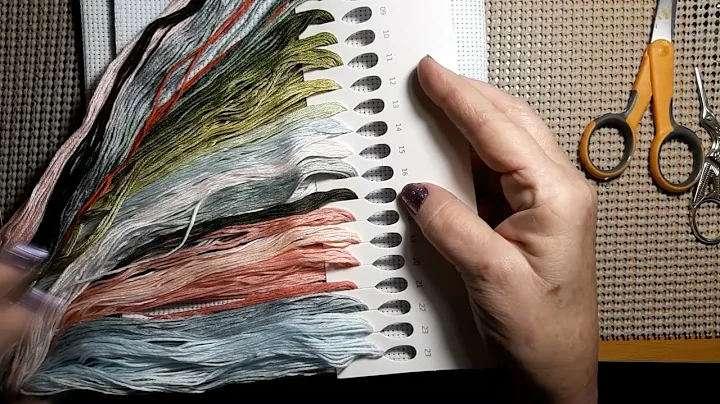5 Tips for Choosing the Perfect Shopify Theme
Table of Contents
- Introduction
- Tip 1: Consider the Number of Products
- Tip 2: Evaluate Your Product Photography
- Tip 3: Explore Built-in Functionality
- Tip 4: Assess Design Options
- Tip 5: Prioritize Mobile Design
- Conclusion
Choosing the Perfect Shopify Theme for Your Store
If you're new to Shopify or looking to refresh your existing store, finding the perfect theme can be a daunting task. With so many options available, it can be hard to figure out which one will best suit your business's needs. In this article, we'll provide you with five tips to help you choose the perfect Shopify theme for your store.
Tip 1: Consider the Number of Products
Before you start browsing through the Shopify theme store, take a moment to think about the number of products you have. If you have a large catalog with hundreds of products spanning multiple categories, you'll need a theme that offers excellent search functionality, filtering options, and a well-organized menu. On the other hand, if you have a smaller inventory of around 20 products or less, you can focus on themes that prioritize storytelling and utilize lifestyle product photography to showcase your brand and products effectively.
Tip 2: Evaluate Your Product Photography
While browsing the theme store, it's easy to be attracted to themes with stunning product photography. However, it's essential to consider whether your own product photography aligns with the themes you're interested in. If your current photography doesn't match the style of the theme, you may need to invest in improving your product photography or look for themes that offer flexibility in terms of photo formatting. Keep in mind that themes with pre-designed photography may not accurately represent your own products, so finding a theme that allows for customization based on your existing product imagery is crucial.
Tip 3: Explore Built-in Functionality
Adding functionality to your Shopify store can be done through third-party apps, but many themes also come with their own built-in features. Consider what functionality you require for your store, such as wishlist and reward programs, sizing charts, filtering options, or quick view pop-ups. By searching for themes based on your industry or desired functionality, you can find options that already include the features you need. Exploring each theme's demo store and testing out its functionality before purchasing can save you time and money in the long run.
Tip 4: Assess Design Options
The design of your Shopify theme plays a significant role in creating a visually appealing and engaging website. When browsing through themes, take the time to click around and explore each one individually. Pay attention to how the theme showcases important pages like the About page, Contact page, and blog layout. Look for themes that offer customization options using drag and drop elements, as this will make it easier for you to tailor the design to your brand. It's also worth considering how easily you can make changes to the design framework of the theme to ensure it aligns with your overall aesthetic.
Tip 5: Prioritize Mobile Design
With the increasing number of online shoppers using mobile devices, it's crucial to prioritize mobile design when choosing a Shopify theme. Make sure to review how each theme appears on mobile devices using the mobile design preview provided in the theme store. Look for themes that prioritize product visibility on mobile, providing a seamless and user-friendly experience for customers. It's essential to choose a theme that adapts well to the smaller screen size and organizes your product information effectively.
In conclusion, finding the perfect Shopify theme for your store requires careful consideration of various factors. By considering the number of products, evaluating your product photography, exploring built-in functionality, assessing design options, and prioritizing mobile design, you can select a theme that aligns with your business goals and creates a visually appealing and user-friendly shopping experience for your customers. Happy theme hunting!
Highlights
- Consider the number of products in your store to meet your design and functionality needs.
- Evaluate your product photography and choose a theme that complements your existing imagery.
- Explore built-in functionality to save time and money on third-party app integrations.
- Assess the design options of each theme, focusing on important pages and customization flexibility.
- Prioritize mobile design to ensure a seamless and user-friendly experience on mobile devices.
FAQ
Q: Can I customize the design of my chosen Shopify theme?
A: Yes, Shopify themes offer customization options that allow you to tailor the design to your brand's unique aesthetic. However, the level of customization may vary depending on the theme you choose.
Q: How can I improve my product photography for my Shopify store?
A: There are several options to improve your product photography, such as hiring professional photographers, utilizing freelance marketplaces like Fiverr, or investing in photography equipment and learning how to take high-quality product photos yourself.
Q: Can I switch to a new Shopify theme without losing my store data?
A: Yes, when you switch to a new theme, your store data, including products, collections, and customer information, will not be affected. However, customizations made to the previous theme may not carry over and need to be re-implemented on the new theme.
Q: How important is mobile design for my Shopify store?
A: Mobile design is crucial for your Shopify store because a significant portion of online traffic comes from mobile devices. Prioritizing mobile design ensures a seamless and user-friendly shopping experience for your mobile customers.