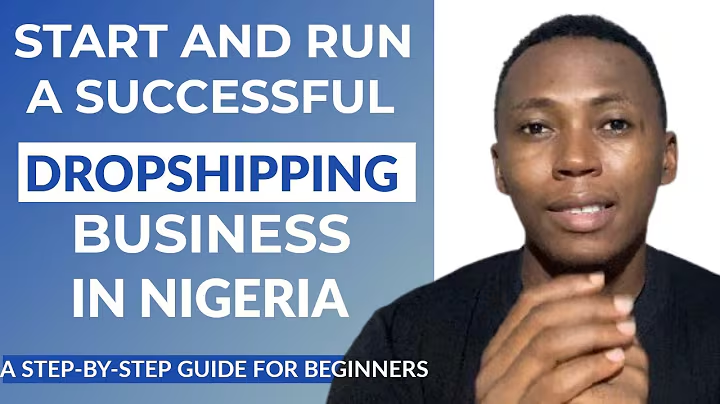Step-by-Step Wix Dropshipping Website Tutorial
Table of Contents:
- Introduction
- Setting Up Your Wix Account
- Choosing a Template
- Customizing Your Website
- Adding Products to Your Store
- Adjusting Pricing and Shipping Rules
- Connecting to AliExpress
- Syncing Products to Your Wix Store
- Branding Your Website
- Setting Up Social Media
- Finalizing Your Store
- Conclusion
Introduction
Welcome to this beginner's tutorial on how to start your own dropshipping website using Wix. In this tutorial, we will walk you through the step-by-step process of setting up your online store, finding winning products, and creating a seamless shopping experience for your customers. Whether you're new to dropshipping or new to building websites, this tutorial is perfect for you. Let's get started!
Setting Up Your Wix Account
The first step to getting started with your dropshipping website is to create an account on Wix. Visit the Wix website and click on the "Start Selling Now" button. From there, you can choose to either sign up using your email address or log in using your Facebook or Google account. It is recommended to use an email address specifically created for your store to keep everything organized.
Choosing a Template
Once you've created your Wix account, you'll need to choose a template for your website. Wix offers a wide range of e-commerce templates that are specifically designed for online stores. Take your time to explore the different templates and choose one that aligns with your brand and target audience. You can preview the templates and even view a full demo before making your final decision.
Customizing Your Website
After selecting a template, you can start customizing your website to make it unique to your brand. The Wix website editor allows you to easily edit text, images, colors, and other design elements. Personalize your website by adding your logo, changing fonts, and selecting a color scheme that matches your brand. Make sure to create a visually appealing and user-friendly website to enhance the overall shopping experience for your customers.
Adding Products to Your Store
Now it's time to add products to your store. Start by conducting product research and finding winning products that have the potential to sell well. AliExpress is a popular platform for finding dropshipping products at affordable prices. Use the Modulist app to import products from AliExpress to your Wix store. Customize product titles, descriptions, and pricing to align with your brand and target market. Don't forget to choose high-quality product images that showcase the features and benefits of your products.
Adjusting Pricing and Shipping Rules
To maximize your profits, you'll need to adjust pricing and shipping rules. Set your desired markup percentage based on the product cost and consider other expenses such as shipping fees. You can also choose whether to pass on the shipping costs to your customers or include it in the product price. Experiment with different pricing strategies to find the sweet spot that balances affordability for your customers and profitability for your business.
Connecting to AliExpress
To streamline the order fulfillment process, you'll need to connect your Wix store to AliExpress. This allows you to automatically sync product information, inventory levels, and order details between your store and AliExpress. Install the Modulist Chrome extension to simplify the connection process. You'll also have the option to join the AliExpress Dropshipping Program, which provides additional benefits and resources for dropshippers.
Syncing Products to Your Wix Store
Once you've connected your AliExpress account to your Wix store, you can start syncing products. Use the Modulist dashboard to manage your product import list. Customize product variants, such as size and color options, to offer a variety of choices to your customers. Ensure that all product details are accurate and up-to-date in order to provide a seamless shopping experience.
Branding Your Website
Branding plays a crucial role in establishing your store's identity and attracting customers. Customize your website's logo, colors, and fonts to align with your brand image. Consider creating a compelling About Us page that tells your brand story and connects with your customers on a deeper level. Use high-quality images and videos to showcase your products and create a visually appealing website that reflects your brand's personality.
Setting Up Social Media
In this digital age, social media presence is essential for any online business. Create social media accounts for your dropshipping store on platforms like Instagram, Facebook, and TikTok. Share compelling content, product updates, and promotions to engage with your audience and drive traffic to your website. Implement social media marketing strategies to reach a wider audience and increase brand awareness.
Finalizing Your Store
Before launching your store, make sure to double-check all the settings and configurations. Test the checkout process to ensure a smooth and hassle-free experience for your customers. Set up payment gateways to accept various payment methods. Implement essential pages such as FAQ, Contact, Shipping, and Returns to provide necessary information to your customers. Optimize your website for search engines by adding relevant meta tags and keywords.
Conclusion
Congratulations! You've successfully set up your own dropshipping website using Wix. By following this step-by-step tutorial, you've learned how to create a visually appealing website, import products from AliExpress, set pricing and shipping rules, and brand your store. Remember to constantly monitor and analyze your store's performance, make data-driven decisions, and adapt your strategies to stay ahead in the competitive world of dropshipping. Good luck with your entrepreneurial journey!
Highlights:
- Learn how to start your own dropshipping website using Wix
- Set up your Wix account and choose a template for your website
- Customize your website to reflect your brand's identity and aesthetics
- Import products from AliExpress and adjust pricing and shipping rules
- Connect your Wix store to AliExpress for seamless order fulfillment
- Sync products to your Wix store and brand your website effectively
- Leverage the power of social media to promote your dropshipping store
- Finalize your store settings and ensure a smooth checkout process
FAQ:
Q: Can I use Wix for dropshipping?
A: Yes, Wix is a popular website builder that offers many features and tools specifically designed for dropshipping businesses.
Q: How do I find winning products for my dropshipping store?
A: You can find winning products by conducting product research on platforms like AliExpress, analyzing trends, and identifying products with high demand and low competition.
Q: Can I customize the look and feel of my Wix store?
A: Yes, Wix allows you to customize your website's design, including the layout, color scheme, fonts, and logo, to align with your brand's identity.
Q: How can I promote my dropshipping store on social media?
A: Create social media accounts for your store and share engaging content, run targeted ads, collaborate with influencers, and interact with your audience to drive traffic to your website.
Q: How do I handle customer inquiries and support?
A: Set up essential pages like FAQ, Contact, and Shipping and Returns to provide information and support to your customers. Promptly respond to customer inquiries and resolve any issues they may have.
Q: How can I optimize my dropshipping store for search engines?
A: Add relevant keywords and meta tags to your website's content and optimize your product descriptions to improve your store's visibility in search engine results.
Q: How can I track and analyze the performance of my dropshipping store?
A: Use analytics tools like Google Analytics to track website traffic, conversion rates, and customer behavior. Analyze the data to make informed decisions and optimize your marketing strategies.
Q: How do I manage inventory and order fulfillment?
A: With the help of the Modulist app and the AliExpress Dropshipping Program, you can automatically sync product information, inventory levels, and order details between your Wix store and AliExpress, making order fulfillment more efficient.
Q: Can I sell branded products from well-known companies?
A: It depends on the brand and their policies. Some brands may have restrictions on dropshipping, while others have specific programs or agreements for dropshippers. Always ensure that you adhere to the brand's guidelines and policies.
Q: How can I stay competitive in the dropshipping market?
A: Stay informed about current trends, continuously research and add new products to your store, offer exceptional customer service, optimize your marketing strategies, and monitor your competitors to stay ahead in the dynamic dropshipping market.