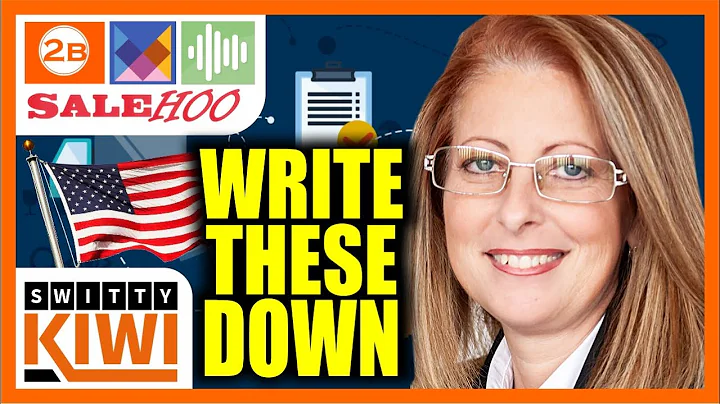Start Your Drop Shipping Business on Wix with Modalyst
Table of Contents
- Introduction
- Understanding Modelist and Wix
- Pricing Plans for Modelist on Wix
- Setting Up an Account with Modelist on Wix
- Connecting your Store on Wix
- Importing Products with Modelist on Wix
- Managing Products on Wix
- Setting up Pricing Rules and Shipping Rates
- Exploring Other Suppliers with Modelist on Wix
- Customizing your Wix Store with Modelist
- Conclusion
Introduction
In this article, we will explore how to use Modelist on Wix to set up a drop shipping store. We will walk you through the process of signing up, connecting your store, importing products, managing your inventory, and customizing your Wix store with Modelist. Whether you are a beginner or have some experience with drop shipping, this guide will provide you with all the necessary steps to get started with Modelist on Wix.
Understanding Modelist and Wix
Before we delve into the details, let's first understand what Modelist and Wix are. Modelist is a drop shipping platform that sources products from AliExpress, Alibaba, and other print-on-demand websites. It allows you to import products into your online store without having to hold any inventory. On the other hand, Wix is a website building platform that enables you to create and customize your own e-commerce store.
Pricing Plans for Modelist on Wix
Modelist offers three pricing plans on Wix: Hobby, Startup, and Pro. The Hobby plan is free but comes with a product limit of 25. The Startup plan, the most popular one, costs $250 per month and allows you to list up to 250 products. The Pro plan, priced at $90 per month, offers unlimited product listings and additional features. We'll discuss these plans further in the article.
Setting Up an Account with Modelist on Wix
To get started, you'll need to sign up for an account with Modelist. Visit the Modelist website and click on the signup button at the top. Fill out the required information, including your name, email, and business details. After signing up, you'll be prompted to choose a plan. We recommend starting with the free Hobby plan to familiarize yourself with the platform.
Connecting your Store on Wix
Once you have set up your Modelist account, you'll need to connect it to your Wix store. In the Modelist dashboard, navigate to the "Connect Your Store" section and click on the corresponding button. You'll be asked to select your e-commerce platform, in this case, Wix. Follow the prompts to sign in to your Wix account and authorize the integration. Once connected, you'll be able to import products directly to your Wix store.
Importing Products with Modelist on Wix
With your store connected, you can start importing products from Modelist to your Wix store. In the Modelist dashboard, click on "Find Product" to browse through various categories such as men's fashion, women's fashion, and more. Choose the products you want to import and add them to your Import List. Once you have selected the desired products, click on "Add to Store" to make them available for sale on your Wix store.
Managing Products on Wix
After importing the products, you can manage them in the Modelist dashboard or directly through your Wix store. In the Modelist dashboard, you can view and edit product details, including descriptions, variants, and pricing. You can also track inventory, update product information in real-time, and manage orders. In your Wix store, navigate to the products section to organize and customize your product listings.
Setting up Pricing Rules and Shipping Rates
To streamline your pricing process, Modelist offers pricing rules and shipping rate settings. You can set specific rules for pricing based on the cost of the item and define the markup percentage. Additionally, you can configure shipping rates to ensure accurate calculations for different regions. These settings allow you to automate pricing and make your drop shipping business more efficient.
Exploring Other Suppliers with Modelist on Wix
Aside from AliExpress and Alibaba, Modelist also supports other suppliers, such as CBD, beauty, and print-on-demand. If you are interested in expanding your product range, you can connect your accounts with these suppliers in the Modelist dashboard. This will give you access to a wider variety of products to offer in your online store.
Customizing your Wix Store with Modelist
With Modelist integrated into Wix, you have complete control over the appearance and functionality of your online store. Wix provides a range of customization options, including choosing templates, designing layouts, and adding branding elements. You can tailor your store to reflect your brand's identity and create a unique shopping experience for your customers.
Conclusion
In conclusion, using Modelist on Wix provides a seamless way for entrepreneurs to start a drop shipping business. By leveraging the power of Modelist's product sourcing capabilities and Wix's website building tools, you can create a professional online store without the hassle of inventory management. Follow the step-by-step guide in this article to set up and optimize your drop shipping store on Wix with Modelist.
Highlights
- Modelist on Wix allows you to easily set up a drop shipping store.
- Modelist sources products from AliExpress, Alibaba, and other suppliers.
- Wix provides a user-friendly platform to build and customize your online store.
- There are three pricing plans offered by Modelist on Wix: Hobby, Startup, and Pro.
- Connecting your store and importing products with Modelist on Wix is a straightforward process.
- Managing products, setting pricing rules, and configuring shipping rates can be done within the Modelist dashboard.
- Modelist also supports other suppliers like CBD and print-on-demand.
- Customizing your Wix store with Modelist allows you to create a unique shopping experience.
- The integration of Modelist and Wix provides a seamless solution for drop shipping entrepreneurs.
FAQs
Q: Can I use Modelist with platforms other than Wix?
A: Yes, Modelist is compatible with other e-commerce platforms like Shopify and BigCommerce. However, this article focuses on using Modelist with Wix.
Q: Are there any limitations on the number of products I can import with Modelist on Wix?
A: The number of products you can import depends on the pricing plan you choose. The Hobby plan allows up to 25 products, the Startup plan allows up to 250 products, and the Pro plan offers unlimited product listings.
Q: Can I customize the appearance of my online store on Wix?
A: Yes, Wix provides a range of customization options, including templates, layouts, and branding elements. You can personalize your store to align with your brand's identity.
Q: Can I connect multiple suppliers to my Modelist account on Wix?
A: Absolutely, Modelist supports multiple suppliers, including CBD, beauty, and print-on-demand. You can connect your accounts with these suppliers and access a wider range of products to offer in your store.