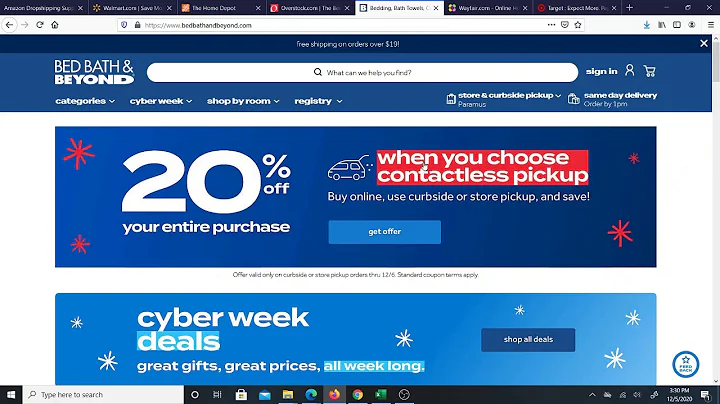Master Amazon Seller Central
Table of Contents
- Introduction
- Understanding Amazon Seller Central
- 2.1 Setting up an Amazon Seller Account
- 2.2 Navigating through the Seller Central Dashboard
- Listing a Product on Amazon
- 3.1 Finding the ASIN for the Product
- 3.2 Adding a New Product
- 3.3 Setting the Price and Quantity
- 3.4 Customizing Shipping and Handling Details
- 3.5 Utilizing Offers and Discounts
- Optimizing Product Listings for Sales
- 4.1 Getting the Buy Box
- 4.2 Generating Good Profit Margins
- 4.3 Implementing Effective Marketing Strategies
- Conclusion
Listing Products on Amazon with Amazon Seller Central
In this article, we will learn how to list products on Amazon using Amazon Seller Central. Selling products on Amazon can be a lucrative venture, and it's important to understand the process of listing products effectively to maximize sales and profitability.
2. Understanding Amazon Seller Central
To begin selling products on Amazon, you need to set up an Amazon Seller Account and familiarize yourself with the Seller Central Dashboard. This dashboard provides you with the necessary tools and resources to manage your inventory, track sales, and optimize your product listings.
2.1 Setting up an Amazon Seller Account
To set up an Amazon Seller Account, you can visit the Amazon Seller Central website and follow the step-by-step registration process. Make sure to provide accurate information and choose the appropriate seller plan that suits your business needs.
2.2 Navigating through the Seller Central Dashboard
Once your Amazon Seller Account is set up, you can log in to the Seller Central Dashboard. The dashboard provides a comprehensive overview of your seller performance, inventory management, and sales metrics. Take some time to explore the different sections and familiarize yourself with the layout and functionalities.
3. Listing a Product on Amazon
Now that you have a good understanding of Amazon Seller Central, let's delve into the process of listing a product on Amazon. Follow the steps below to create a new product listing:
3.1 Finding the ASIN for the Product
Before listing a product on Amazon, you need to identify the ASIN (Amazon Standard Identification Number) for the product. The ASIN is a unique identifier that Amazon assigns to each product in its catalog. You can find the ASIN by searching for the product on Amazon or obtaining it from the manufacturer or distributor.
3.2 Adding a New Product
In the Seller Central Dashboard, navigate to the "Add a Product" section. Here, you can enter the ASIN of the product you wish to list. Amazon will then populate the listing with the relevant product information, such as title, description, and images. Make sure to review and modify the information if necessary.
3.3 Setting the Price and Quantity
Next, determine the price at which you want to sell the product. Research the market to understand the prices set by other sellers for similar products. Set a competitive price that allows you to make a profit. Additionally, specify the quantity you have available to sell.
3.4 Customizing Shipping and Handling Details
Since you are drop shipping the product, select the option to "I'll Ship It Myself" to indicate that you will handle the shipping process. Specify the handling time and whether gift wrapping is available. You can also set a maximum order quantity to prevent bulk orders that may be challenging to fulfill.
3.5 Utilizing Offers and Discounts
To boost sales and win the Buy Box, consider offering discounts or deals on your product. You can choose to sell the product for a lower price initially and gradually increase it. This strategy can help increase visibility and attract more customers.
4. Optimizing Product Listings for Sales
Listing a product is just the beginning. To increase sales and maximize profit, you need to optimize your product listings effectively. Here are some key strategies:
4.1 Getting the Buy Box
The Buy Box is the coveted section on Amazon's product detail page that allows customers to directly add an item to their cart. Winning the Buy Box can significantly boost sales. Focus on factors like competitive pricing, strong customer feedback, and reliable fulfillment to increase your chances of winning the Buy Box.
4.2 Generating Good Profit Margins
To ensure a healthy profit margin, calculate all costs associated with selling the product, including sourcing, packaging, shipping, and Amazon fees. Set a price that covers these costs while still remaining competitive.
4.3 Implementing Effective Marketing Strategies
Promote your product using various marketing tools available on Amazon, such as Sponsored Products, Deals, and Brand Registry. Optimize your product listing with relevant keywords, compelling product descriptions, and high-quality images to attract customers and improve visibility.
5. Conclusion
Listing products on Amazon through Amazon Seller Central is a crucial step in building a successful e-commerce business. By following the steps outlined in this article and implementing effective strategies to optimize your product listings, you can increase your chances of generating sales, winning the Buy Box, and maximizing your profitability on Amazon.
Highlights
- Learn how to list products on Amazon using Amazon Seller Central
- Understand the process of finding ASINs and adding new products
- Set competitive prices, specify quantities, and customize shipping details
- Optimize product listings to increase sales and generate good profit margins
- Implement effective marketing strategies to boost visibility and attract customers
FAQs
Q: Can I list products on Amazon without an Amazon Seller Account?
A: No, you need to set up an Amazon Seller Account to list products on Amazon.
Q: How do I find the ASIN for a product?
A: You can search for the product on Amazon or obtain the ASIN from the manufacturer or distributor.
Q: What is the Buy Box, and how can I win it?
A: The Buy Box is a section on Amazon's product detail page that allows customers to directly add an item to their cart. To win the Buy Box, focus on factors like competitive pricing, strong customer feedback, and reliable fulfillment.
Q: Are there any additional costs associated with selling products on Amazon?
A: Yes, there are costs such as sourcing, packaging, shipping, and Amazon fees that need to be considered when setting prices for your products.
Q: How can I promote my products on Amazon?
A: You can utilize various marketing tools available on Amazon, such as Sponsored Products, Deals, and Brand Registry. Additionally, optimize your product listings with relevant keywords, compelling descriptions, and high-quality images.